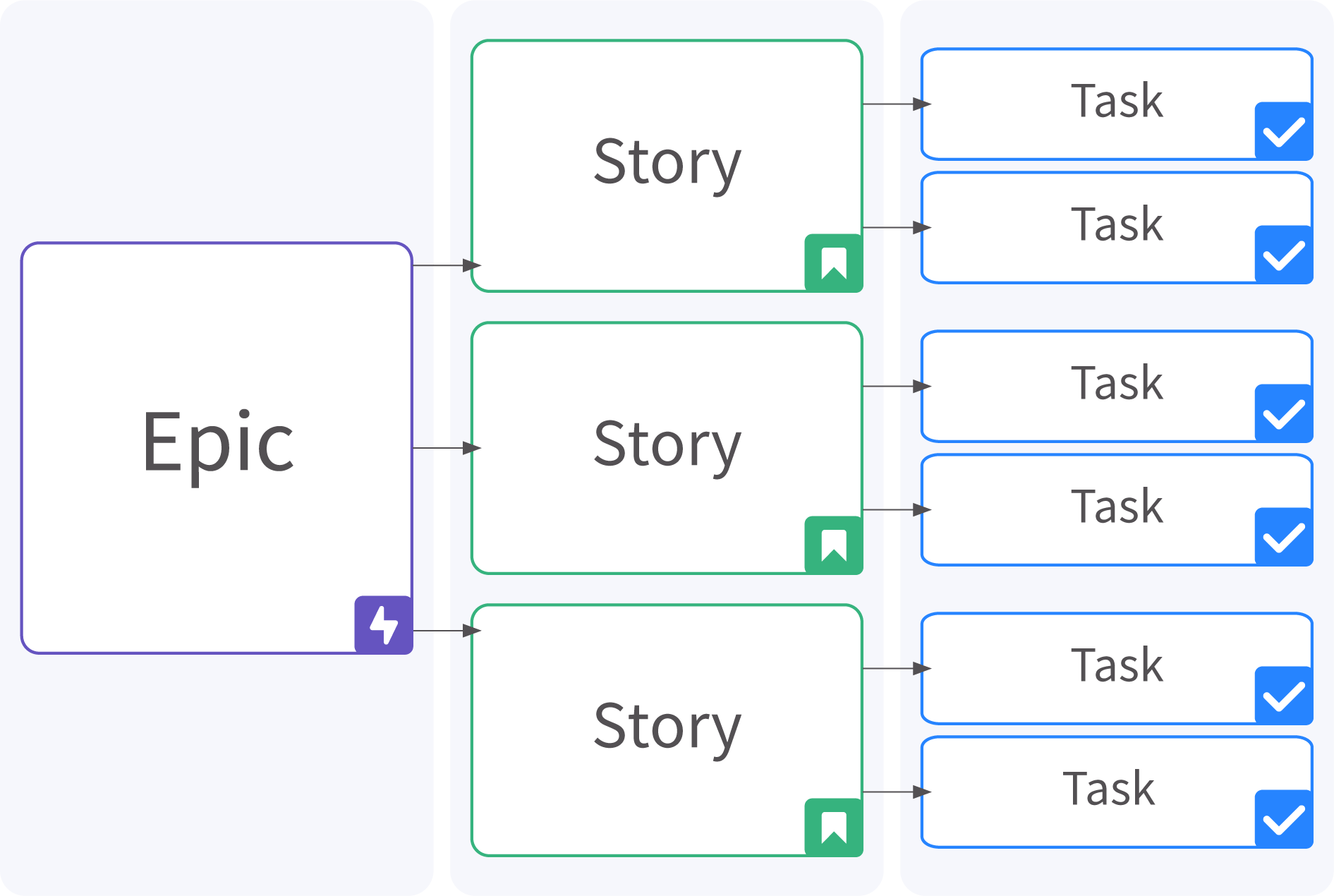Page History
...
Never worked with Jira before? No problem. Please first read the Jira training Basics page page.
In this chapter below the Jira setup for Yamaha IS Projects (YIS) is explained.
Project YIS is set up as a single space to allow Information Systems and Business to align on an Agile way of working, as part of the Agile Transformation.
Together we strive to arrive at a Jira configuration that is usable for all teams, supporting all YME Information Systems processes in a comprehensive, simplified manner.
Yamaha IS Projects (YIS)
Project YIS is a Software delivery Project.
...
Items in YIS project build on the Programmes or Projects created Projects created in YPM. More detailed information about YPM setup can be found here: Jira training for Portfolio Planning.
An Epic should always be linked to one of these, so it is clear which strategic initiative it's part of.
An Epic is Epic is a large feature, that is broken down into its component Stories by a scrum team.
A Story is Story is a feature that can be tested separately, and is part of an Epic.
A Sub-task is task is an activity that needs to be performed to complete a higher-level issue type. It's always part of another issue type.
At the same the same level as Story, other Product Backlog Items exist with slightly different meanings:
A Bug is a broken feature found outside of sprint;
A Change Request Request is a change to an existing feature, requested during UAT;
ADefect is a broken feature found during UAT;
A Spike is a Proof of Concept or other research required to prove the feasibility of a solution;
A Task is a Non-Functional Requirement, work in software development that brings no value to business yet is necessary (for example: code refactoring).;
For testing addon For testing addonXray is used, the following issue types exist. These are used solely by testers, to plan their work.:;
A Precondition Precondition describes the correct starting point of the test case. It can be a user's configuration; or a required object status, "with product _1" for example; or some permission that needs to be set before a test case is run.;
A Test describes a single test scenario.;
A Test Execution reports the execution of a Test.;
A Sub Test Execution represents sub-task tests executions.;
A Test Plan is a container for test cases, usually related to a single sprint.;
A Test Set collects Tests that logically belong together, so they can easily be reused, for example for planning of UAT.
YIS Issues overview
YIS has two field configurations:
- YIS Field Configuration, this is used by default
- YIS sub-task Field Configuration, used by Issue type Subtask.
YIS Specific Fields
Story example:
- Type: Issue type used
- Priority: By default issues are set to Medium
- Affected Version/s: field is by default empty, can be filled with affected version/s used for releases.
Labels: tags or keywords that can be added to issues to show whether they possess certain characteristics. If a issue is related to BAU (Business As Usual) activities labels BAU is added.
Epic Link:
Yamaha Teams
...
- Sprint: Multi select field to link the issue to a sprint.
- Solution Group : This field is used to select a single department. Based upon this field the ticket will appear in the queue of a department.
Application-Module:
- Yamaha Team
Yamaha Team is a single select drop down field which is required for all issue types used in YIS.
This field includes all teams that exist within YME Information Services. When a new team is founded, an entry is added to this field.
For example, the entries on
...
01/
...
01/2023:
...
Any team board uses this field to filter on, so it's
...
mandatory to fill in at ticket creation, so that the item will show up on the correct team board.
N.B.: In the past a free text field "Team Yamaha" was used, in which typing errors caused for tickets to get lost. This old field is in the process of being phased out, so you may still see it on certain screens.
Fix/version
When closing an item, it is mandatory to fill the field Fix/Version.
The fix/version is used to assign completed developments to a release scheduled to go to production.
Additionally, on Kanban boards, closed items will disappear from the board once a fix/version is closed, not earlier.
DOR
Story Points: used for issue estimation and tracking progress of work. Story Points field available for issue type Epic, Change request, Task, Story, Bug, Defect, Spike
- DOR: DOR is the abbreviation forDefinition of Ready. Scrum teams generally use a Definition of Ready to clarify whether a Jira issue (Product Backlog Item, or PBI) can be taken into sprint. Within Jira, this process has been summarized in a field, "DoR", which allows tracking what an issue needs to become ready for development.
The generalized DoR steps are:- PBI
...
- created
- User story defined
- Acceptance criteria defined
- Refinement & estimation done
- Ready for sprint
We find that most teams follow similar steps, so should be able to make use of this field.
...
N.B. This is an optional feature. Set the field manually in refinement sessions, in case that makes sense for your team.
- DoD projects
When closing an item, it is mandatory to full the field "DoD projects":
A Definition of Done (DoD) is a term from the scrum framework, which describes the agreement of what it means when an item is set to "Done" status.
Within YME the intent it to validate these three organization-wide requirements for each ticket, because YME is being audited on these three points. For this reason, it is expected that this field will become mandatory across all YME projects in Jira.N.B.: Jira COP wishes to limit the field to only being mandatory when a release is involved, this is a planned improvement
When closing a Story, Bug or Defect, it is mandatory to full the field "DoD projects":
- Status: Workflow status
- Resolution: Resolution can be set when a issue will be closed.
- Fix/version: Mandatory field used to assign completed developments to a release scheduled to go to production.
Additionally, on Kanban boards, closed items will disappear from the board once a fix/version is closed, not earlier.
YIS Workflows
This project contains three workflows, with the distinction being made whether an item contains a software release (development workflow) or not (four step workflow).
...
- Epic created: work has not yet started (this specific status allows easy searching for open Epics);
- Define business case: the goal of the epic needs to be made clear - what is the current situation, and why do we need to change this?
- Define acceptance criteria: we can only celebrate the success of an initiative, if we make clear how we will measure success - what is the acceptance criteria?
- Assign team: only after the business case and acceptance criteria are clear, does it make sense to involve a development team.
YIS Issue creation
Users can create new issues via the button in the top bar. (licensed user) can use the button anywhere in Jira from the top bar.
When using the create button the correct project and issue-type needs to be chosen and some other (required) fields as well. Required fields are marked with a red * .
Example:
Issues can also being created via the Board or backlog. Subtasks can being created via the original issue. Detailed instructions can be found in Jira training Basics - Issue Creation.
For a Story automatically a description is pre-filled.
YIS Boards
YIS works with 3 template boards:
...