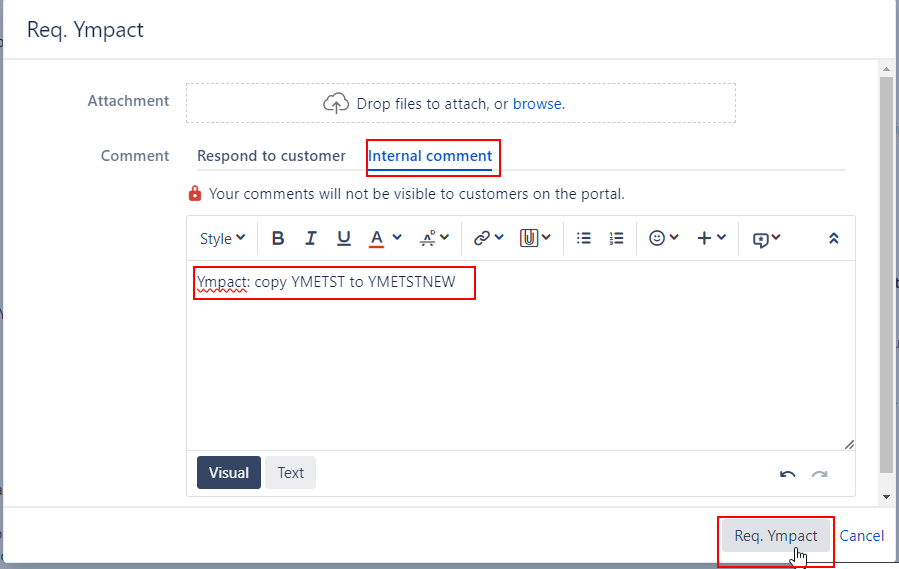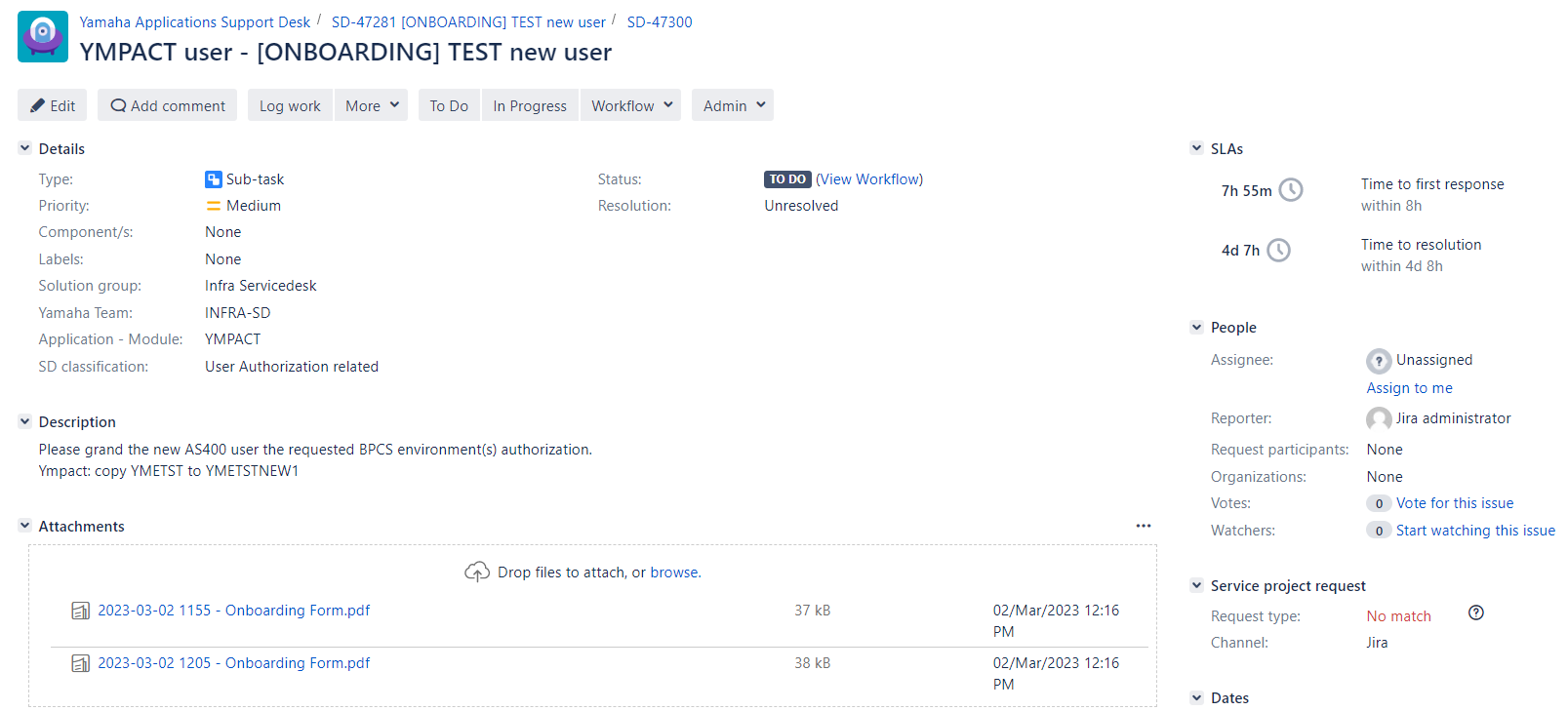Page History
...
No action needed, select canceled and provide reason for cancelation.
Req. Ympact
- Select Internal comment
- Type comment: Ympact: copy [ example user ]to [ New user]
- Select Req. Ympact
Status of Onboarding ticket temporary changes to After ticket is created it will automatically transitions back to
This option triggers a subtask
All attachments and onboarding form from original ticket are copied to the subtask:
Task
For non-SD agents a Task can be requested, this is visible in the customer portal
Status: Transition:
...
No action needed, select canceled and provide reason for cancelation.
Req. Ympact
...
.
...
Status of Onboarding ticket temporary changes to After ticket is created it will automatically transitions back to
This option triggers a subtask
All attachments and onboarding form from original ticket are copied to the subtask:
Onboarding Form
...