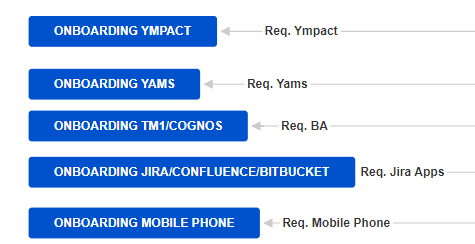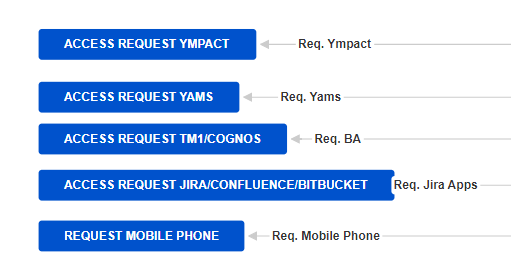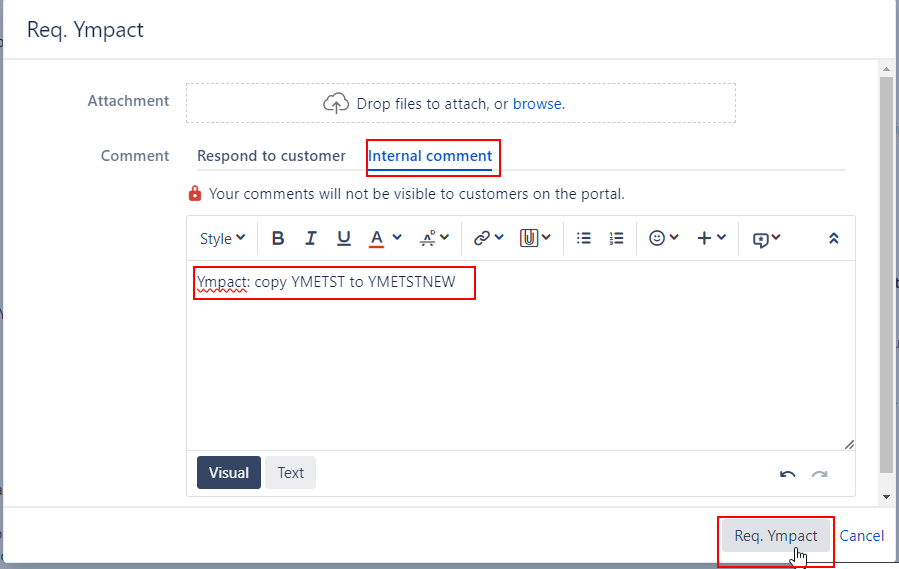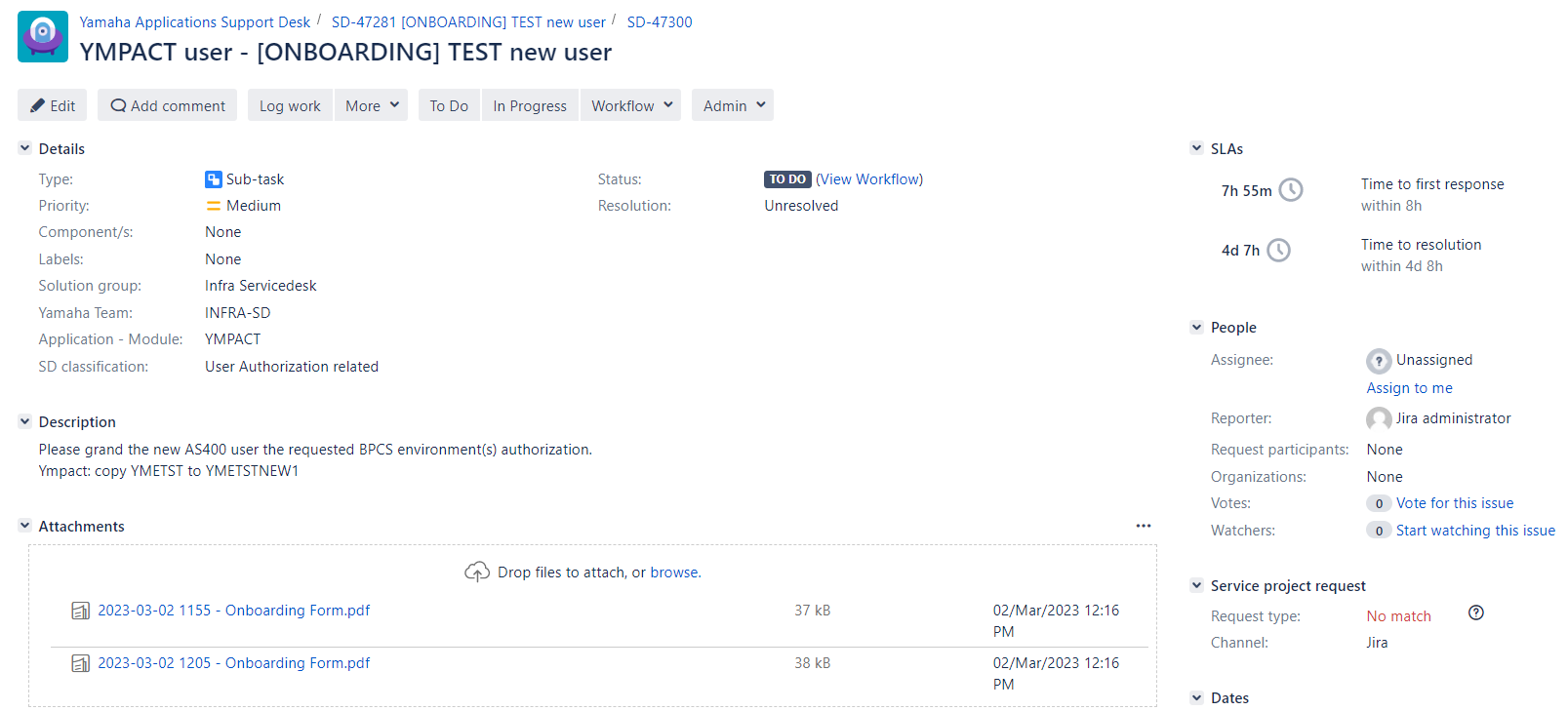Page History
...
Status: Transition:
Transitions are visible in the Onboarding ticket via the (workflow)buttons
...
After a Subtask transition is triggered in the original Onboarding ticket the status is changed to Onboarding Access request XXXXXXX
This status change is visible in the Customer Portal:
Example:
After the Sub-Task creation the original SD ticket automatically transitions back to In Progress .
These status changes are also visible in the Customer Portal:
Example:
This status change also reflects in the customer portal:
Example:
All requested Sub-Tasks can be found under Sub-Task Tasks section in the original Onboarding ticket
...
Status of Sub-Task can easily being tracked in original Onboarding ticket.
If a Sub-Task is completed it will look as follow follows in the original ticket.
Sub-Task workflow and procedure
...
- Status To Do: SD-Agent assigns ticket to himself/herself
- Requested action is being executed by SD- agentselected Yamaha team
- Request is closed, comment screen will pop up for final comment
- Approval: add approved/not approved comment
- Execution granting rights or Ympact : add screenshots for evidence collection J-sox, see .......
...
This option triggers a subtask
All attachments and onboarding form from original ticket are copied to the subtask:
Onboarding Yams- Req. Yams
- Select Internal comment
- Type comment: Ympact: copy [ example user ]to [ New user]
- Select Req. Yams
Status of Onboarding ticket temporary changes to After ticket is created it will automatically transitions back to
This option triggers a subtask
All attachments and onboarding form from original ticket are copied to the subtask:
New ticket is visible in Infra-AS400 Dashboard
Subtask Yams
Automatically set:
Solution group: Infrastructure
Yamaha Team: INFRA-AS400
Description:Please grand the new AS400 user the requested BPCS environment(s) authorization
[ issue last comment from original Onboarding ticket ]
Please create a ODBC connection for new YAMS user.
When done change the following fields to:
- Solution group: Business Applications (ITS Support)
- Yamaha team: B2B-YAMS
- Assignee: Remon Cliteur
Dear Remon,
Please grand Yams authorization for new user.
Added directly from last comment original Onboarding ticket
Ympact: YMETST to YMETSTNEW1
...