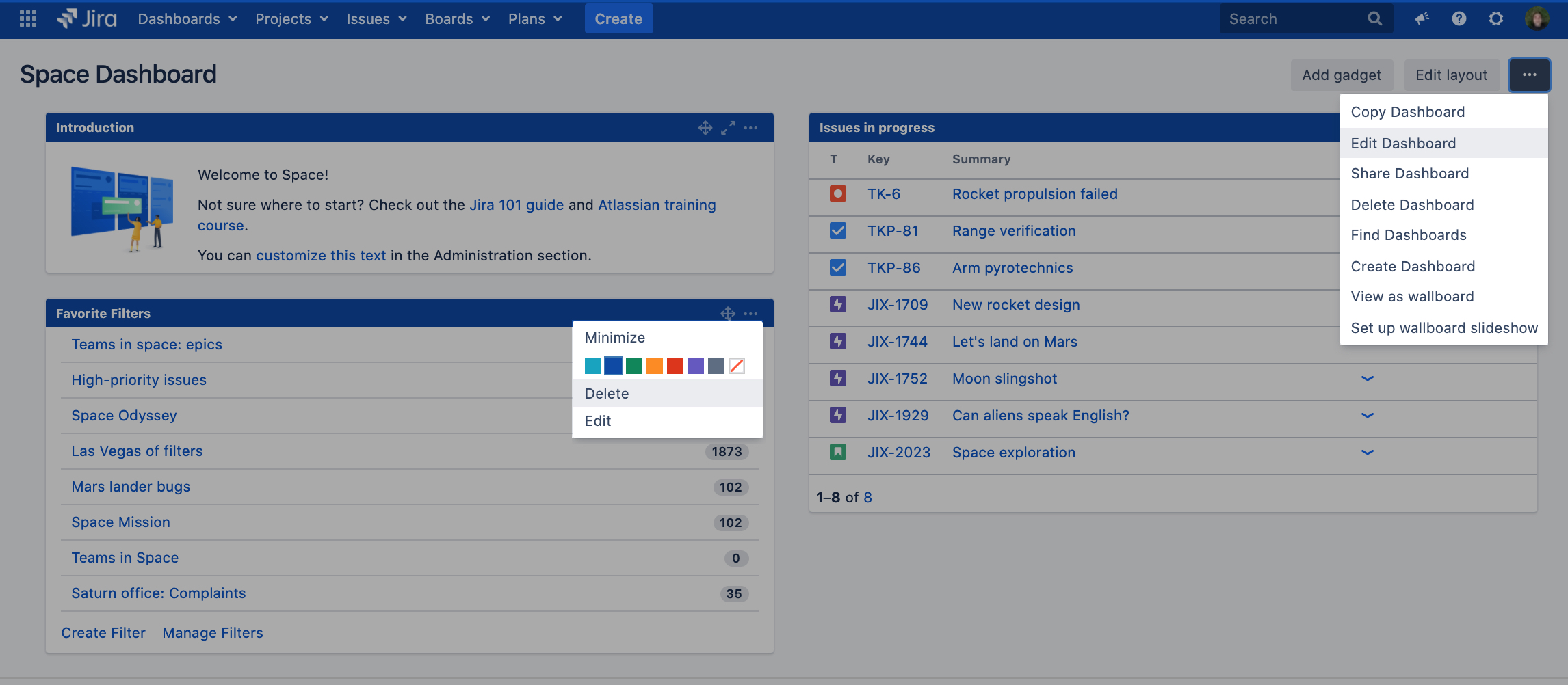Page History
...
Select the dashboard name. The dashboard will open.
From there, you can:
Edit the settings of every gadget that appears on the dashboard.
Edit the dashboard itself, adding or changing the shares.
- Close Gadget screen via X at the right top of the screen.
- Select Filter
Boards
A board displays your team's work as cards you can move between columns. You can see a team board as the coloured glasses through which we look at project data - we can customize a board to show the exact data you want to see.
...
Overview
Content Tools