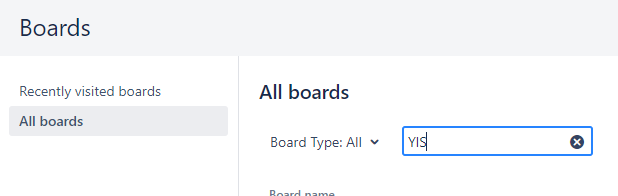Page History
...
By managing the project in Jira the progress is visualized and can be used for managing the relationship of tasks across teams, the relationships between stakeholders can be strengthened and appropriate methods can be considered within the YNS project.
YME will maintain all work done for all EU rollout Project in YME Jira, project YNSEU. YME documentation related to YNS is stored under Confluence Space IF where the integration teams collectively work in.
...
YNS
...
The Yamaha-motor Next Stage Jira Project Management Policy includes information like purpose of Jira implementation, progress management and rules.
Note: This presentation explains full setup done for YNS in PWC US. Jira YME is limited to EU Rollout Projects information only.
...
YNS project structure
In principle all work relates to specific PDD MILESTONES. Under a MILESTONE, the Project team will specify FEATURES of a PDD where the teams can connect their EPICS to. See the project org structure in Jira below.
...
The component field is having a predefined set of labels one can select from. For the YNS project, it is required to use YNS for each story, tasks or epic, feature, milestone or capability.
Teams
Teams can be selected in YNSEU Jira Project via Yamaha Team(s) (multi select) and in YIS via Yamaha Team (single select) field.
...
Yamaha Motor Next Stage (YNSEU)
YNSEU Issue Types
YNSEU issues overview
YNSEU specific fields
YNSEU Workflows
YNS Issue creation
YNSEU Issue creation
Users (licensed and authorized users) can use the button anywhere in Jira from the top bar.
...
Issues can also being created via the Board or backlog. Detailed instructions can be found in Jira training Basics - Issue Creation.
...
YIS Epic creation
An EPIC is ALWAYS created in the YIS project. YNS EPICS are the responsibility of the PO's and WS leads to maintain. They are the owners.
...
To plan for a QRP, PO's will also set the TICKETGROUP(s) to the quarter of delivery (e.g. QRP-2024-Q1). This helps to create a special advanced roadmaps filter solely focusing on what teams have committed to for a quarter.
Issue link
| Anchor | ||||
|---|---|---|---|---|
|
One important thing to understand is the place in the project structure before you make a link towards a FEATURE. Check the YNS roadmap, find your PDD and milestone under it and not the feature YNEU number you want your EPIC to be linked to.
...
Result should be something like this:
CREATING a STORY or TASK and LINK it to the correct EPIC
A story or task should always be tied to an EPIC. You will not see them in the project org structure if you forget to do that.
...
When you create a story directly out of an EPIC, you do not need to do this, then the link is instated automatically.
CREATE a FEATURE parent link to a MILESTONE
Usually this is only done by PMO or WS leads, and means we are specifying the project better. The action is similar to making a parent link within an EPIC.
The difference is you need to first create a FEATURE or find an existing FEATURE and know to which MILESTONE it needs to be connected.
...
Dependency Link
DEPENDENCY on EPIC, STORY, TASK or any other issue type
...
Dependencies show the relationship between issues for blockers or contingencies, the following link type will be treated as a dependency and is visible in PLANS.
...
Defect
Incoming dependency: defect of
Outgoing dependency: has defects
...
Confluence page link to a Jira Issue
It is very helpful to have documentation links out of issues to have quick material reference available. Eg. a functional spec should be tied to the story recording the activity.
...
There are a couple of ways to get track of your work (or the work a team does). Underneath some options you can leverage from:
...
YNS DASHBOARDS
- Default Dashboard: Personal Issue tracking dashboard
- System Dashboard
Includes the following filters:- Introduction with link to Customer portal and Portal user guide
- All my open assigned issues
- All my request participant
- Issues i'm mentioned in
- All my open watched Issues
- Open project tickets
- System Dashboard
- Dashboards for YNS Project management
- Dashboards per YNS Workstream
TEAM
...
BOARDS
All YME agile teams work with a YIS Board This can be a Scrum or Kanban Board.
Via Boards>View all Boards and search on YIS or Team name the results will be visible to access the Team board.
ROADMAP AND PLANS
- YNS Program
- YNS Program Roadmap
Roadmap including YNSEU & YIS Epics
Roadmap/Plans for per Workstream - YNS Roadmap Workstream EU Accounting
- YNS Roadmap Workstream EU Change Management
- YNS Roadmap Workstream EU Internal Control
- YNS Roadmap Workstream EU S&L (P&A)
- YNS Roadmap Workstream EU S&L (Units)
- YNS Roadmap Workstream EU S&L (WTY)
- YNS Roadmap Workstream EU Technical Support
- YNS Program Roadmap
...