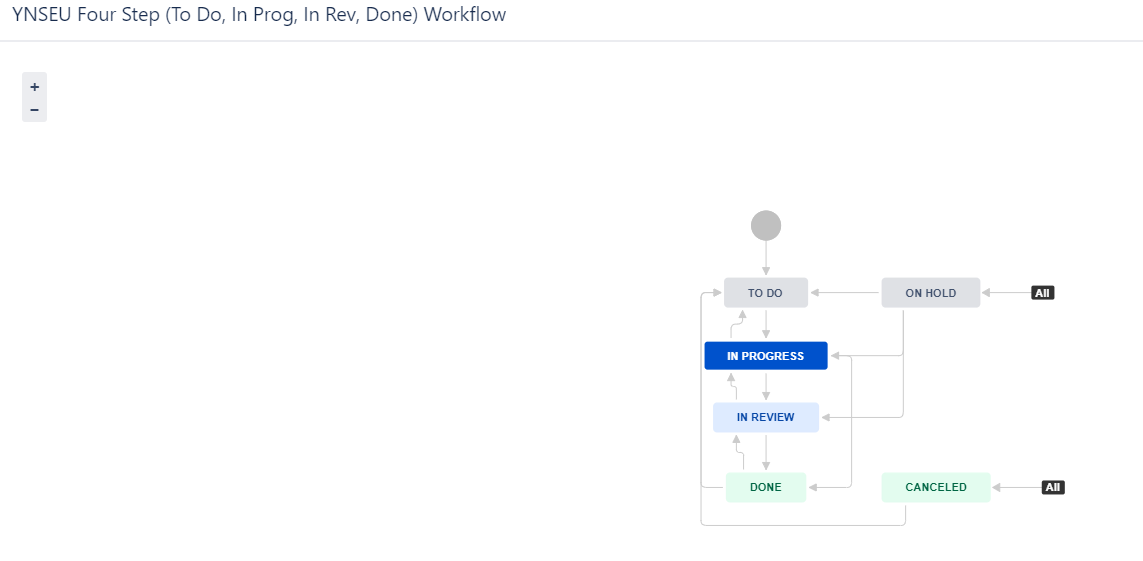Page History
...
| ISSUE TYPE | USAGE |
|---|---|
Capability | Highest level in YNSEU. Used to split the project in L1 processes. Capabilities can only be closed if underlying MILESTONES are closed! |
Milestone | Second level in YNSEU. Used to divide the project to the level of Process delivery document (PDD) (L2,3,4). Milestones can only be closed if underlying FEATURES are closed! |
Feature | Third level in YNSEU. Used to group bigger activities (mini projects) under a PDD. Features can only be closed if underlying EPICS are closed! |
Decision | Stand alone issue type in YNSEU, used to record any decision we need to record and report upon. Decision can only be closed when fields Workstream and Final Decision are filled! |
Epic | Fourth level in YNSEU, but not residing as issue type there. EPICS reside under YIS and are meant for the power teams to do the work in. It is used to break up the features in to manageable iterations. EPICS are open for the maximum period of a quarter, and are used to plan QRP (quarterly release planning). EPICS only have 1 responsible team. Multiple teams working on a feature, means multiple EPICS. EPICS cannot be closed UNLESS the stories and tasks are completed. |
Task | Part of an EPIC, usually there to record non-development work. Can only be closed after completion of sub-tasks! |
Story | Part of an EPIC, usually there to record development work. Can only be closed after completion of sub-tasks! |
Sub-Task | Part of a story or task, usually there to break up work in smaller pieces. |
Defect | A non-production related bug, coming from a unit or user test that needs fixing. |
Bug | A production malfunction that requires fixing |
Decision | Stand alone issue type in YIS, used to record any decision we need to record and report upon. Decision can only be closed when fields Workstream and Final Decision are filled! |
YNSEU Project structure in Roadmaps/Plans
...
Yamaha Motor Next Stage (YNSEU)
YNSEU Issue Types
YNSEU: Issue Type Scheme contains the following Issue types:
YNSEU issues overview
YNSEU
...
Specific Fields
- Component's: Predefined set of labels, Component YNS is automatically added upon creation of an YNSEU Issue.
- Phase: Used to indicate to which Project Phase this issue belongs to
- Workstream: Used to distinguish which project items are linked to and is mandatory to be filled in ANY issue type
Dependent Workstream: Used to distinguish which project items are linked as 'secondary workstream' and to specify dependencies - Yamaha Team(s): Yamaha Team is a multi select drop down field which is used to indicate which team is involved for this issue and to have the issue reflected on the teams Dashboard or Board.
- YNS Deliverables: Used to indicate to which stage of Deliverable this issue is part of
- %Completion: Completion percentage for YNS work.
- Final Decision: Multi line Text field to capture the final decision for issue type Decision. This is mandatory to be filled when closing a Decision.
YNSEU Workflows
The YNSEU project contains 2 workflows.
- YNSEU Four Step (To Do, In Prog, In Rev, Done) Workflow
- YNSEU Decision Workflow
YNSEU Four Step (To Do, In Prog, In Rev, Done) Workflow
This workflow is used for issue type Capability, Milestone and Feature.
- To Do: work has not yet started;
- In Progress: The work on the high level structure issue has been started, Target end and Target start date must be filled.
- On Hold: High level structure item is put on hold when it is not possible to proceed
- Done: This high level structure item has been completed, including all underlying issues.
- Canceled: No further work will be done on this high level structure issue, it is not required anymore or has become obsolete.
YNSEU Decision Workflow
...
The YNSEU project contains 1 workflow that is used by all the issue types.
- To Do: work has not yet started;
- In Progress: The work on the high level structure issue has been started, Target end and Target start date must be filled. progress: the Decision subject is being discussed with stakeholders;
- On Hold: High level structure item is put on hold when it is not possible to proceed
- Done: This high level structure item has been completed, including all underlying issues.
- Status used if a Decision is set on hold;
- Done: The Decision has been made. Fields Workstream and Final Decision are mandatory to be filled before closing a Decision.
- Canceled: The situation about which a decision had to be made no longer occurs and has become redundant. Fields Workstream and Final Decision are mandatory to be filled before canceling a DecisionCanceled: No further work will be done on this high level structure issue, it is not required anymore or has become obsolete.
YNS Issue creation
YNSEU Issue creation
...