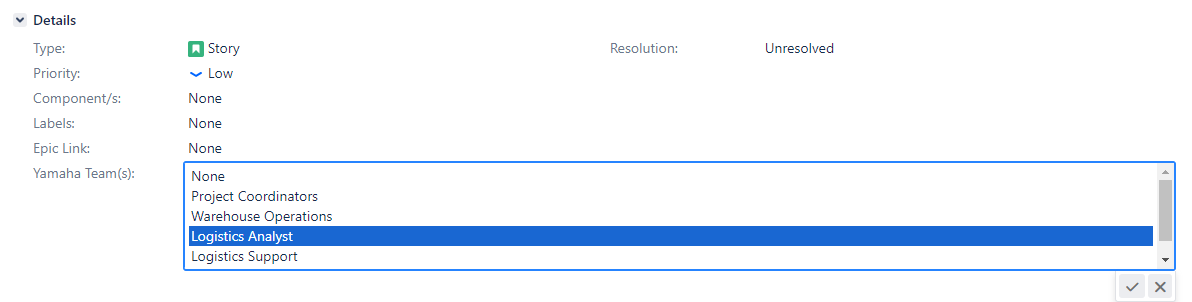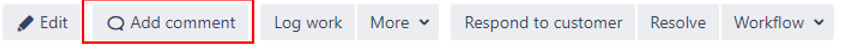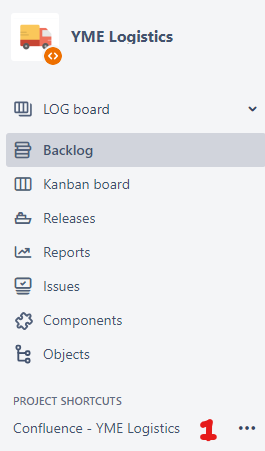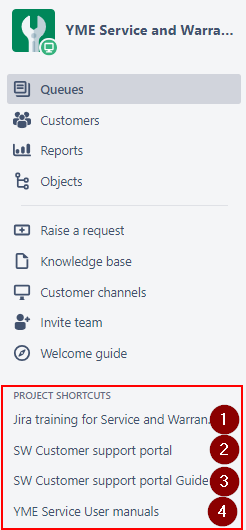Page History
...
- Click on the Yamaha Team(s) field
- Select the Yamaha Team which should take further care of the ticket
- Remove yourself as assignee (see instructions above)
Comments
How to add a comment
Use the comment screen at the bottom of the ticket.
When clicking on the Add Comment button at the top you directly jump to the comment screen.
...
Share with customer should only be used by P&A Customer support because these message will be visible in the portal for the reporter and requested participants.
How to use @mention
By using @mentions, you can quickly direct conversation in comments to get needed feedback and keep you moving forward.
That way the issue always stays assigned to you and on your radar.
The following users can being mentioned in Jira:
- Reporter
- Commenter
- Asignee
- Licensed users: YMEUACJiraServiceDeskUsers / YMEUACJiraYMEPAServicedeskUsers/YMEUACJiraYMESWServicedeskUsers (Jira Servicedesk) YMEUACJiraUsers (Jira Software)
Participants of a ticket which are only Jira Servicedesk portal customers cannot being mentioned, unless they have left a comment in the ticket, then they will become a commenter on the ticket.
...
Project shortcuts
The following links are available in SW Jira-Project when opening a ticket at the left panel:
- Jira training for Service and Warranty
- YME Service and Warranty customer support portal
- YME Service and Warranty customer support portal Guide
- YME Service User manuals (in User Manuals (Public) Space
- Confluence - YME Logistics