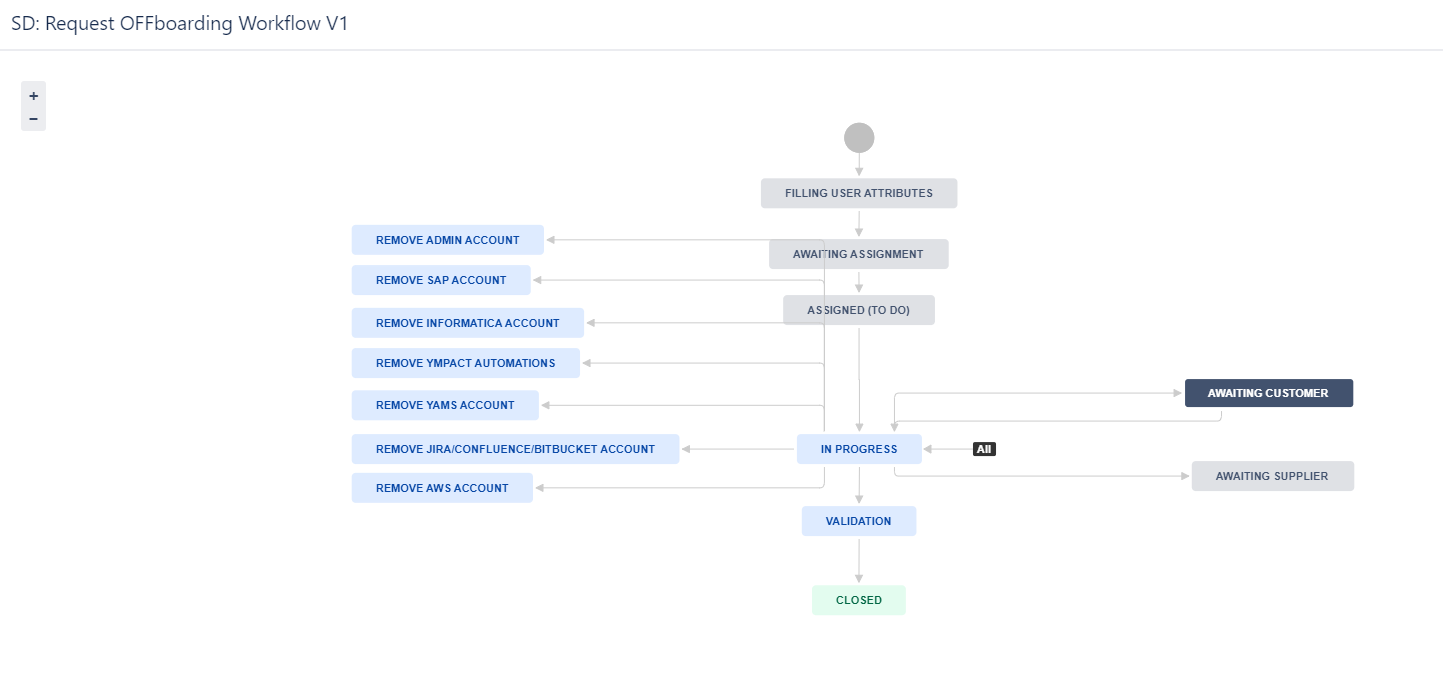Page History
...
This workflow is used by Issue Type Offboarding for the manually created Offboarding requests.
Statuses SD: Access Request Onboarding Workflow
- Filling Issue attributes: Ticket is created, automation rules are running in the background to fill issue field values.
- Awaiting assignment: Offboarding ticket ready for being picked up by IT Servicedesk; Assign ticket to an SD-Agent.
- Assigned (to do): work has not started, Onboarding issue has been assigned to an SD-Agent.
- In Progress: Issue is in Progress (ticket can always move back to this status).
- Awaiting Customer: Used when more information/response from a customer (Reporter or Requested participant) is required in order to move forward with a ticket.
Detailed information for this status can be found further below under: Awaiting Customer status. - Awaiting Supplier: Used when more information/response from a supplier or another team within the IS department is required.
Detailed information for this status can be found further below under: Awaiting supplier status. - Remove Admin Account: Triggers automatic creation: Sub-Task Access request Ympact.
- Remove SAP Account: Triggers automatic creation: Sub-Task Access Request Yams.
- Remove Informatica Account: Triggers automatic creation: Sub-Task Access request TM1/COGNOS.
- Remove Ympact Automations: Triggers automatic creation: Task Jira/Confluence/Bitbucket.
- Remove Yams Account: Triggers automatic creation: Sub-Task Request Mobile Phone.
- Remove Jira/Confluence/Bitbucket Account: Triggers automation creation: Service request with approvals AWS Workspace (only to be used for Admin request form).
- Remove AWS Account: Triggers automatic creation: Sub-Task Request Mobile Phone.
- Validation: Onboarding Servicedesk team tasks are done, waiting handle over for bag and access to the user/confirmation from users all is setup.
- Closed: Onboarding of the new employee/user has been completed.
Overview
Content Tools