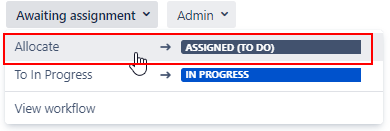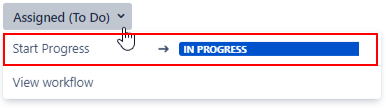Page History
...
There are three types of Offboarding tickets:
aA. Onboarding Offboarding tickets for YME, YMBNL is created by team Engine.
bB. Onboarding Offboarding tickets for all others branches branches is created by HR, reporter = HR-Jira@yamaha-motor.eu [YME HR].
cC. Onboarding Offboarding tickets for employees not registered in SuccessFactor are YME/YMBNL, created by manager via the Jira portal the Offboarding form is already included.
D. Offboarding tickets for employees not registered in SuccessFactor other branches, created by manager or local IT via the Jira portal the Offboarding form is already included.
- After creation ticket will be transitioned to status Awaiting assignment.
- SD-agent allocates ticket to him/herself.
- SD-agent set issue to In Progress.
- Add manager, employee and/or local IT:
In case of a type A Offboarding ticket, the SD-agent adds the employee and his/her manager to the Offboarding ticket.
In case of a type B Offboarding ticket, the SD-agent adds the manager and local IT person to the Offboarding ticket.
In case of a type C and D Offboarding ticket, add the local IT person if not done so already. - Add Offboarding form to the ticket, type A and B only.
- Send Offboarding form to manager & local IT, type A and B only.
- Request if employee turned in all assets (laptop, phone, mouse, headphone, backpack, home display/keyboard), type B, C and D only.
- Make an appointment with the employee to return all assets (laptop, phone, mouse, headphone, backpack, home display/keyboard), type A.
- Register appointment within the Servicedesk calendar.
Overview
Content Tools