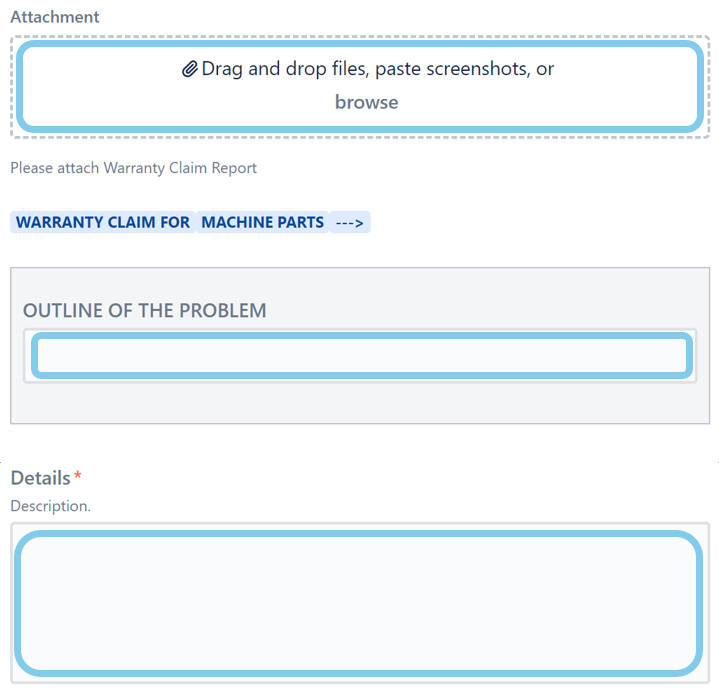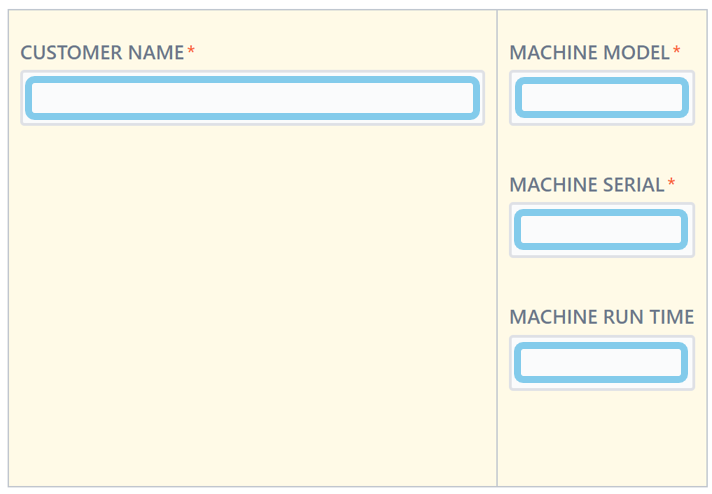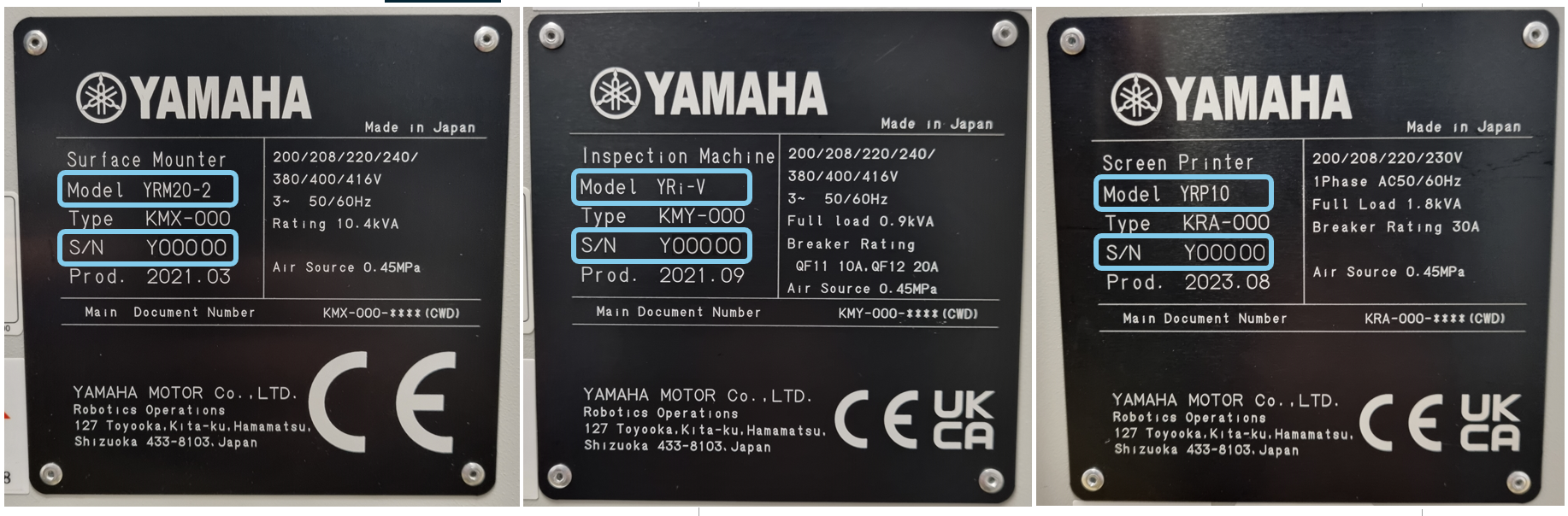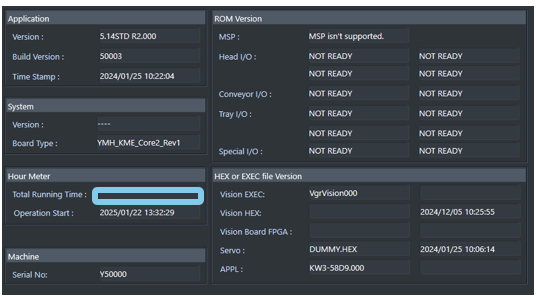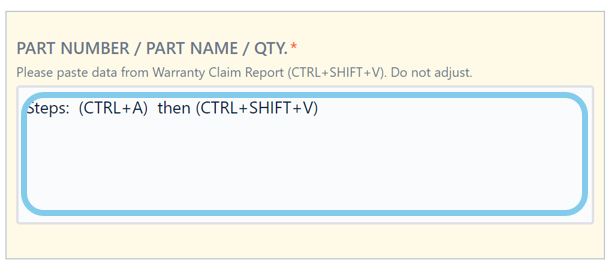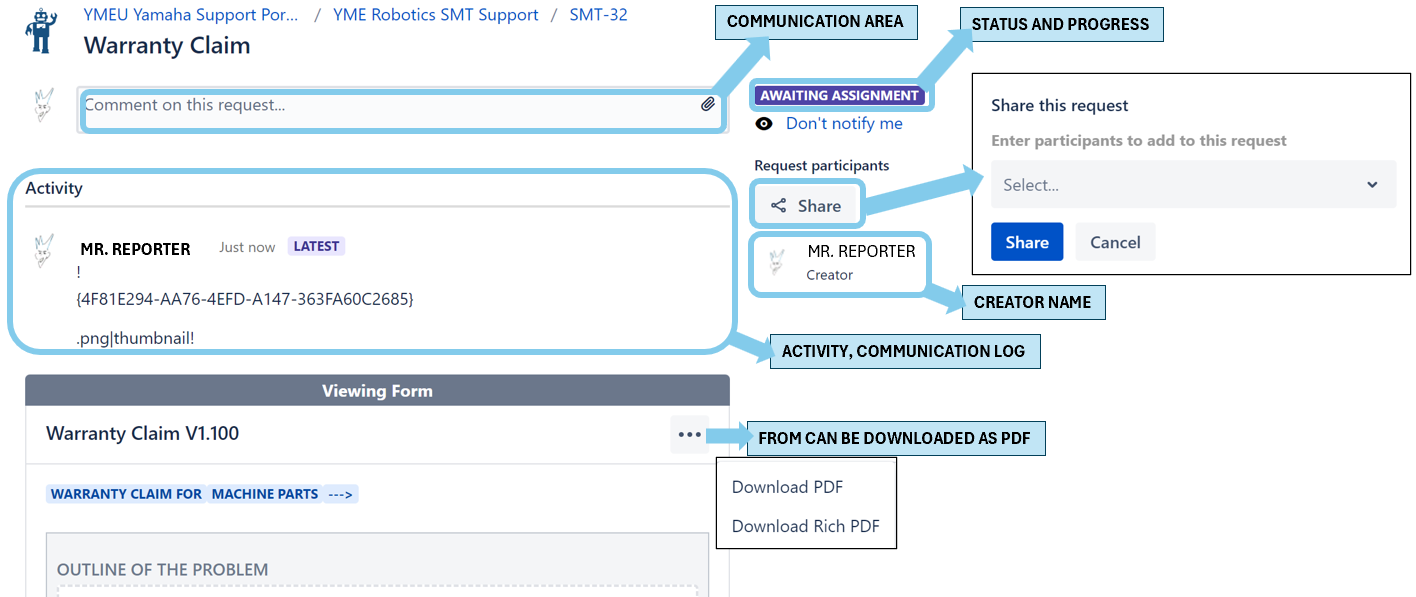Page History
...
- Paste pictures to the Warranty Claim Report (MS Excel document), sheet: Picture
- Save and submit Warranty Claim Report to the Service Portal.
- Save and submit Warranty Claim Report to the Service Portal.
- Portal link: YME Robotics SMT Support
- Fill up the online form Warranty Claim (Trouble has been fixed)
- Attachment area on the top. Drop there Warranty Claim Report (MS Excel document), or other files required to explain the situation.
- Outline of the problem, subject. Write there short abstract, topic name related to the fault, or warranty target etc.
- Details (Description). Explain the situation with details, You can copy Trouble detail from excel form and add the solution.
- Customer Name is the name of the customer were the machine is currently located, owner of the machine.
- Machine Model, type there exact model of the machine from the machine serial number plate if possible. example(YSM20R-2)
- Machine Serial is , S/N is located on the machine name plate, please always verify if it match witch machine software.
- Machine name plate example:
- Machine Run Time, Type there machine working hours (Total Running Time):
Push to see details about machine software and running time.
- Part Number / Part Name / Qty, Please paste there data from Warranty claim excel form, do not adjust anything. Copy and paste.
Click on form field push CTRL+A to select all, then CTRL+SHIFT+V to paste plain text, Part Numbers / Names / Qty's.
- Push to submit the form.
- After submitting a form. Communication and possibilities
After form was created/ submitted You can:
- Communicate with Yamaha customer support, comment the issue, upload additional files (Max size is 50Mb per file).
- Check the status and progress of the issue.
- Check the Activity and history of communication.
- Share with Your organization members, for example in case when more than one engineer is involved.
- Please do not share with Yamaha team members it will not speed up the process.
- Download submitted form as PDF.
- Service Portal Access Link: YME Robotics SMT Support
- UNDER CONSTRUCTION !!!!! not finished content check required, spell check required
...
Overview
Content Tools