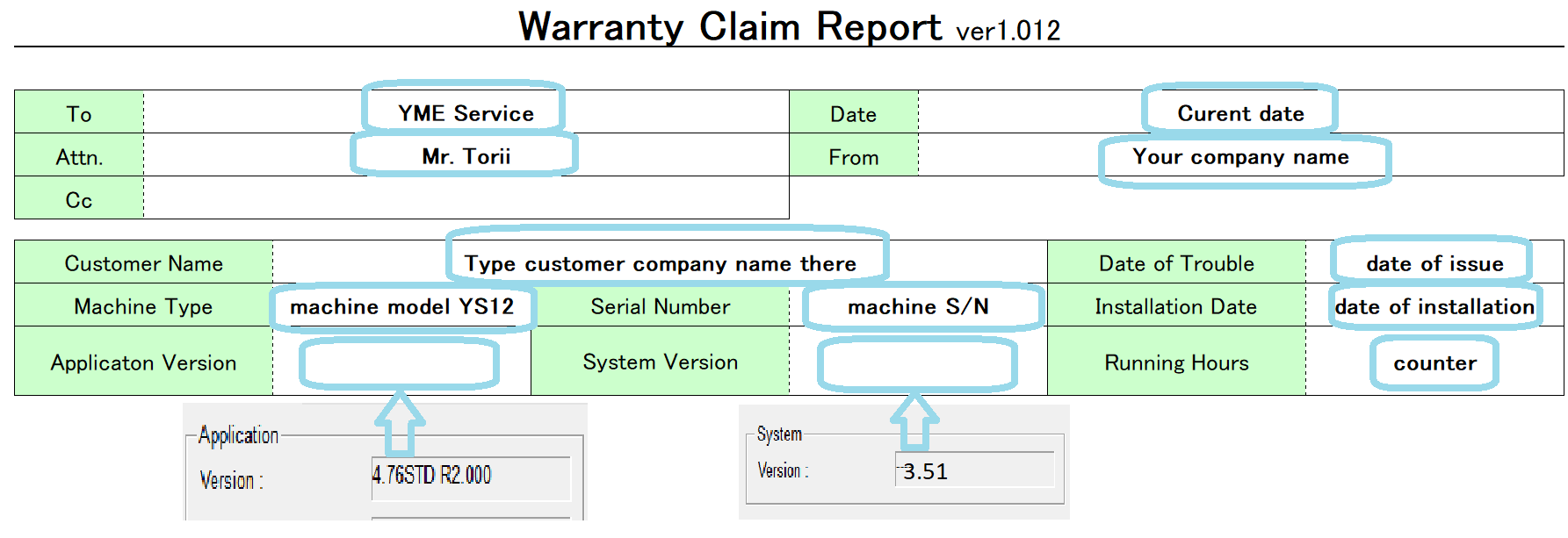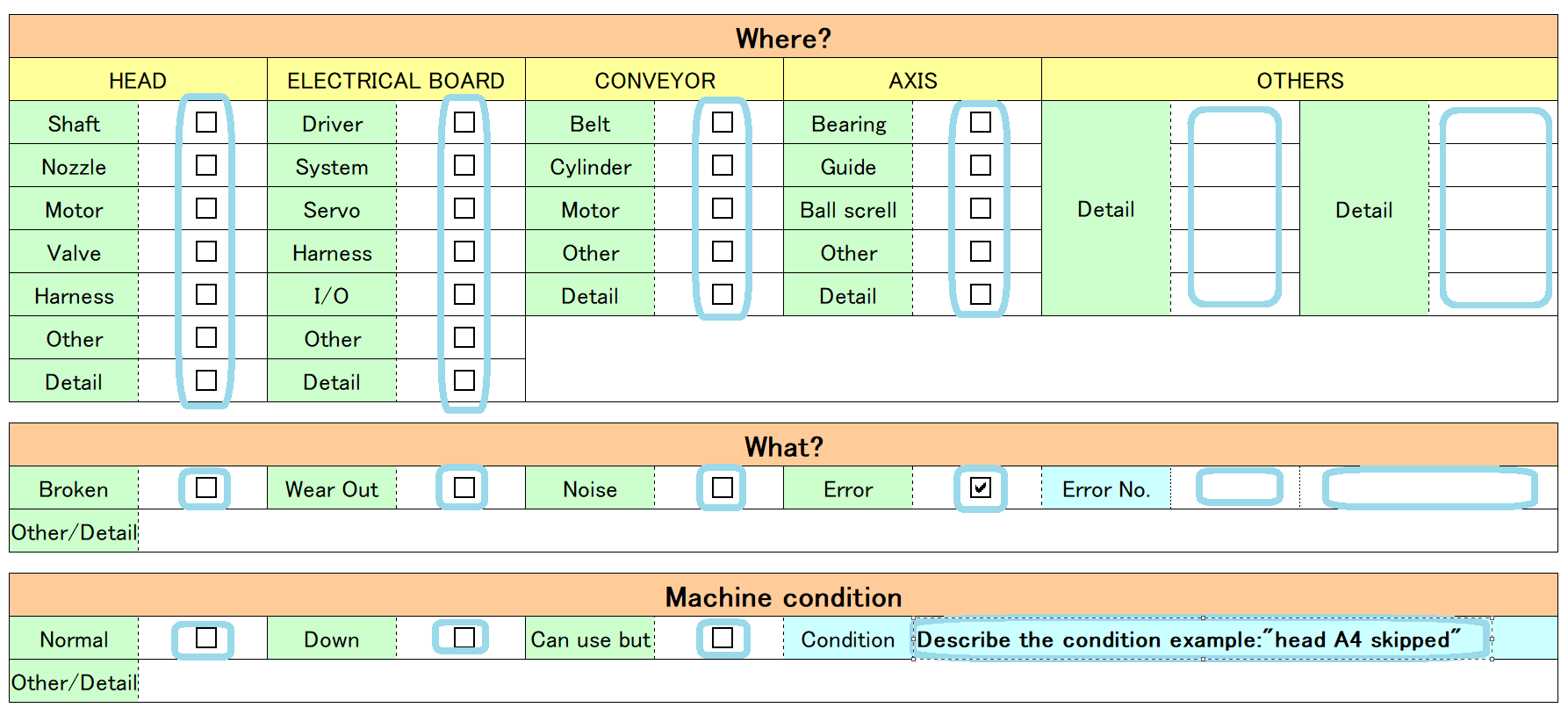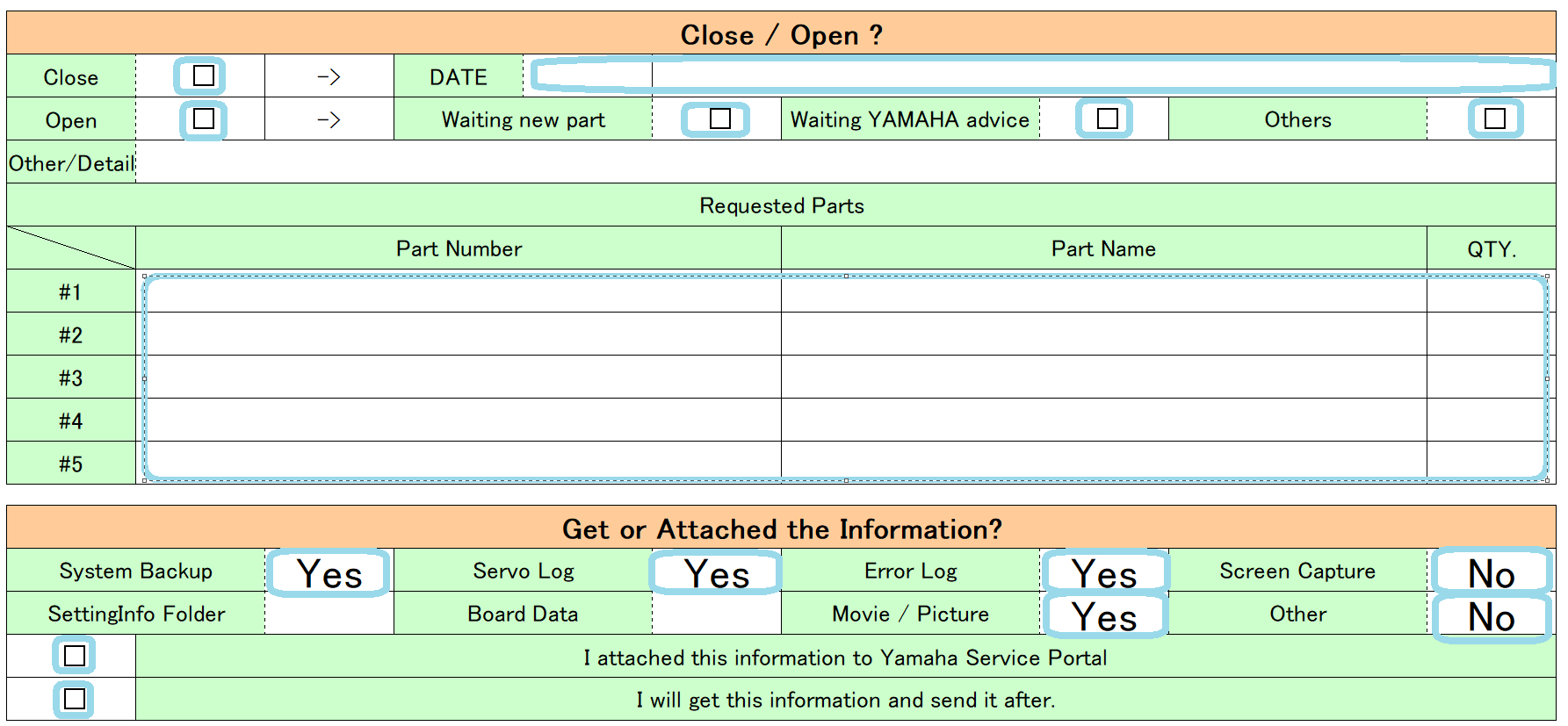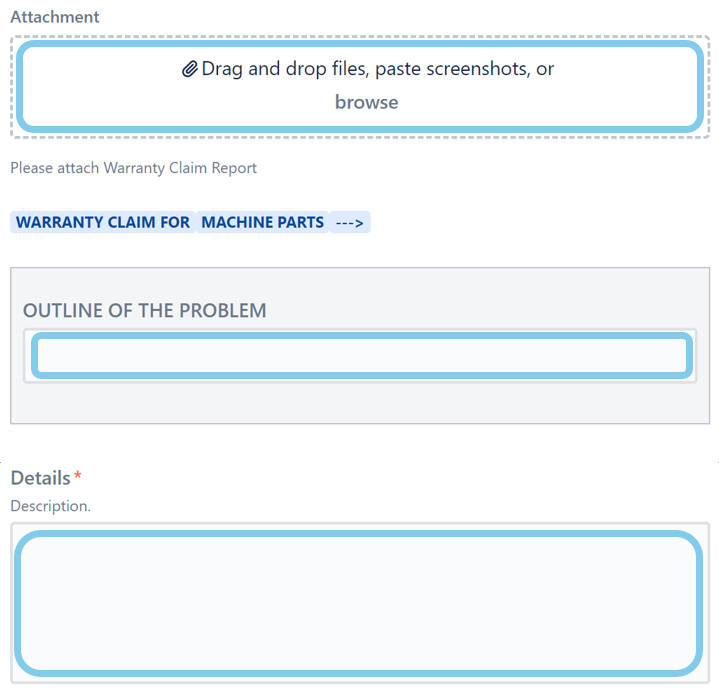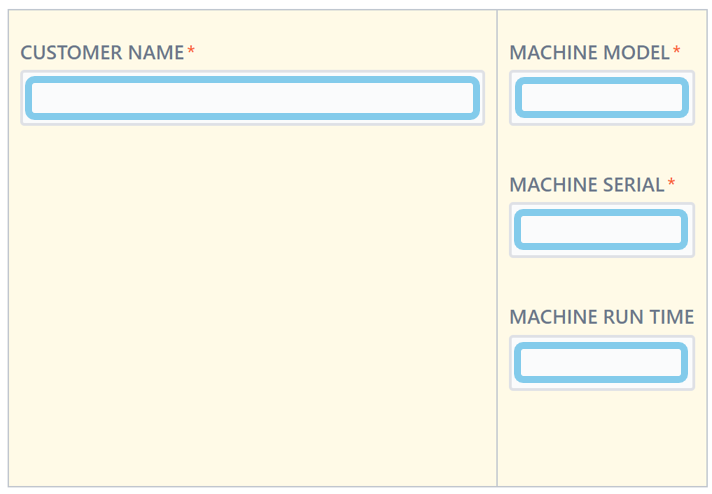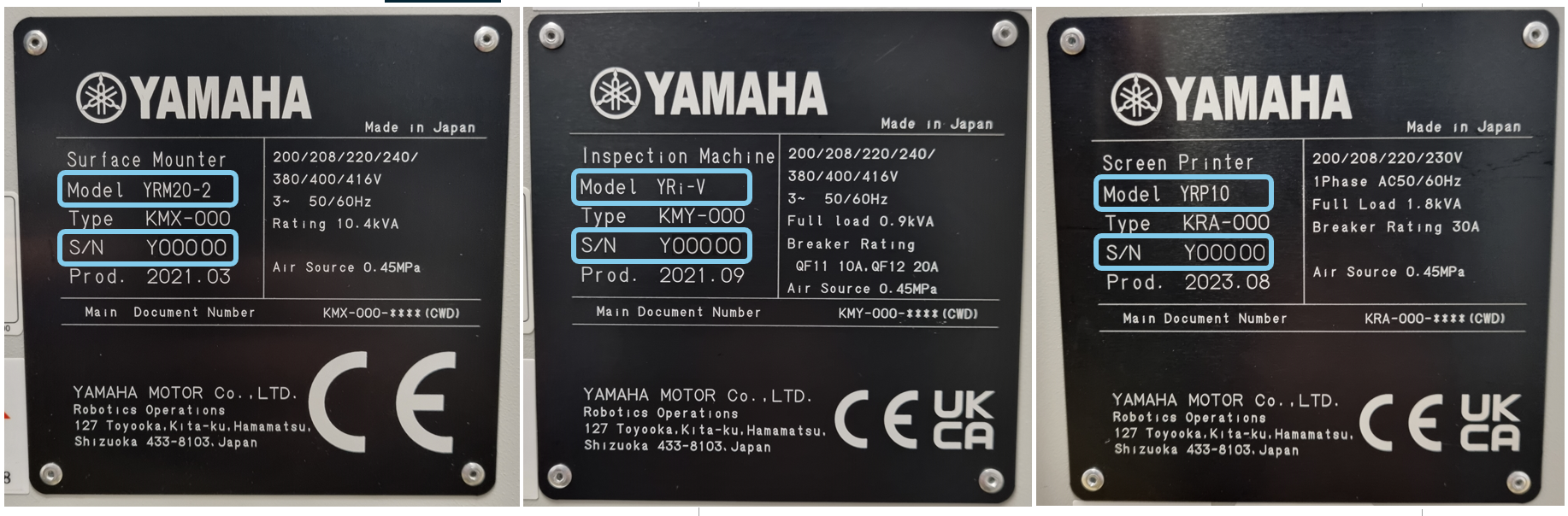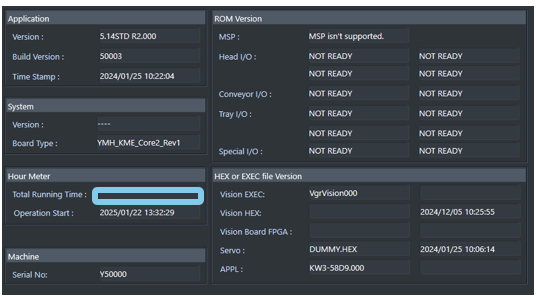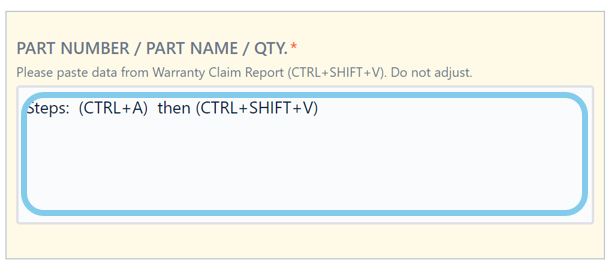Page History
...
- Fill up the Warranty Claim Report (MS Excel document), sheet: Trouble Report.
- Customer Name and Your Company name ( same in case when You are the customer ).
- Machine Information Details, like Machine Type(Model) , machine Serial Number are mandatory
- Sometimes is impossible to obtain software version information, system version and counter/hour meter- machine not booting.
- When? We asking when error/ problem happened,( during Power On, Initialize, Servo On, during origin etc.. ) Please use checkbox to mark.
- Frequency. We asking how often error/ problem happened. Please use checkboxes or type details manually.
- Which? We asking for location, part , area of the machine. Software or Hardware. Please use checkboxes, or type details manually.
- Where? We asking for detailed location is divided by sections HEAD, ELECTRICAL, CONVEYOR etc.. Use checkbox or type by hand details.
- What? We asking what happened, what is broken, wear out, machine is maybe loud, some noise from marked in Where position area,
- Error No. Very important. There are few types Ea, Es, Internal, Select type and write the number.
- Machine condition. We asking if machine is down or can produce/ operate with for example :skipped head or camera etc..
- Trouble Detail. Write everything what You know, all details about the issue.
- What actions have been taken? We require information what steps You performed already to recover from error situation.
- How did you confirm? explain the confirmation method, measured values, replaced with different functional parts etc.
- Checkbox is to mark if You cleaned something connectors, bords etc.. Replaced with new part, Confirmation after part replacement.
...
- Close /Open ? We want to know if the case is already closed after part replacement. Or open and You waiting for spare parts /support etc.
- Requested Parts. Please type there defective parts for warranty replacement. Part Number/Part Name/ Qty required.
- Get or Attached info ? Select if diagnostic files was attached. System backup, Logs, Pictures, movies etc.. Backup is very important for fault analyze.
- Two last checkboxes. Mark in case when You uploaded above data( backups etc..) to The Yamaha service portal.
...
- Fill up the online form Warranty Claim (Trouble has been fixed)
- Attachment area on the top. Drop there Warranty Claim Report (MS Excel document), or other files required to explain the situation.
- Outline of the problem, subject. Write there short abstract, topic name related to the fault, or warranty target etc.
- Details (Description). Explain the situation with details, You can copy Trouble detail from excel form and add the solution.
- Customer Name is the name of the customer were the machine is currently located, owner of the machine.
- Machine Model, type there exact model of the machine from the machine serial number plate if possible. example(YSM20R-2)
- Machine Serial, S/N is located on the machine name plate, please always verify if it match witch machine software.
- Machine name plate example:
- Machine Run Time, Type there machine working hours (Total Running Time):
Push to see details about machine software and running time.
- Part Number / Part Name / Qty, Please paste there data from Warranty claim excel form, do not adjust anything. Copy and paste.
Click on form field push CTRL+A to select all, then CTRL+SHIFT+V to paste plain text, Part Numbers / Names / Qty's.
...
Overview
Content Tools