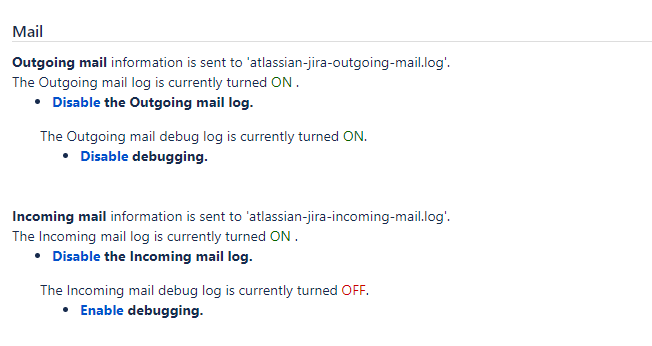Page History
...
Outgoing mail is configurated under: Jira administrator: System > Mail > Outgoing mail
https://support.yamnet.com/secure/admin/OutgoingMailServers.jspa
Configuration of outgoing and incoming mail log is done under:
System > System support> Logging and profiling
https://support.yamnet.com/secure/admin/ViewLogging.jspa
Step-by-step guide
- Test outgoing mail connection
- Successful, go to step 2
- Error, raise ticket for Infra Servicedesk. Server to be checked by Infra team.
- Notification helper
First check to view Check if users should have received notification for a specific issue. - Mail and Error Queue
Check if an error is reported for specified issue - atlassian-jira-outgoing-mail.log
Check if detailed information in outgoing mail log.
Test outgoing mail connection
| Anchor | ||||
|---|---|---|---|---|
|
- Go to Jira administrator: System > Mail > Outgoing mail
- Click on Edit
- Click on: Test connection
- In case of error raise ticket for Infra Servicedesk. Server to be checked by Infra team.
Notification helper Anchor Notification_helper Notification_helper
| Notification_helper | |
| Notification_helper |
...
Overview
Content Tools