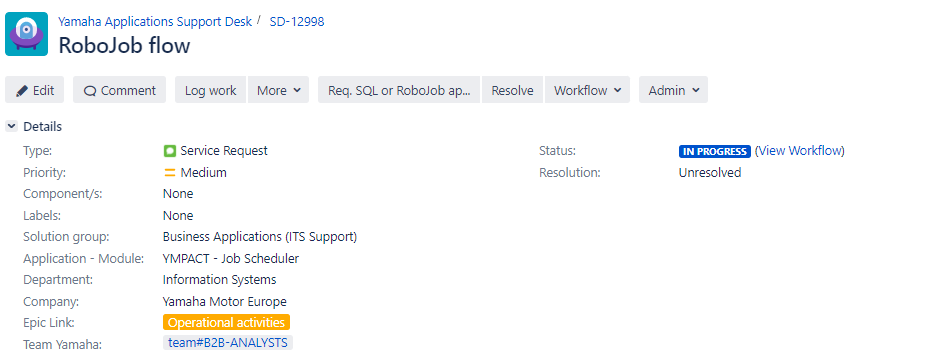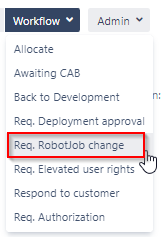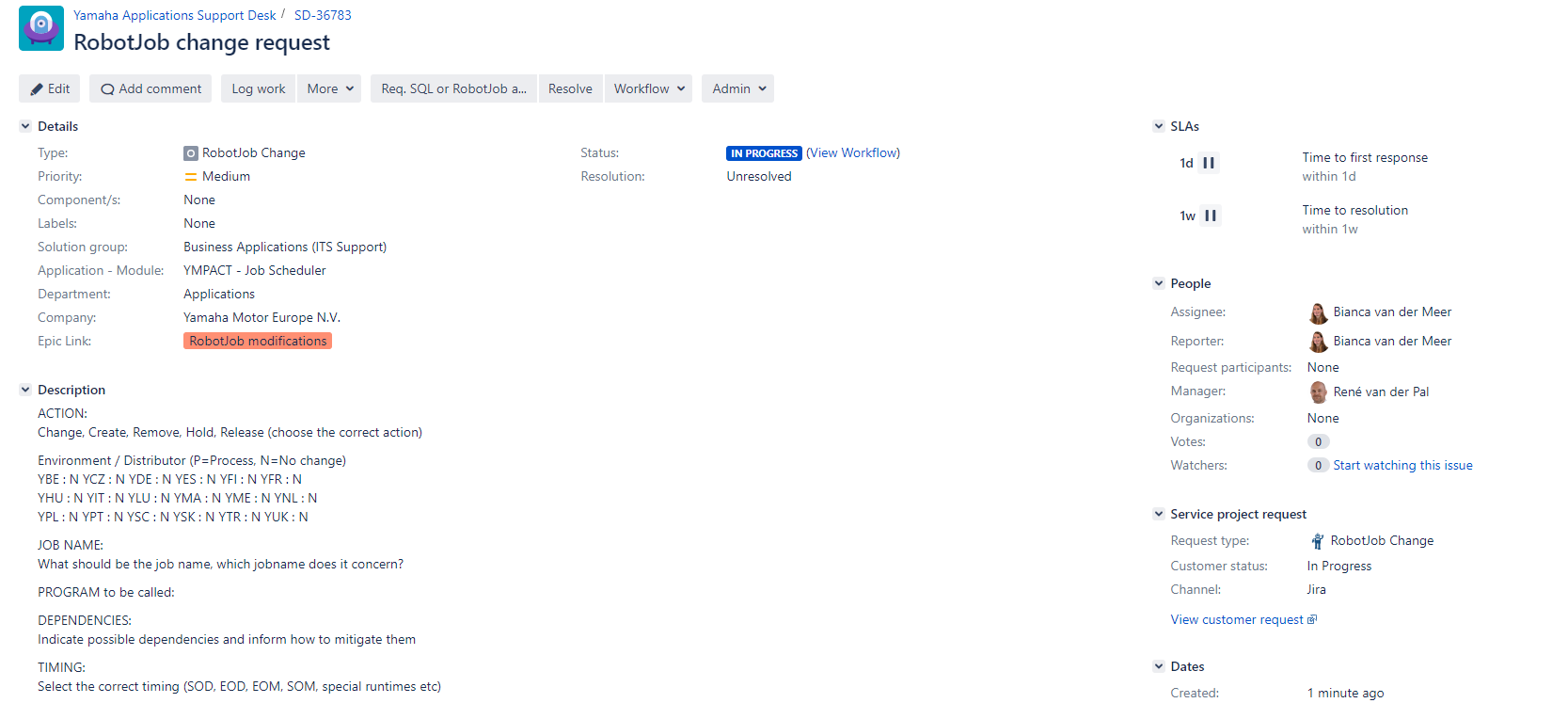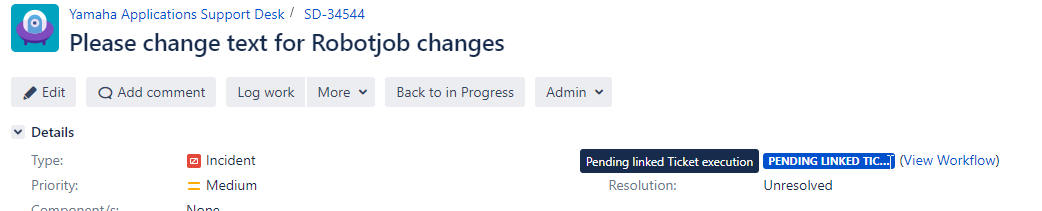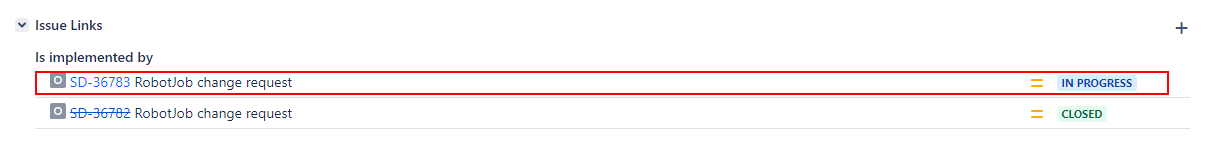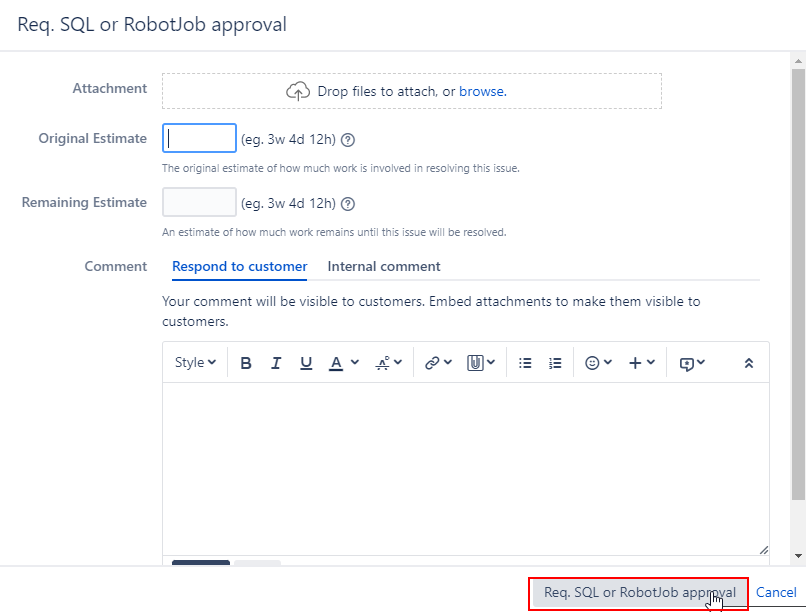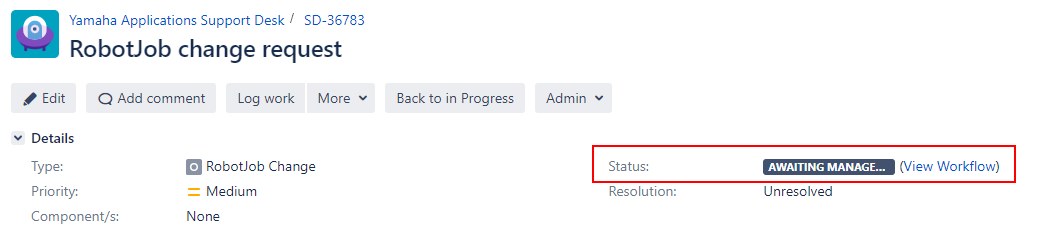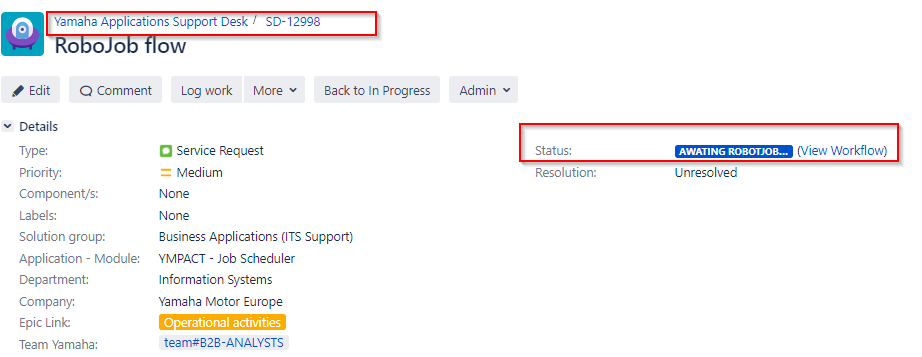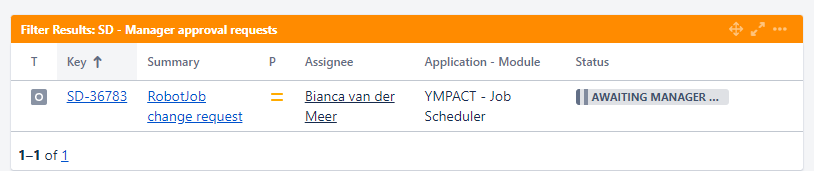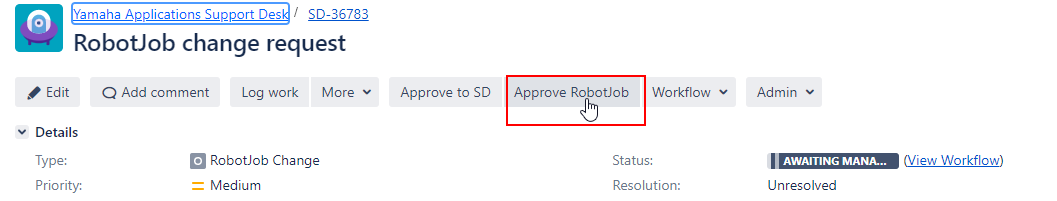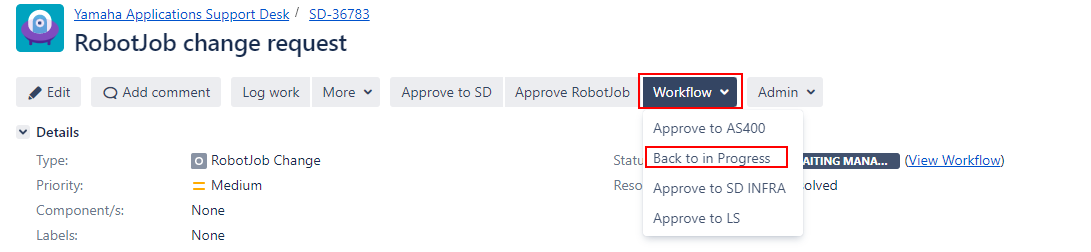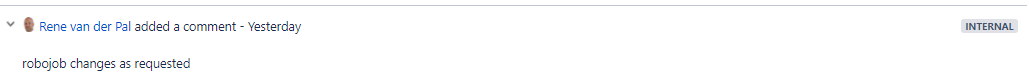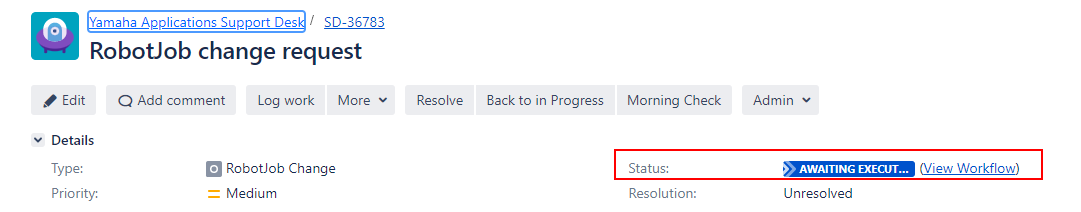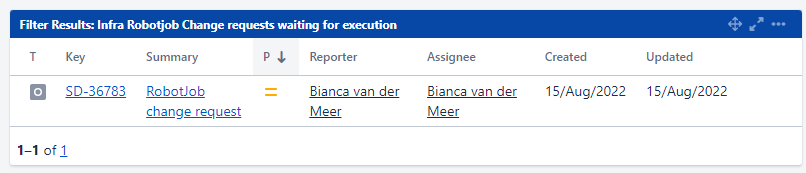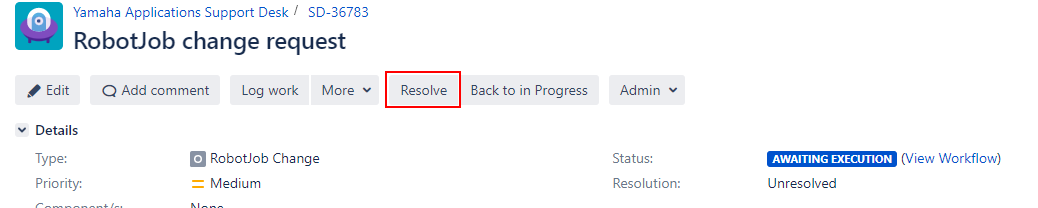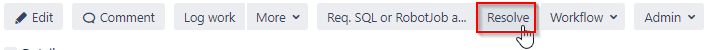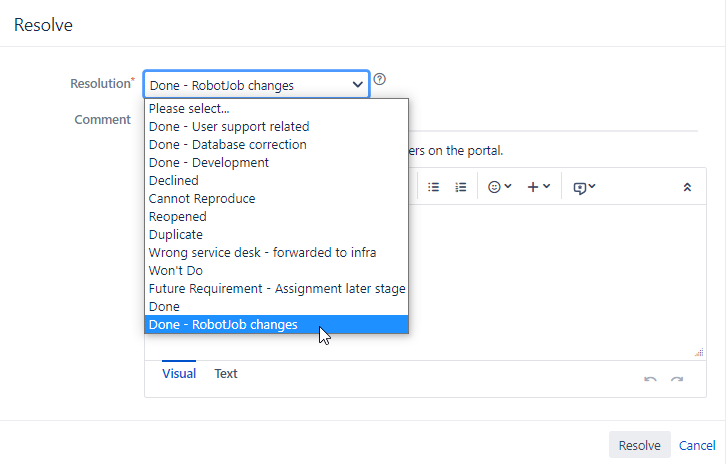Page History
...
- Open the ticket in the Yamaha Applications Support Desk
- Select Workflow , then select Req Robotjob change
- It immediately creates a LINKED (implemented by) new ticket until status In Progress + the reporter + assignee prefilled.
SD ticket status is updated to Pending linked Ticket Execution - Jump to the Robotjob ticket which can be found under Issue Links - Is implemented by section
- Complete the text in the description Description area
- Make sure correct Solution group is set:
Business Applications (ITS Support) or Logistics Applications - Make sure correct Team Yamaha is set
- Select correct Application- Module
If module cannot be specified for SYS200/YLS this can be left blank
- Press Req. SQL or RobotJob approval
- Add a comment if needed, and press Req. SQL or Robotjob approval
- The original ticket is updated to status: Awaiting RobotJob approval.
This invokes an approval request which is similar as an SQL approval, ticket status will be changed to Awaiting manager approval - Approver will see the approval request via filter on dashboard:
- Ympact: The approver should select Approve Robot Job if approved
- If not approved, the approver adds a comment to the ticket, selects Workflow and Back in Progress
Assignee repeats from step 5 or closes the issue with resolution Canceled.
SYS2000/YLS: The approver should select: Approve to LS The approval will be send to YME_Logistics Application Support team having subject starting with [RBTJ]
SYS2000/YLS: YME_Logistics Application Support team reports back the results manually in the ticket by leaving a comment.
- Ympact: The approver should select Approve Robot Job if approved
- Ympact: Ticket changes to status Awaiting Execution
Automatically the following comment is added: - Ticket will appear in filter results
- For Ympact: on Infra AS400 dashboard: Infra Robotjob Change requests waiting for execution
- for YLS/SYS2000
- For Ympact: on Infra AS400 dashboard: Infra Robotjob Change requests waiting for execution
- When done, Ympact: AS400 support will close the ticket via the Resolve button, select resolution Done- Robotjob changes and then Resolve
For Ympact this is done by INFRA AS-400 support for Logistics applications support is is done by the person who has completed the RobotJob Change request.
SYS2000/YLS: YME_Logistics Application Support team will close the ticket via the Resolve button, select resolution Done- Robotjob changes - Automatically the original (source) ticket is updated to status in Progress , via Issue links it is visible that the linked ticket is closed.
...
Overview
Content Tools