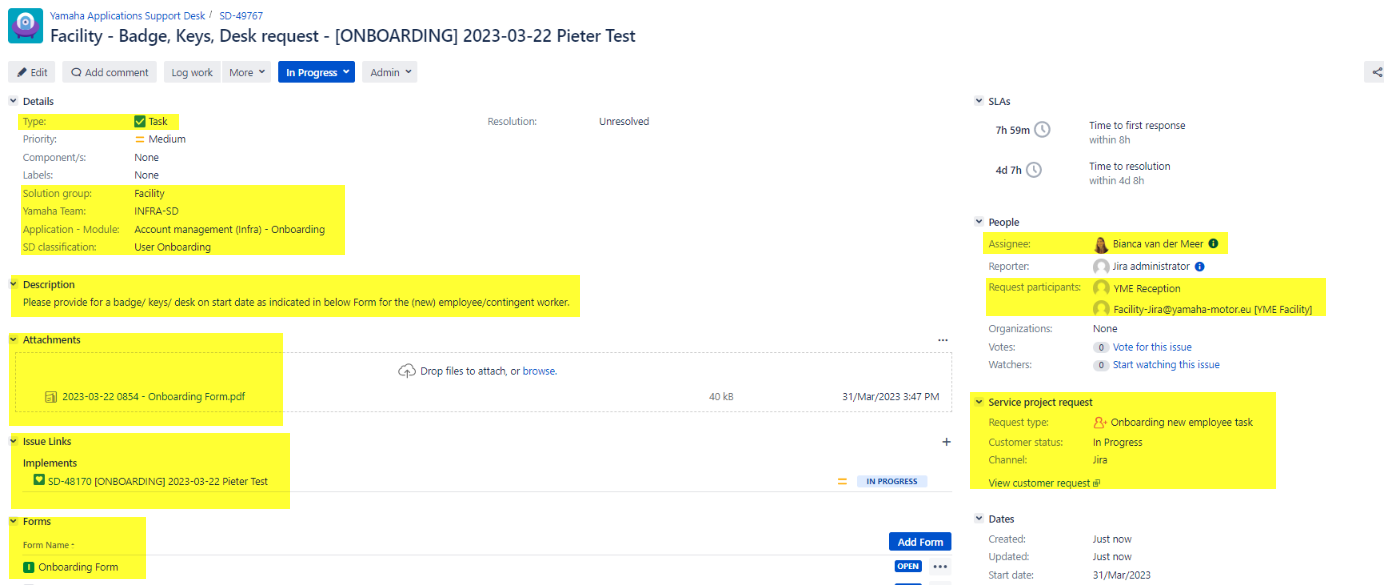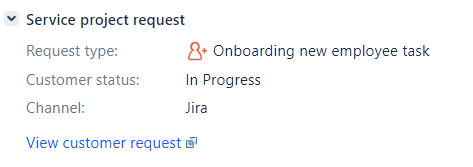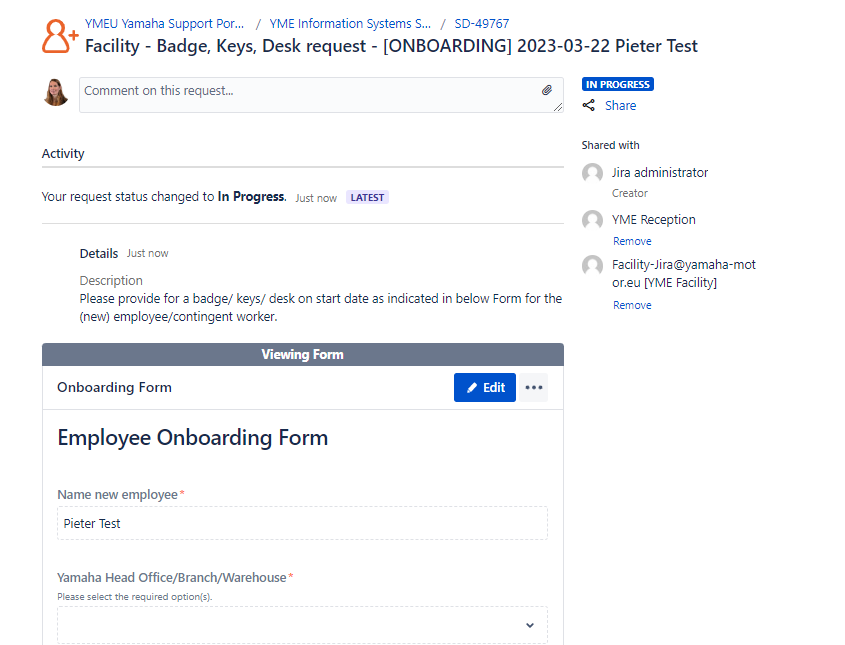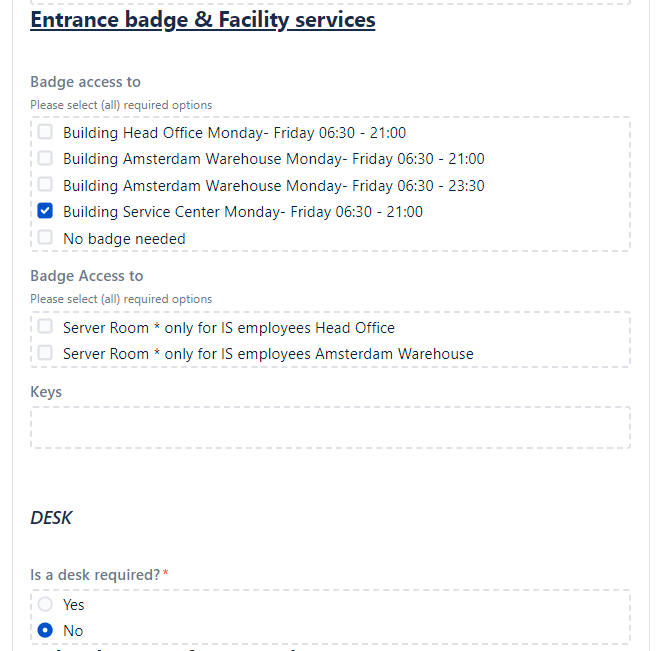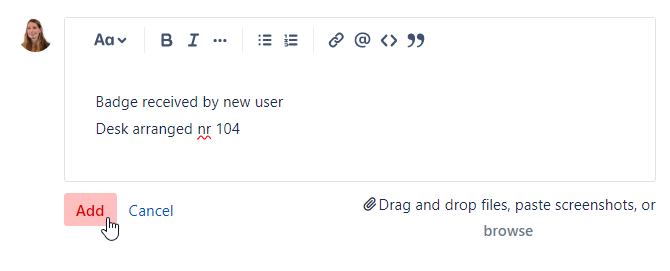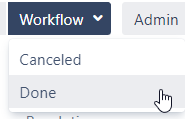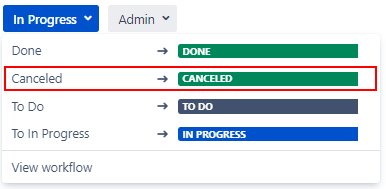Page History
...
| draw.io Diagram | ||||||||||||||||||||
|---|---|---|---|---|---|---|---|---|---|---|---|---|---|---|---|---|---|---|---|---|
|
Workflows
SD: Access Request Onboarding Workflow
...
- Filling Issue attributes: Ticket is created, automation rules are running in the background to fill issue field values.
- Awaiting assignment: Onboarding ticket ready for being picked up by IT Servicedesk; Assign ticket to an SD-Agent.
- Assigned (to do): work has not started, Onboarding issue has been assigned to an SD-Agent.
- In Progress: Issue is in Progress (ticket can always move back to this status).
- Awaiting Customer: Used when more information/response from a customer (Reporter or Requested participant) is required in order to move forward with a ticket.
Detailed information for this status can be found further below under: Awaiting Customer status. - Customer Responded: When customer responds issue is automatically changed to this status.
- Awaiting Supplier: Used when more information/response from a supplier is required.
Detailed information for this status can be found further below under: Awaiting supplier status. - Access request Ympact: Triggers automatic creation: Sub-Task Access request Ympact.
- Access request Yams: Triggers automatic creation: Sub-Task Access Request Yams.
- Access request TM1/Cognos: Triggers automatic creation: Sub-Task Access request TM1/COGNOS.
- Access request Jira/Confluence/Bitbucket: Triggers automatic creation: Task Jira/Confluence/Bitbucket.
- Request Mobile Phone: Triggers automatic creation: Sub-Task Request Mobile Phone.
- Access Request Facility: Triggers Triggers automatic creation: Task Facility.
- Access Request AWS Workspace: Triggers automation creation: Service request with approvals AWS Workspace (only to be used for Admin request form)
- ResolvedValidation: Onboarding Servicedesk team tasks are done, waiting handle over for bag and access to the user/confirmation from users all is setup.
- Closed: Onboarding of the new employee/user has been completed.
...
Status of Onboarding ticket temporary changes to After Task is created it will automatically transitions back to
- Task is Created
See in Yellow the fields that are pre-filled by the automation rule: SD_Create Task Access request for Facility- Assignee: same Assignee as the original Onboarding ticket.
- Requested Participants YME Reception and Facility-Jira@yamaha-motor.eu are automatically added
- Request type Onboarding new Employee Task
Task is also visible in the Customer portal
The following section is for Facility & Reception:
Facility/Receptions executes task as requested in Onboarding form
Facility/Reception informs via comment in customer portal what action has been taken: Provided Batch, Keys, Desk
After adding comment select Add
Assignee receives comment notification via e-mail - If all required actions are performed and Facility/Reception has given the confirmation all requested items have been handled over to the employee the Task can be closed.
- Assignee select Status Done to close the ticket
- Assignee adds comment for share with customer to confirm to Facility/Reception that task will be closed.
- Assignee select Status Done to close the ticket
No action needed, select Canceled and provide reason for cancelation.
...
- Facility & General Affairs (FD) Project.
- Onboarding form is automatically added as attachment.
- In the original SD ticket a internal comment is added:
example: SD-89712
Both tickets are linked, only visible for agents that have access to both projects:
Jira server Jira columnIds issuekey,summary,issuetype,created,updated,duedate,assignee,reporter,priority,status,resolution columns key,summary,type,created,updated,due,assignee,reporter,priority,status,resolution serverId 2c81710b-ad02-31bf-9e7f-9678590354e2 key SD-89712
SD Ticket can be closed if FD ticket is still open.Jira server Jira columnIds issuekey,summary,issuetype,created,updated,duedate,assignee,reporter,priority,status,resolution columns key,summary,type,created,updated,due,assignee,reporter,priority,status,resolution serverId 2c81710b-ad02-31bf-9e7f-9678590354e2 key FD-144
The following section is for Facility & Reception,.
Service Request with Approvals
| Anchor | ||||
|---|---|---|---|---|
|
For action by divisions/departments other than Information Systems or for Agile teams where approval could be required a Service request with approval can be created via the original Onboarding ticket. This is automatically done by selecting the appropriate transition.
...
- Service request with Approvals is created
See in Yellow the fields that are pre-filled by the automation rule: SD_Create Task Access request for AWS Workspace
- Assignee is automatically set to: Lennart Nijzink
- Yamaha Team: CLOUD-RANGERS
- Request type: AWS Workspace request
- Lennart can assign incoming request to a team member.
When start working change status from "To Do" to "In Progress" - Assignee executes task as requested in Onboarding form
- If all required actions are performed Task the ticket can be closed.
- Assignee select Done to close the ticket
- No action needed, select Canceled and provide reason for cancelation.
- Assignee select Done to close the ticket
...