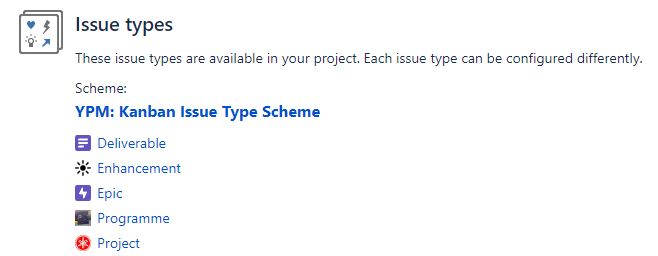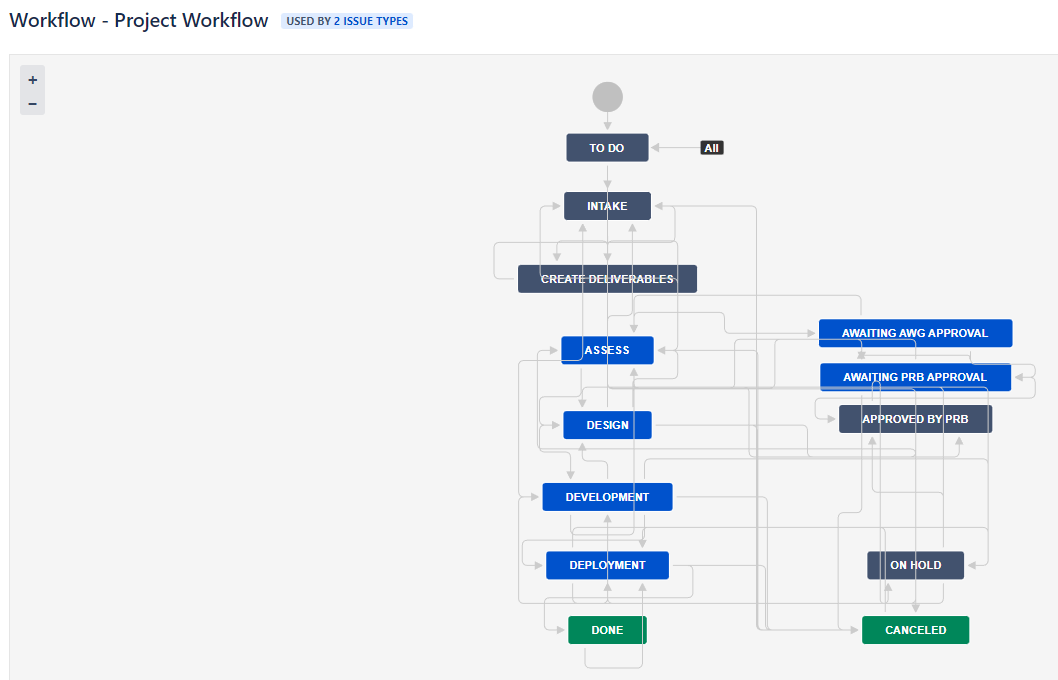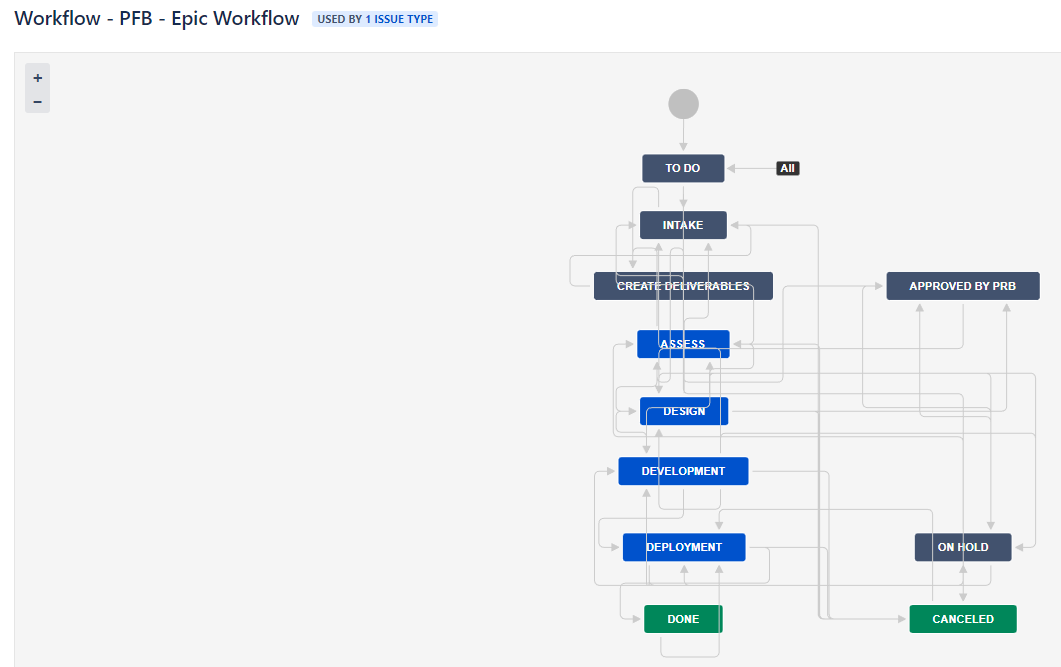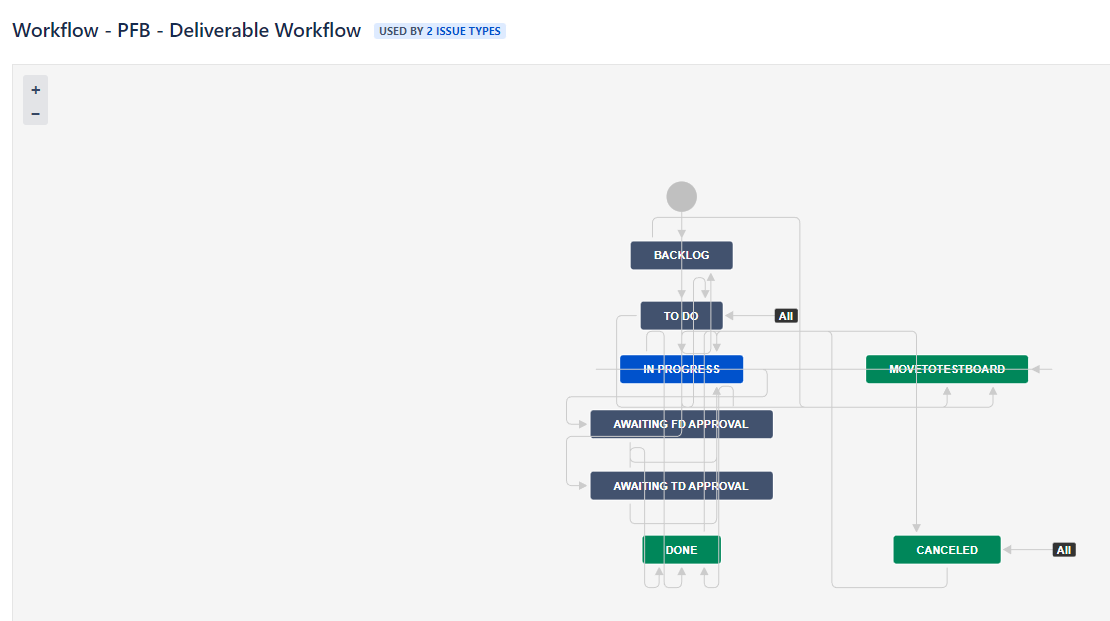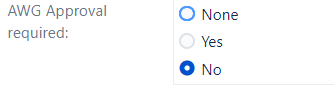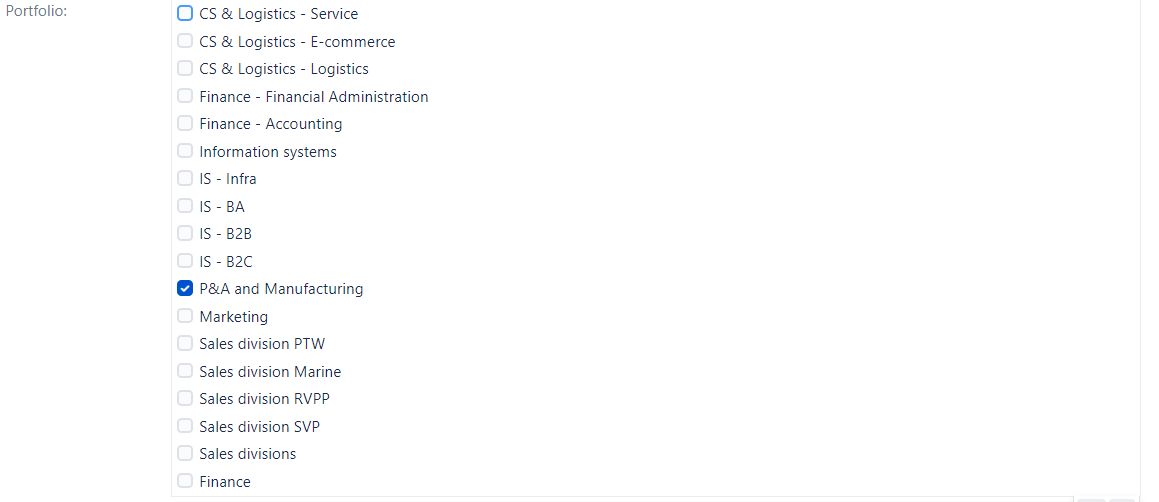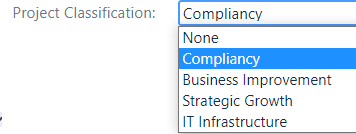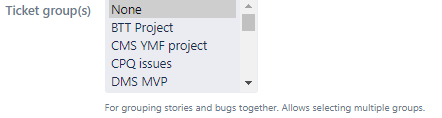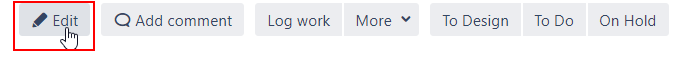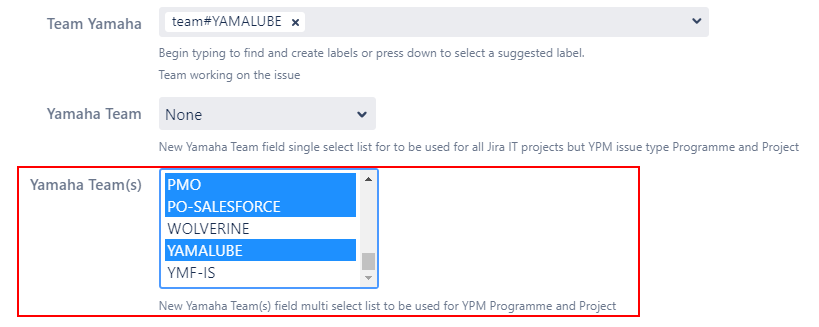Page History
| Table of Contents |
|---|
YPM is the formerly used Project Management Office space. It still contains some Projects and Programmes that need to move to the new space (YPB).
Please note that it is impossible to create YPM items any longer. Instead, create your PMO items in YPB.
YPM will soon be deactivated/archived.
See the new YPB documentation here:
Jira training for Yamaha Portfolio Planning (YPB)
Introduction
Never worked with Jira before? No problem. Please first read the Jira training Basics page.
In this chapter below the Jira setup for Yamaha Portfolio Board (YPM) is explained.
...
All project related documentation can be found under Confluence space Yamaha Portfolio Board. In here you can find Procedures, Training material, report outs, etc.
After approval of the designs in Yamaha Portfolio Board (YPM) Development items for delivery are created by the teams in a Jira Software Delivery Project.
YPM Issuetypes
Issuetypes from YPM start with Programme in case of a large multi-quarter initiative, or start with Project in case of a large single-quarter initiative. A Programme can contain multiple Projects, just like a Project can contain multiple Epics.
...
A Deliverable is used to capture the High Level Design and Low Level Design, created by architects as input for the development team assigned.
The High Level Design (HLD) and Functional Design (FD) are always linked to the Project YPM-Issue (not Programme!)
The Technical Design (TD) can be done under the project (single application), but will be registered under the EPIC YPM-Issue. A Test is intended to capture UAT planning.
In due time it is expected that Epic, Deliverable, and Test will move into the development projects, away from Yamaha Portfolio Board (YPM).
YPM Documentation
...
This project contains four different workflows, which in some cases include a Project Review Board (PRB) or AWG approval flow.
YPM Issue Creation
...
- AWG Approval required: If set to yes then the Architecture work group is required to approve the design. Process is described on the following page: Architecture Working Group and Approval process.
- Portfolio: Each Project is part of one portfolio
- Project Classification: Each project could be classified under one of the four categories
- Ticket groups: Checkbox group(s) Multi select field used to group stories and bugs under a YPM Programme. /Project
- Yamaha Team(s): a multi select field used in Issue type Programme and Project, Enhancement and Epic.
This field replaces the old Team Yamaha field for these two Issues types. If assistance for a bulk update is required, please contact a Jira Administrator.
Yamaha Team(s) can be selected via a drop down menu and pressing CTRL to select multiple teams.
For example, the entries on 01/01/2023:
When no values are set, select the edit button to add field values. - Yamaha Team single select field is only needed to be filled for the creation of Deliverables or an Test ticket. These issue types triggers a Development ticket creation in another Jira project like YIS, B2C, YM, BA, BL.
This field replaces the old Team Yamaha field for these two Issues types. If assistance for a bulk update is required, please contact a Jira Administrator.
Same entries can be selected as for Yamaha Team(s).
...