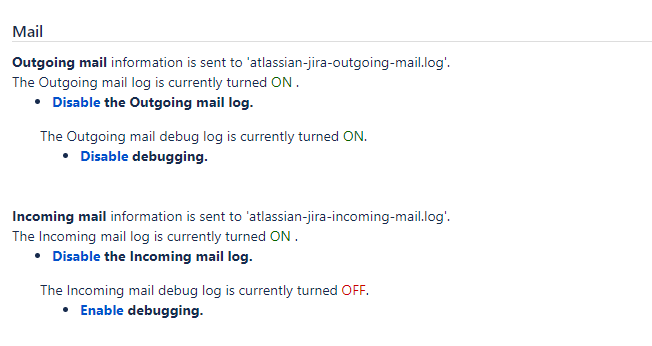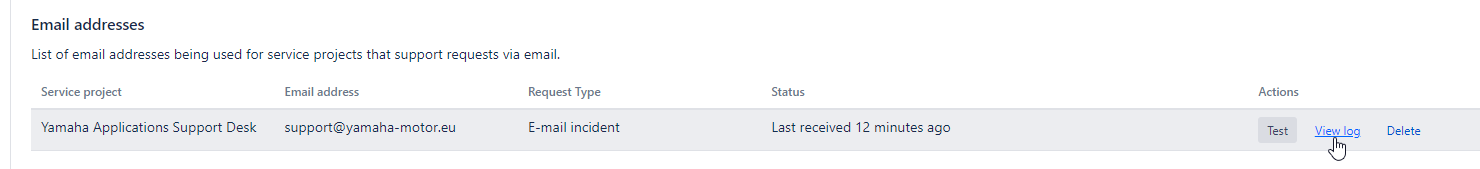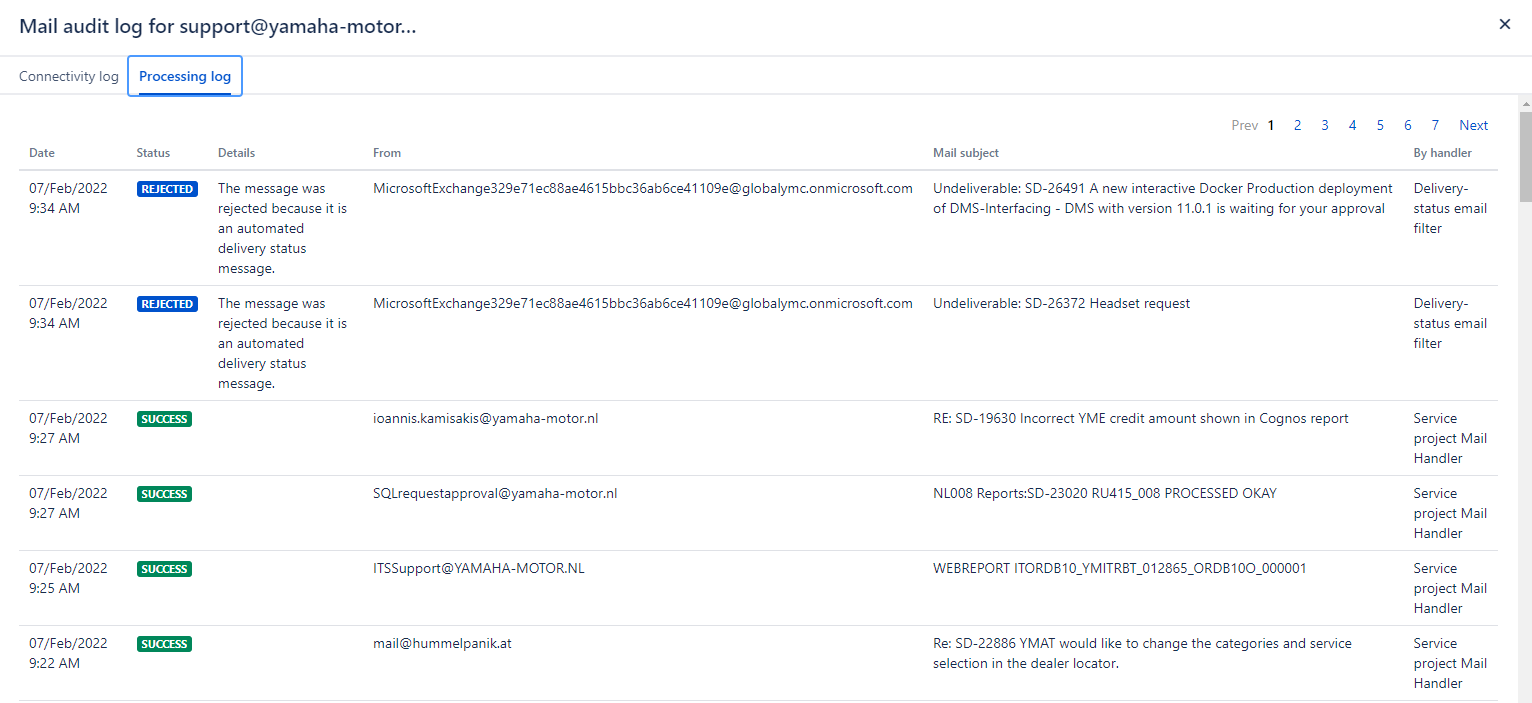Page History
...
Outgoing mail is configurated under: Jira administrator: System > Mail > Outgoing mail
https://support.yamnet.com/secure/admin/OutgoingMailServers.jspa
Configuration of outgoing and incoming mail log is done under:
System > System support> Logging and profiling
https://support.yamnet.com/secure/admin/ViewLogging.jspa
Click Enable in that section to make sure debugging is enabled (this will write logging messages for all outgoing mail to the log).
Now on Jira's file system, you'll find that log in
<jira-home>/log/atlassian-jira-outgoing-mail.logYou should already see atlassian-jira.log in that directory. Once the logger writes something to the mail log for the first time, it will create the outgoing-mail log file.
Step-by-step guide
- Test outgoing mail connection
- Successful, go to step 2
- Error, raise ticket for Infra Servicedesk. Server to be checked by Infra team.
- Notification helper
First check to view Check if users should have received notification for a specific issue. - Mail and Error Queue
Check if an error is reported for specified issue - atlassian-jira-outgoing-mail.log
Check if detailed information in outgoing mail log.
Test outgoing mail connection
| Anchor | ||||
|---|---|---|---|---|
|
- Go to Jira administrator: System > Mail > Outgoing mail
- Click on Edit
- Click on: Test connection
- In case of error raise ticket for Infra Servicedesk. Server to be checked by Infra team.
Notification helper Anchor Notification_helper Notification_helper
| Notification_helper | |
| Notification_helper |
...
Jira Administration: System> Mail Queue
https://support.yamnet.com/secure/admin/MailQueueAdmin!default.jspa?page=
From the Mail Queue page in Jira, you can switch over to the Error Queue and click Resend error queue to have Jira try and re-process those emails.
If debugging is enabled for Outgoing mail, info about these messages will be written to the outgoing-mail log file.
Based on the specific error you're seeing in the outgoing log, you can try to troubleshoot further!
Mail Queue
This page shows you the current Jira internal event queue, whose events may trigger notification emails.
...
atlassian-jira-outgoing-mail.log Anchor outgoing_mail_log outgoing_mail_log
| outgoing_mail_log | |
| outgoing_mail_log |
System > System support> Logging and profiling
https://support.yamnet.com/secure/admin/ViewLogging.jspa
Email requests log:
Mail Log:Jira Administration: Applications > Email Requests
https://support.yamnet.com/secure/admin/SDMailInfo.jspa
Related articles
| Content by Label | ||||||||||||||||||
|---|---|---|---|---|---|---|---|---|---|---|---|---|---|---|---|---|---|---|
|
...