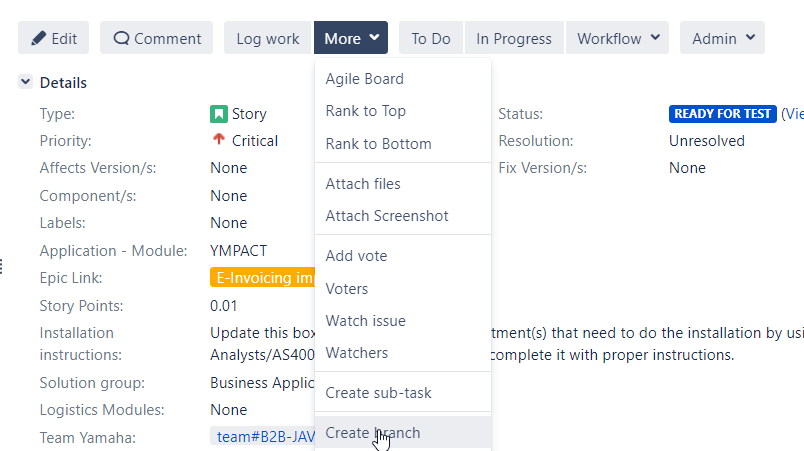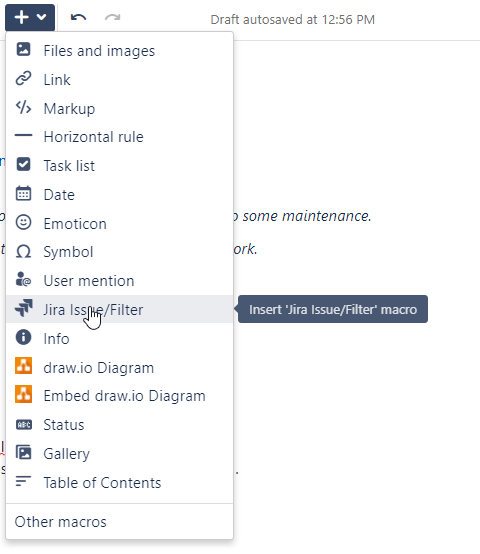Page History
...
| Table of Contents |
|---|
Jira Chapter
The Jira Chapter meetings are canceled, due to overlap with other meetings where Jira/Confluence is also discussed as a topic, such as Scrum Chapter.
The following proposal has been agreed on 1-2-2023 with attendees in the Jira Chapter meeting:
...
- Valiantys creates a ticket in that is shared via portal https://support.valiantys.com/ with YME Jira (Atlassian) Admins
- Jira Admin sends proposal of date/time
- Jira Admin replies with date/time of preference.
Staging environments (Jira/Confluence) : Planned maintenance at least one week before Production. Can be done during office hours 6:30-18:00 (CET).
CVE's with a score of 9.0 or higher should be done asap after notification. Time to be discussed with a Yamaha Atlassian Admin.
Production environment: Planned maintenance: Outside office hours 18:00-6:30 (CET) Preferably between 18:00-23:00 (CET)
CVE's with a score of 9.0 or higher should be done asap after notification. Time to be discussed with a Yamaha Atlassian Admin. - Valiantys confirms planning date and time of maintenance and inform the names of the support engineers who will be executing the maintenance.
- Jira Administrator check with Leendert Durieux ( Service Delivery Manager team Frameworkers) who can give support for specified maintenance date/time
- Valiantys needs access to Citrix via admin accounts. Admin accounts are opened by Service Delivery Manager of iSparkle or team Engine.
Admin accounts are only opened for the maintenance day expire date must be set, except for the 5 always open Valiantys admin accounts. - Jira Administrator Inform stakeholders
- Test
- Add a notification to MS Teams chat: Atlassian tools Maintenance and team iSparkle.
- Production
- Add a notification to MS Teams chat: Atlassian tools Maintenance and team iSparkle.
- Add banner in Jira:
<!-- Message Banner -->
<div style="background-color: linen; border: 3px solid red; margin: 4px; padding: 2px; font-weight: bold; text-align: center;">
Tonight Thursday 16-09-2021 from 18.00 until 21:00 (CEST), we will upgrade Jira, Confluence and Bitbucket to a newer version and do some maintenance.
The system will intermittently be available during the upgrade and maintenance, but should not be used to prevent loss of work.
</div> - Add Jira portal announcement on Yamaha and all individual portals , instructions can be found on How-to add customer portal announcement
Message example:Header: Jira and Confluence Maintenance 605-612-2024 18:00-23:55 (CESTCET)
Tonight Thursday
0605-
0612-2024from 18
.:00 until 23:55 (
CESTCET)
, we will upgrade Jira to a newer version and do some maintenance.The system will be intermittently or not available for at least one hour. Please do not use the portal to prevent loss of work during the maintenance window, some maintenance for Jira and Confluence will be done.
Both portals will intermittently be available during the maintenance window, but should not be used for ticket creation or updates to prevent that it is not correctly received or processed.Apologies for any
inconvenienceconvenience caused.
Kind regards,
YME Atlassian support team
- Test
- After maintenance is completed User Acceptance test (UAT) need to be done by a Jira Administrator to confirm if it was successful. Checklist can be found under Upgrade Checklist
- If all of above is UAT is performed without issues inform Valiantys and stakeholders that maintenance/upgrade was successful. (for stakeholders see point 7 and include Teams chat YME_IS_ENABLETRAIN ALL)
Upgrade Checklist Valiantys
...
- Version: Is the version showing in the UI the wanted one?
- License: Check if the Applications license is correctly installed
- Application links :Are the Application links working?
- JVM Settings: Within the System info tab of Bitbucket, check the JVM settings (Xms and Xmx are same value)
- Add-ons: Is the application out of the Safe mode? / Are the apps correctly updated? / Are the apps correctly licensed? For Prod, are the versions matching the ones on staging?
- Customisation(s): JavaMelody (Installed/Compatible with destination version/History) / Okta
- Health check: Pass the Health check
Upgrade Checklist Yamaha
Upgrade check list from Atlassian, most actions are performed by Atlassian Premium Support partner Valiantys. Post upgrade functional test (UAT) is done by Yamaha Jira administrator.
https://confluence.atlassian.com/adminjiraserver/upgrade-checklist-966063320.html
Below paragraphs provides a list of items for Administrators to check after a upgrade to ensure that it has completed successfully. This list is not exhaustive, but it does cover common upgrade mistakes.
Upgrade Checklist for Jira
- 1. Customer portal
- 1.a Check if customer portal is available and if a ticket can be raised: https://support.yamnet.com/. Close ticket when successfully received.
- 1.b Check if customer portal forms are working correctly.
- 2. Incoming mail (only applicable for Production environment)
- Check send incoming emails if configured, test connection
- Check send incoming emails if configured, test connection
- 3. Outgoing mail (only applicable for Production environment)
- Check Outgoing emails is configured, test connection
- Check Outgoing emails is configured, test connection
- 4. Dashboards
- Look for a Dashboard, are filters shown and working
- Look for a Dashboard, are filters shown and working
- 5. Boards
- Look at several boards, Scrum and Kanban if these are loading and have correct filters
- Look at several boards, Scrum and Kanban if these are loading and have correct filters
- 6. Issues
- 6.a. Open existing SD ticket and check if you see attachments
- 6.b. Open existing YIS YIS ticket and check if you see links
- 7. Check integration with Bitbucket, Confluence, and Testing tools
- 7.a. Application manager test if you can switch between Jira/Confluence/Bitbucket
- 7.b. Test Bitbucket integration (only applicable for Production environment)
Open existing YIS ticket and try to jump to Bitbucket via create branche.
More - Create branche - 7c. Confluence integration: Open a page and select Edit
Link a Jira ticket to Confluence page and check if link is appearing in Confluence and in Jira issue.
- 8. Create different JQLs to search for issues, check result.
- 9. Check messages for compatibility on applications applications.
- 10. Check if API calls are working→ request to API owners. (only applicable for Production environment)
https://support.yamnet.com/plugins/servlet/personal-tokens - 11. Check Marketplace apps if these are compatible/ up to date > update when required.
- 1. Customer portal
Upgrade Checklist for Confluence
Below a list of items is listed for Confluence Administrators to check after a Confluence upgrade to ensure that it has completed successfully. This list is not exhaustive, but it does cover common upgrade mistakes.
Here's a recommended list of things to check after completing an upgrade
...
- 6. Marketplace apps
Outdated third-party apps can cause upgrade failure. Quite often, they will just be incompatible and simply do not work anymore. If you discover that your app is no longer working, please check for the latest version for your app in the The Atlassian Marketplace or check for compatibility in the Universal Plugin Manager. - Check if Recommended in Confluence is turned off
Jira server Jira columnIds issuekey,summary,issuetype,created,updated,duedate,assignee,reporter,priority,status,resolution columns key,summary,type,created,updated,due,assignee,reporter,priority,status,resolution serverId 2c81710b-ad02-31bf-9e7f-9678590354e2 key YIS-56381
https://confluence.atlassian.com/doc/configuring-the-recommended-updates-email-notification-281480712.html
| Info |
|---|
https://confluence.atlassian.com/doc/confluence-post-upgrade-checks-218272017.html |
...