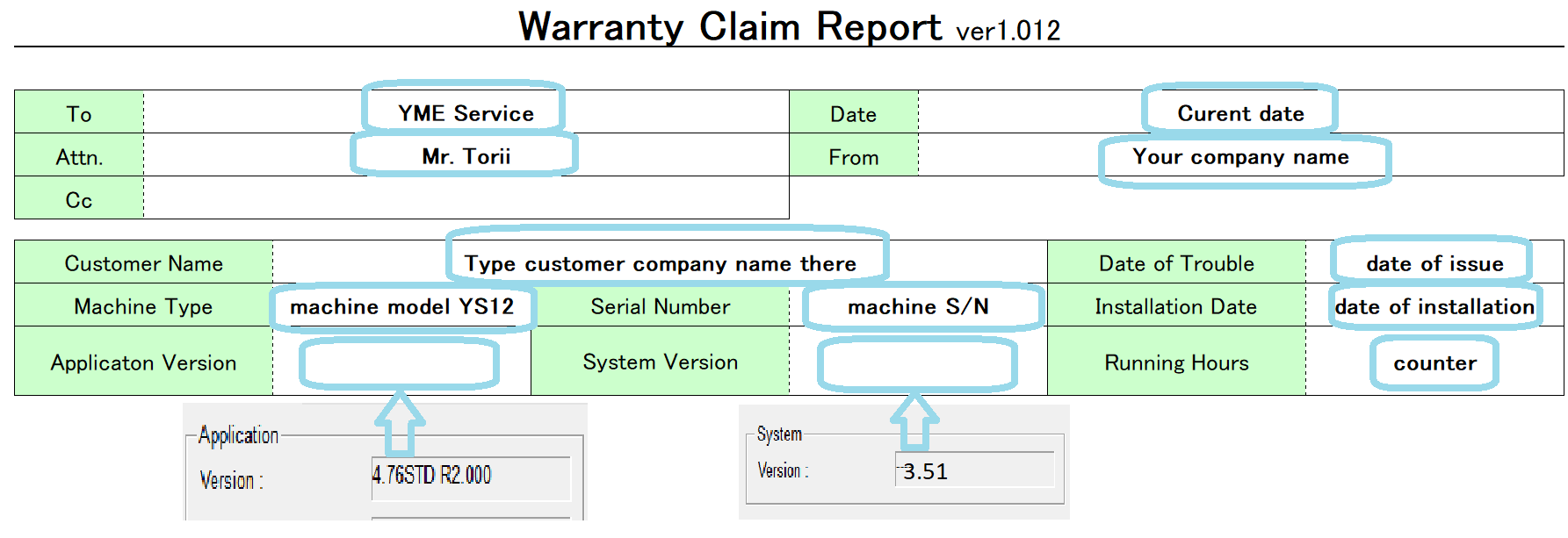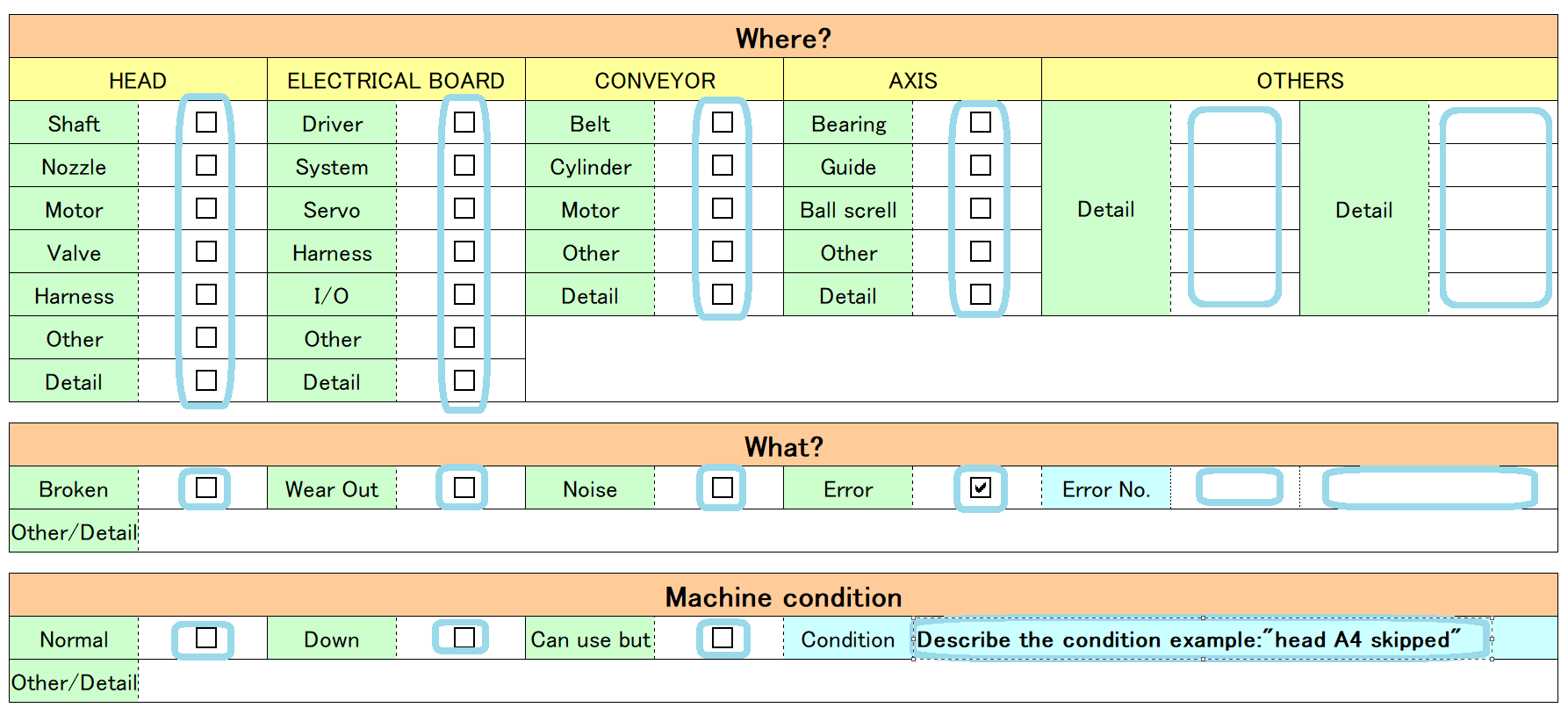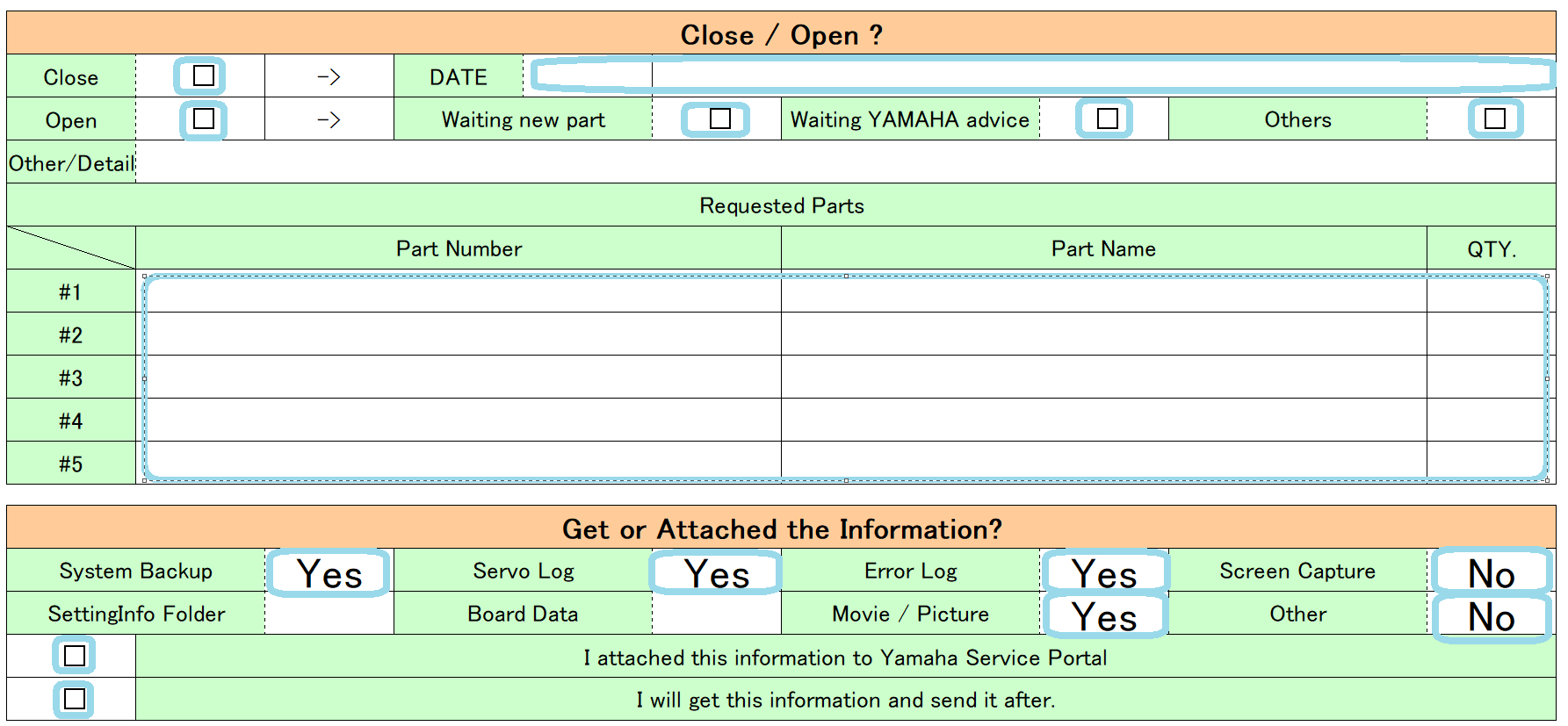Step-by-step guide: How to fill up and submit warranty claim report to Service Portal.
- Download the Warranty Claim Report.
- Fill up the Warranty Claim Report (MS Excel document), sheet: Trouble Report.
- Customer Name and Your Company name ( same in case when You are the customer ).
- Machine Information Details, like Machine Type(Model) , machine Serial Number are mandatory
- Sometimes is impossible to obtain software version information, system version and counter/hour meter- machine not booting.
- When? We asking when error/ problem happened,( during Power On, Initialize, Servo On, during origin etc.. ) Please use checkbox to mark.
- Frequency. We asking how often error/ problem happened. Please use checkboxes or type details manually.
- Which? We asking for location, part , area of the machine. Software or Hardware. Please use checkboxes, or type details manually.
- Where? We asking for detailed location is divided by sections HEAD, ELECTRICAL, CONVEYOR etc.. Use checkbox or type by hand details.
- What? We asking what happened, what is broken, wear out, machine is maybe loud, some noise from marked in Where position area,
- Error No. Very important. There are few types Ea, Es, Internal, Select type and write the number.
- Machine condition. We asking if machine is down or can produce/ operate with for example :skipped head or camera etc..
- Trouble Detail. Write everything what You know, all details about the issue.
- What actions have been taken? We require information what steps You performed already to recover from error situation.
- How did you confirm? explain the confirmation method, measured values, replaced with different functional parts etc.
- Checkbox is to mark if You cleaned something connectors, bords etc.. Replaced with new part, Confirmation after part replacement.
- Close /Open ? We want to know if the case is already closed after part replacement. Or open and You waiting for spare parts /support etc.
- Requested Parts. Please type there defective parts for warranty replacement. Part Number/Part Name/ Qty required.
- Get or Attached info ? Select if diagnostic files was attached. System backup, Logs, Pictures, movies etc.. Backup is very important for fault analyze.
- Two last checkboxes. Mark in case when You uploaded above data( backups etc..) to The Yamaha service portal.
- Paste pictures to the Warranty Claim Report (MS Excel document), sheet: Picture
- Save and submit Warranty Claim Report to the Service Portal.
- Save and submit Warranty Claim Report to the Service Portal.
- Portal link: YME Robotics SMT Support
- Fill up the online form Warranty Claim (Trouble has been fixed)
- Attachment area on the top. Drop there Warranty Claim Report (MS Excel document), or other files required to explain the situation.
- Outline of the problem, subject. Write there short abstract, topic name related to the fault, or warranty target etc.
- Details (Description). Explain the situation with details, You can copy Trouble detail from excel form and add the solution.
- Customer Name is the name of the customer were the machine is currently located, owner of the machine.
- Machine Model, type there exact model of the machine from the machine serial number plate if possible. example(YSM20R-2)
- Machine Serial is
- UNDER CONSTRUCTION !!!!! not finished content check required, spell check required
Only correctly filled Warranty Claim Report will be accepted. Please add as many information as You can. This will speed up warranty claim analyze.
Related articles
Overview
Content Tools