Never worked with Jira before? No problem. Please first read the Jira training Basics page.
In this chapter below the Jira setup for Yamaha Portfolio Board (YPM) is explained.
Before work is ready for development, any idea for software development is first vetted by the portfolio management, to understand whether the proposal is of strategic value to YME.
Once it is agreed that the idea should be implemented, a selection of what to do first is made based on business case, priority, and urgency. This way we ensure that time is spent on the most valuable topics.
In Jira these ideas are created within Jira-Project Yamaha Portfolio Board (YPM) by YME Portfolio Board Managers.
Yamaha Portfolio Board is a collection of programs and projects that together should execute the strategy of the organization and contribute to its goals and objectives.
Enhancements, improvements and new functionality requests are raised via the Yamaha Portfolio Board (YPM) and can only be raised by YME Portfolio managers, these are the YME Directors and Division managers.
Functional Design (FD) and Technical Design (TD) activities and approvals are done in the Yamaha Portfolio Board (so no longer CAB).
Planning activities for YPM is done in Jira via Big Picture, by the Project Owner.
All project related documentation can be found under Confluence space Yamaha Portfolio Board. In here you can find Procedures, Training material, report outs, etc.

Issuetypes from YPM start with ![]() Programme in case of a large multi-quarter initiative, or start with
Programme in case of a large multi-quarter initiative, or start with ![]() Project in case of a large single-quarter initiative. A Programme can contain multiple Projects, just like a Project can contain multiple Epics.
Project in case of a large single-quarter initiative. A Programme can contain multiple Projects, just like a Project can contain multiple Epics.
Programme is a set of related projects issued by management for implementation to deliver business outcomes and benefits.
A Project is a set of activities to deliver one or more outputs in accordance with a specific business case. A particular project may or may not be part of a program.
An ![]() Epic represents high-level initiatives or bigger pieces of work in Jira that need to be broken down.
Epic represents high-level initiatives or bigger pieces of work in Jira that need to be broken down.
An ![]() Enhancement is a smaller, standalone improvement of existing functionality, that has strategic value on its own.
Enhancement is a smaller, standalone improvement of existing functionality, that has strategic value on its own.
A ![]() Deliverable is used to capture the High Level Design and Low Level Design, created by architects as input for the development team assigned.
Deliverable is used to capture the High Level Design and Low Level Design, created by architects as input for the development team assigned.
A ![]() Test is intended to capture UAT planning.
Test is intended to capture UAT planning.
In due time it is expected that Epic, Deliverable, and Test will move into the development projects, away from Portfolio Planning.
The High Level Design (HLD) and Functional Design (FD) are always linked to the Project YPM-Issue (not Programme!)
The Technical Design (TD) can be done under the project (single application), but will be registered under the EPIC YPM-Issue.
Documentation for FD and TD is written in Confluence under Project and Programme documentation and needs to be linked to the YPM project and respective EPIC.
A HLD should always be documented under the MAIN project , so highest level. Depending on the complexity of a project (as soon as 2 or more applications are affected) EPICs will be the key to record TDs under.
Although recorded under the EPIC, all TDs should refer/link to the HLD or HFD.
It can be that a project belongs to a Programme (multiple projects delivering functionality of value, e.g. the e-bike programme). If that is the case (recognizable on project level by checking the TICKET GROUP),
documentation of the project should be under the Programmes section in the project documentation section under of the portfolioboard. All non-programme projects are documented under YME Portfolio Projects.
This project contains four different workflows, which in some cases include a Project Review Board (PRB) or AWG approval flow.

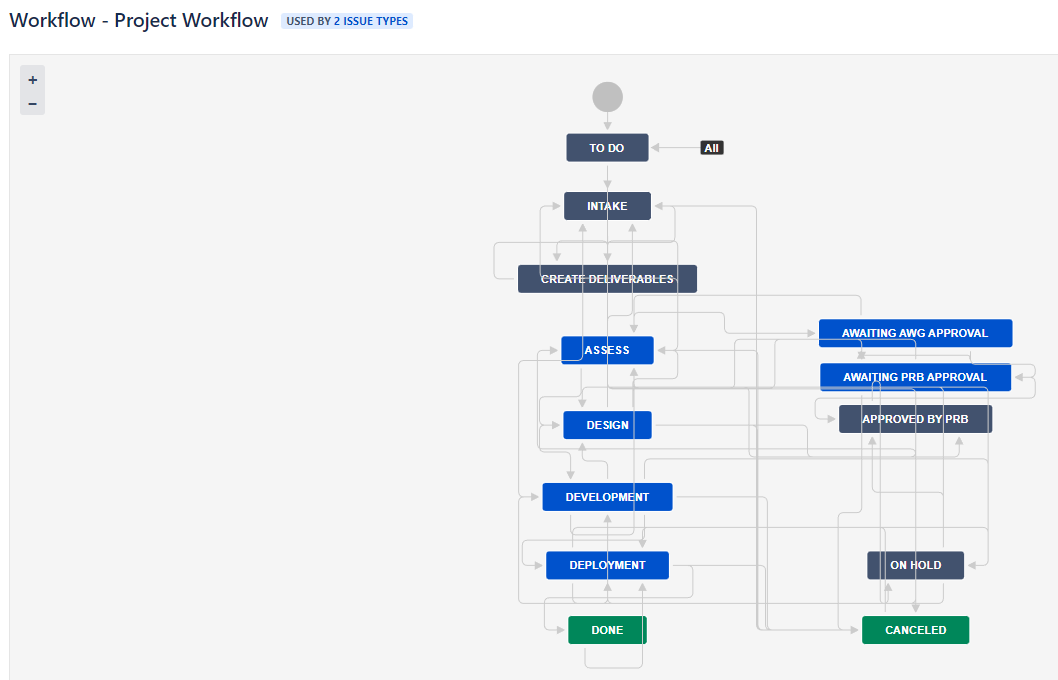

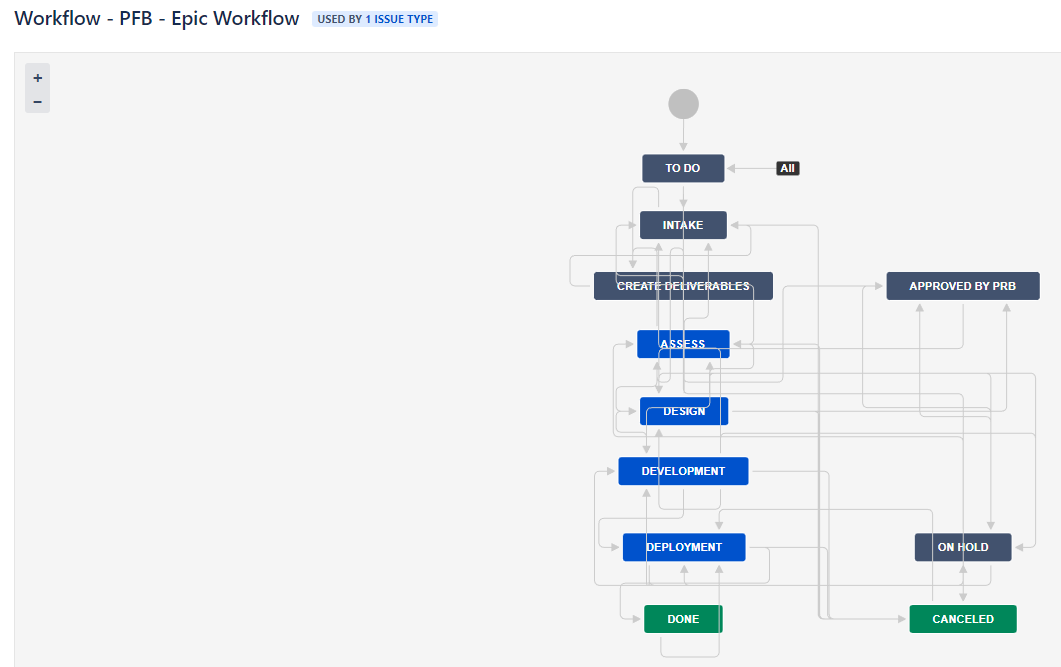
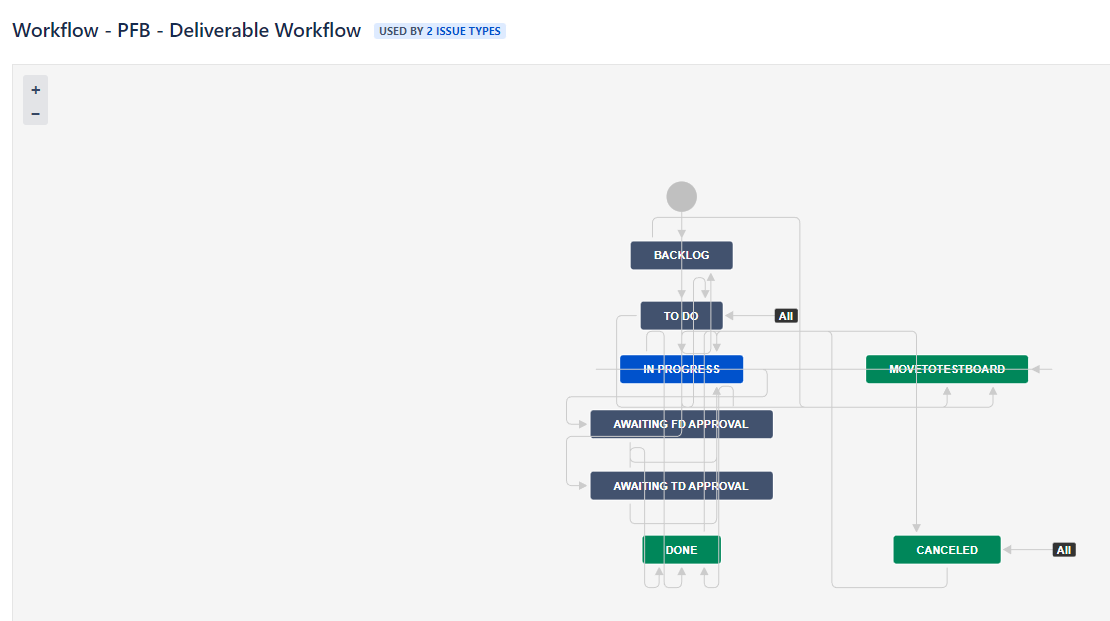
A step by step explanation for Portfolio Board managers to create a  Project ticket can be found under Yamaha Portfolio Board Space under: How to - create a Portfolio Board Project ticket
Project ticket can be found under Yamaha Portfolio Board Space under: How to - create a Portfolio Board Project ticket
A step by step explanation how to create and manage YPM  Epics can be found under Yamaha Portfolio Board Space under: How to - create and maintain a PFB EPIC
Epics can be found under Yamaha Portfolio Board Space under: How to - create and maintain a PFB EPIC
The field configuration is shared between YPM and CAB projects. The screen configuration is unique to YPM and contains a great many fields on screen.

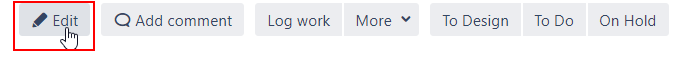
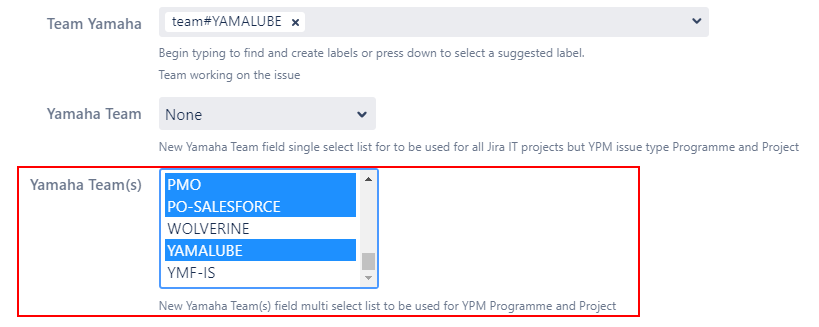

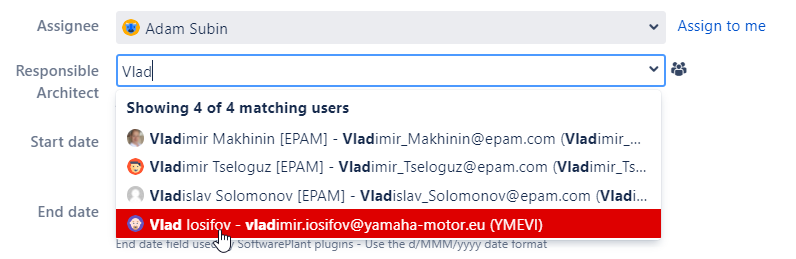
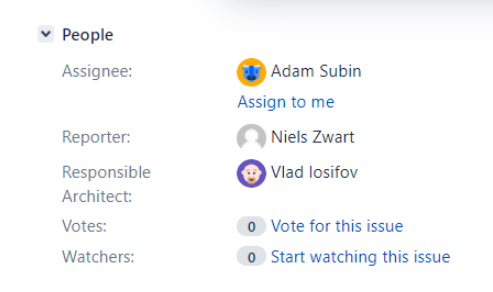
The following boards are used: