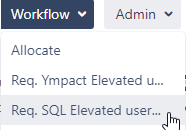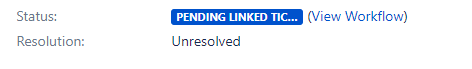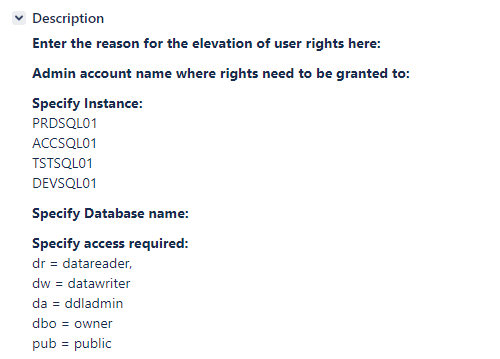Elevate user rights request is used for SQL cluster access.
Step-by-step guide
- If a SD-ticket has status 'In Progress' Req. SQL Elevated user rights can be requested by selecting this option via the Workflow button.
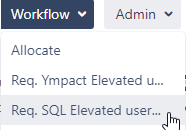
- A new authorization request ticket is created (linked as 'implements' to the original user ticket).
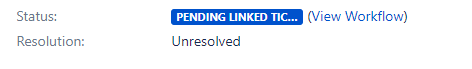

- The assignee opens this ticket and enters
- a reason for access in the description field.
- Specifies the Admin account
- Specifies the Instance, remove the non relevant options.
- Specify the database name
- Specifies the access required, remove the non relevant options.
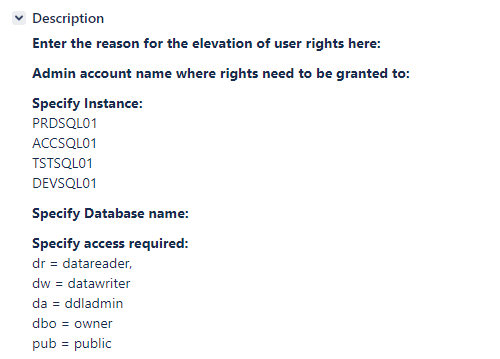
- Select Req. Authorizations via the Workflow button.
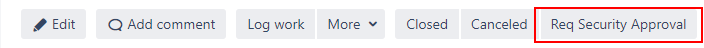

- This request is published on the Teamlead / Department Manager project management board for approval, status changes to Awaiting authorization.

- Once approved, Status changes to Awaiting execution and Yamaha team: INFRA-SD is added. The ticket is moved to the INFRA-SD dashboard to grant the access and inform the assignee.

- After access is granted Infra-SD closes the ticket.
That concludes the process, the ticket is closed, Access is granted for 1 day and will be removed by the end of the day via a automated script.
Related articles
Related articles appear here based on the labels you select. Click to edit the macro and add or change labels.