THIS PAGE IS UNDER CONSTRUCTION |
Table of Contents
Never worked with Jira before? No problem. Please first read the Jira training Basics page.
This chapter is part of is part Jira training for Information Systems, below the Jira setup for Information Systems - Yamaha Applications Support Desk (SD) is explained.
In Yamaha Applications Support Desk all operational support (BAU- Business As Usual) requests are registered that relates to IT Application Issues/errors for existing functionality, data correction and authorization requests.
Users can create a new issue via the Yamaha Motor Europe support portal, via this portal you can go to the YME Information Systems Support Portal to submit a IT request.
Instructions of the portal forms can be found here: YME Information Systems Support Portal Guide
The  button should NOT be used for creation of a SD issue.
button should NOT be used for creation of a SD issue.
Sub-Task creation explanation can be found under Jira training Basics - Subtask creation
After SD issue creation this is being addressed to a Solution group and Yamaha Team for handling the customer request. Instructions can be found in Jira training for Information Systems under Issue assignment.
If a bugfix is required to deliver a functional/technical solution for the original SD issue a linked Bug and for B2C Incident can be created in the Software delivery project.
The SD issue remains open until the fix has been applied and is used to keep the reporter and participants informed or to collect information from the requester.
When a SD issue has status In Progress select then Bugfix - XXXX via the workflow menu. This will trigger a linked issue creation in a Software delivery project.
![]() Triggers a linked YIS Bug for Yamaha team Wolverine
Triggers a linked YIS Bug for Yamaha team Wolverine
![]() Triggers a linked BL Bug for team B2B-Logistics
Triggers a linked BL Bug for team B2B-Logistics
![]() Triggers linked a YIS Bug, team will be copied from original SD issue
Triggers linked a YIS Bug, team will be copied from original SD issue
For B2C a similar processes is in place but then Create B2C-Incident can be selected via the workflow menu.
![]() Triggers linked B2C Incident for Yamaha Team B2C-EPAM-BAU
Triggers linked B2C Incident for Yamaha Team B2C-EPAM-BAU
After creation of the linked Software Delivery Project BUG/Incident the SD Issue will be automatically updated to status ![]()
If the deployment issue is closed the original linked SD issue will automatically be updated to status: ![]() . Reporter and Requested participants can be informed that a fix has been applied and the SD issue can be closed with resolution: Done - Development.
. Reporter and Requested participants can be informed that a fix has been applied and the SD issue can be closed with resolution: Done - Development.
 Incident: Reporting a incident or outage. Currently all incoming issues submitted via the Jira Customer portal will have Issue type Incident.
Incident: Reporting a incident or outage. Currently all incoming issues submitted via the Jira Customer portal will have Issue type Incident.
 Service Request: Request for information. (This issue type is currently not used, only visible after manual change )
Service Request: Request for information. (This issue type is currently not used, only visible after manual change )
 Audit: Used for J-sox change requests and IRY issues registered to deliver evidence for auditors.
Audit: Used for J-sox change requests and IRY issues registered to deliver evidence for auditors.
 Authorization request: Elevate user rights request used for Ympact to request YMXXITS1 access to have command line access and to operate in Ympact (Branch specific) Production environment.
Authorization request: Elevate user rights request used for Ympact to request YMXXITS1 access to have command line access and to operate in Ympact (Branch specific) Production environment.
 RobotJob Change: Robot Job Change request used for Ympact Job scheduling
RobotJob Change: Robot Job Change request used for Ympact Job scheduling
 Deployment request: Triggered by Development software projects used by B2B teams for Ympact,Ympulse, Yamcom deployments.
Deployment request: Triggered by Development software projects used by B2B teams for Ympact,Ympulse, Yamcom deployments.
![]() Onboarding: Issue type used for Onboarding new Users
Onboarding: Issue type used for Onboarding new Users
![]() Task: A Task that needs to be done, currently used for Onboarding procedure
Task: A Task that needs to be done, currently used for Onboarding procedure
![]() Sub-task: Smaller task within a larger piece of work, currently used for Onboarding procedure. A sub-task cannot being linked to a Customer portal request type and is only for internal use.
Sub-task: Smaller task within a larger piece of work, currently used for Onboarding procedure. A sub-task cannot being linked to a Customer portal request type and is only for internal use.
Request name is the Customer Request type.
|
|---|
YME IT Support
|
YME E-Commerce Support
|
Hidden
|
SD mandatory fields have been highlighted in Yellow







* Combination of Solution group and Yamaha Team determines in which queue/board a issue is visible for non-agile teams.
For Agile teams only Yamaha team field determines in which board the issue is visible.

Basic information how to transition a issue through a Workflow can be found in: Jira Training Basics - Workflow


1. Filling user attributes first status for incoming tickets. Background process is running to collect user data and fill other fields automatically. No action should be taken when a ticket has this status.
The ticket will automatically move to next status Awaiting assignment.
2. Awaiting assignment Ticket can be assigned to person, this need to be done via the Allocate button. Instructions for team assignment can be found in Jira training for Information Systems under Issue assignment.
For all other statuses the Assignee field can be used directly to re-assign a ticket to yourself or a colleague (instructions below).
3. Assigned to do Ticket is automatically transferred to this status after using the allocate button. Ticket will appear on to do list of a assignee (Filter number 4 in the dashboard)
4. In Progress When starting to work on a ticket use the Start progress button
4. Closed The issue is considered finished, the resolution is correct. Issues which are closed can be reopened.
5. Reopened Re-open issue. Issue need to be re-assigned to a assignee and will be transitioned to status In Progress.
The Awaiting Customer status is used when more information/response from a customer (Reporter or Requested participant) is required in order to move forward with a issue.
Please also read page How to use @mentions to tag a reporter or a commenter directly.


The Awaiting Supplier status is used when a supplier has been contacted either via the issue directly or via other communication canals to purchase/request assistance for products/services.
Please also read page How to use @mentions to tag a reporter or a commenter directly.



The Software Authorization Workflow is triggered for Elevated User right requests:
The process is explained on the following pages:

Training material for this Onboarding Workflow can be found on the following page: Jira training for (SD) - Onboarding.
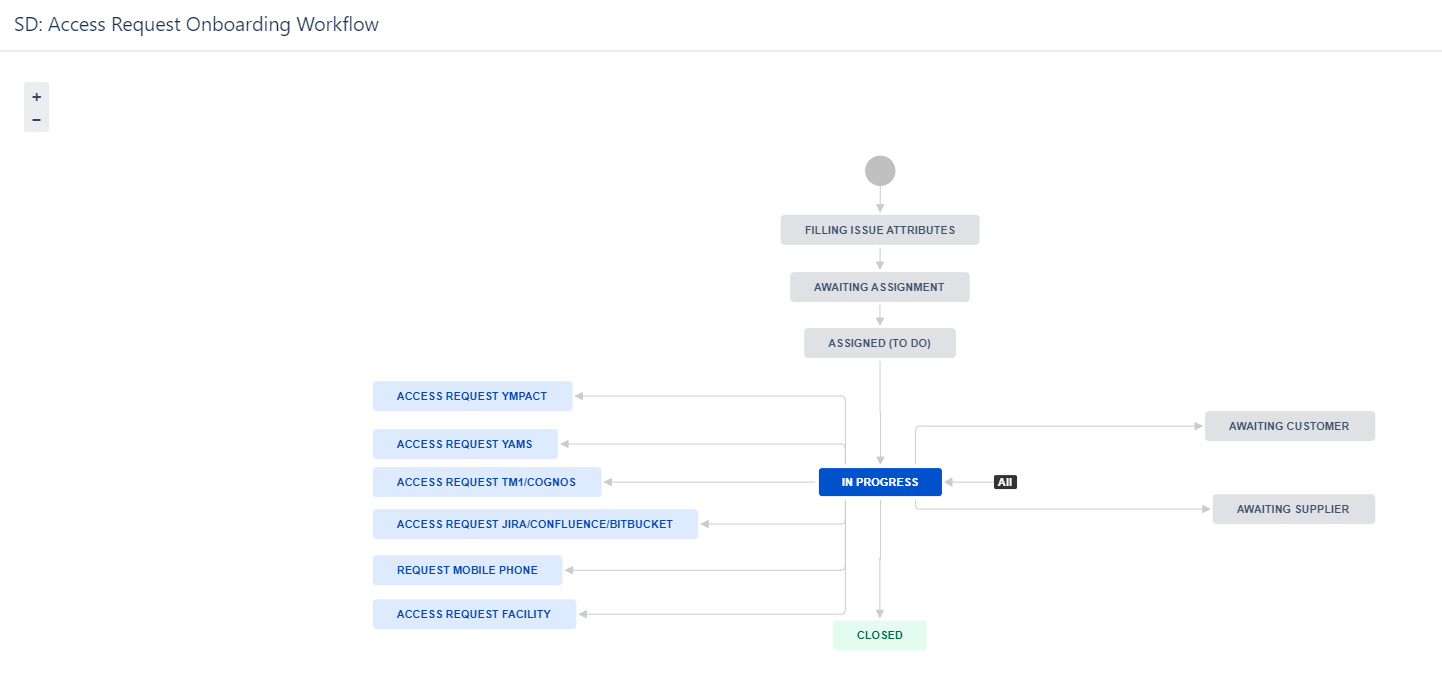
Workflow used for Issue Type Task and Sub-Task.
Task creation is only used by automatic procedures for Onboarding: Jira training for (SD) - Onboarding.
Sub-Task creation explanation can be found under Jira training Basics - Subtask creation

If a Issue is already closed and will be moved back to status "To Do" or "In Progress" the resolution will be cleared.