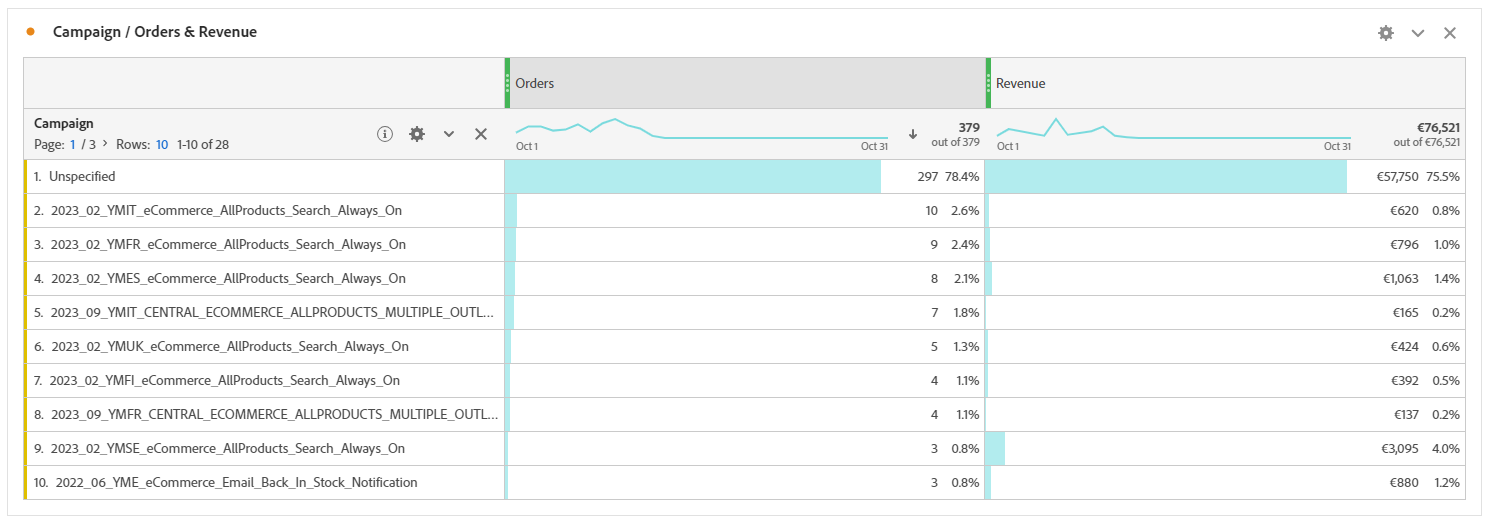Table of Contents
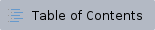
Dashboard Objective:
The campaigns performance dashboard is aimed to monitor/visualize the campaigns' performance on the website measuring the volume and quality of the campaigns' traffic.
Dashboard Access:
- To access the dashboard, please click: https://www3.an.adobe.com/x/3_y1iwd
- If you don't have access to Adobe Analytics, please request access following this guide: How to request access to Adobe Analytics
- All users who have access to Adobe Analytics will automatically have access to the overall website performance dashboard.
- Users will have access to the same dashboard but will only see data of their country that is assigned when access to AA was granted. The country in assigned to the user based on the country specified in the access request.
- YME users will have access to data of all countries on the same dashboard.
Dashboard Scope:
In-scope dimensions:
In-scope metrics:

- Unique Visitors (users)
- Unique Visitors [New Users]
- Visits (Sessions)
- Visits / Visitors
- Page Views
- Page Views / Visits
- Avg. Time on site (Avg. session duration)
- Bounce Rate
- Test Ride Confirmation
E-commerce Metrics:

Filters:

The following filters are available at the top of the dashboard and applicable to the whole dashboard:
- Marketing Channel filter
- Traffic Source: the referring source of the campaign. Ex: google, meta, etc. This is populated from the "utm_source" UTM parameter used in the campaign / ad link.
- Traffic Medium: the type of the campaign. Ex: paid_search, paid_social, etc. This is populated from the "utm_medium" UTM parameter used in the campaign / ad link.
Dashboard Structure:
1- Campaign / User Engagement Section
- Dimension: Campaign
- Metrics: Unique Visitors - New users - Visits (sessions) - Visits/Visitor - Page Views - Page Views/Visit - Avg. Time on Site - Bounce Rate - Test Ride Confirmation

2- Campaign / Orders & Revenue Section
- Dimension: Country
- Metrics: Orders - Revenue
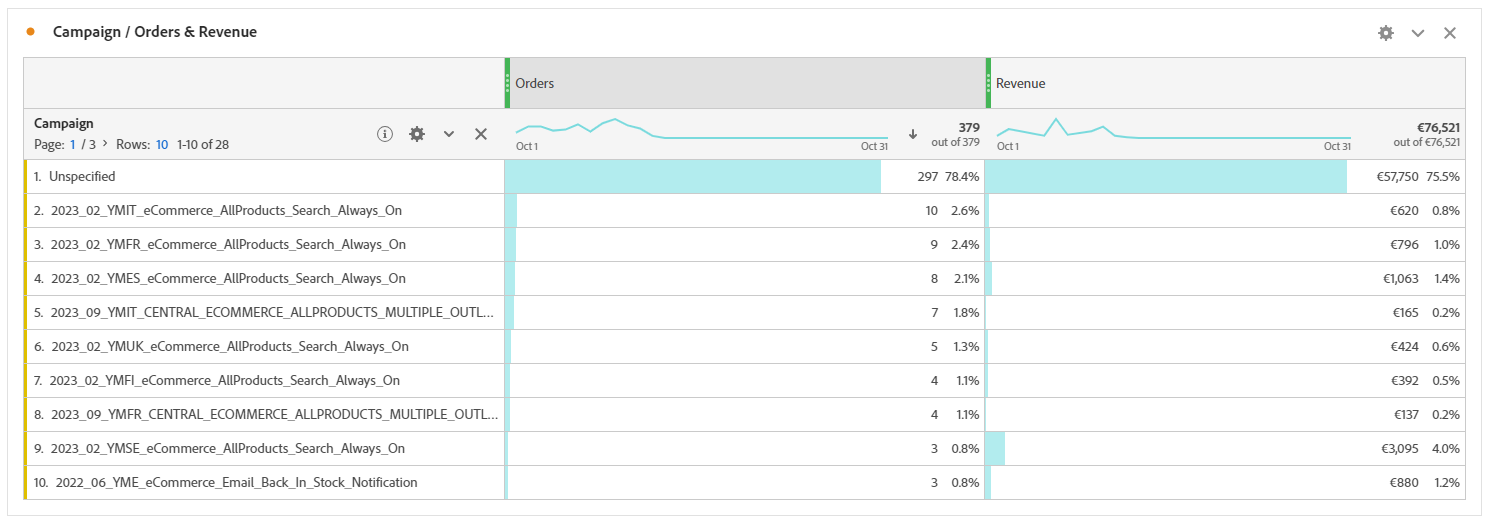
3- Channel / Orders & Revenue Section
- Dimension: Channel
- Metrics: Orders - Revenue

Important Note
All the campaigns with the value "Unspecified" are either:
- Campaigns with no "utm_campaign" in the UTM parameters → All campaigns should have "utm_campaign" in the UTM parameters in order to see the campaign name in Adobe Analytics (AA).
- Traffic with no campaign like direct and organic search traffic.