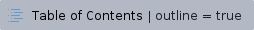
Mentions general information
Mentions (often known as @mentions) are a useful way of drawing someone's attention to a page or comment, or assigning a task to them.
When you mention a user, they'll receive a notification by email and in their workbox; if you mention them in a task, the task is assigned to them and appears in their tasks list.
Mentions in Jira
The following users can being mentioned in Jira:
- Reporter
- Commenter
- Asignee
- YMEUACJiraServiceDeskUsers
Participants of a ticket which are only Jira Servicedesk portal customers cannot being mentioned, unless they have left a comment in the ticket, then they will become a commenter on the ticket.
Mentions in Confluence
Users in Conluence can being mentioned when they are having read/write or write authorization.
Users need to be part of a group to have write access in Confluence.
Following group is only having read access and cannot being mentioned in a page.
- YMEUACConfluenceViewerUsersPublic (Members of this group are Jira customer portal users)
Step-by-step guide
For Jira you can mention someone by using autocomplete.
There are two ways to mention someone in Confluence: using autocomplete, or via the Insert menu in the editor toolbar.
Below both mention ways are explained:
Use autocomplete
To mention someone using autocomplete, type '@' in the editor then start typing their name. Choose the person you want to mention from the list of suggestions.
Jira/Confluence will suggest people you've mentioned previously (after yourself, of course).

It then continues to suggest matches as you type. If you've not mentioned the person recently, we'll also include information about whether they've commented or contributed to the current page, to help you find the right person, fast.

Editor in the toolbar
If you'd rather use the Insert menu, choose Insert > User Mention then search for and select the user you want to mention.
Notes
- Link to a user profile – You can use a square bracket '[' and a person's name to trigger Confluence autocomplete and link to a person's user profile or personal space. Confluence will send the person a notification just as if you had used @mention (unless the administrator has disabled the user mention feature).
- Mention notifications - A notification is sent to a person the first time you mention them in the content of a page, but not for subsequent mentions. If you need to catch someone's attention, and you've already mentioned them on the page, try mentioning them in a comment. A notification is sent every time you mention someone in a page comment or inline comment, not just the first time.
- Frequently mentioned people - Confluence relies on your browser's local storage to remember the people you mention regularly. You may see different results if you switch devices, or don't allow local storage. Confluence doesn't indicate whether someone is a creator, contributor or commenter when they are also a recent mention (because we're grabbing them straight from your local storage, not the page itself).
- Changing the mention name - if you change the mention name in the editor (for example you backspace to remove their surname, or edit the mention link to change their full name to their preferred name) this will be treated as free text and won't be updated if the person changes their name, or is deleted from Confluence.
Notes for the administrator
- Disable mentions – The functionality is provided by a plugin called the 'Confluence Mentions Plugin'. If you need to remove the user mention functionality from your site, you can disable the plugin. See Disabling or Enabling a Plugin, this can only be done by the administrator.
- Mentioning groups – You can only mention individual users who have the 'Can Use' Confluence global permission. There's a feature request to allow mentions for groups:
 CONFSERVER-23015 - Extend 'Mentions' to work with groups as well FUTURE CONSIDERATION
CONFSERVER-23015 - Extend 'Mentions' to work with groups as well FUTURE CONSIDERATION
| You may also want to use visual panels to communicate related information, tips or things users need to be aware of. |
Related articles
Related articles appear here based on the labels you select. Click to edit the macro and add or change labels.

Sources
https://confluence.atlassian.com/doc/mentions-251725350.html
