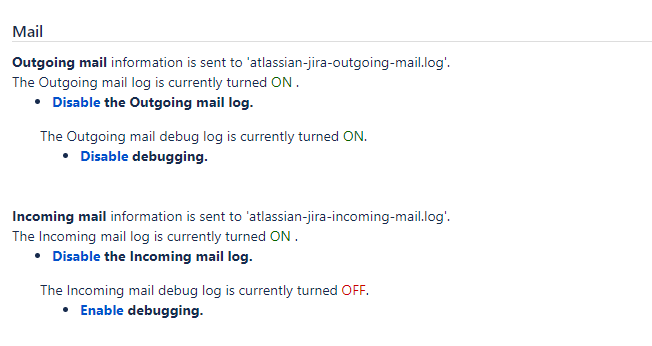
This guide describes troubleshooting options for notifications that it should've gone out based on the notification scheme and role of user ("Reporter") but they didn't receive it.
Configuration of outgoing and incoming mail log is done under:
System > System support> Logging and profiling
https://support.yamnet.com/secure/admin/ViewLogging.jspa
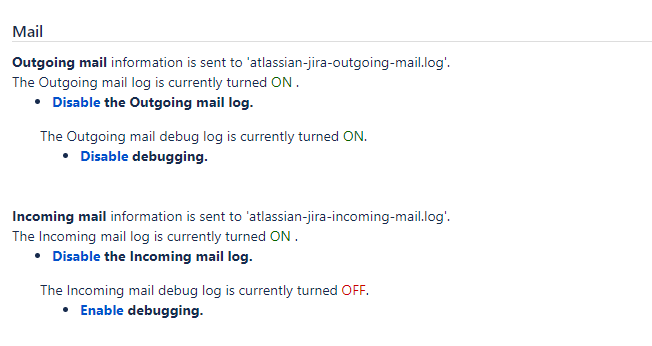
Jira administration: System > Admin Helper > Notification helper
https://support.yamnet.com/secure/admin/NotificationHelperAdmin.jspa
Mail Log: Jira Administration: Applications > Email Requests
https://support.yamnet.com/secure/admin/SDMailInfo.jspa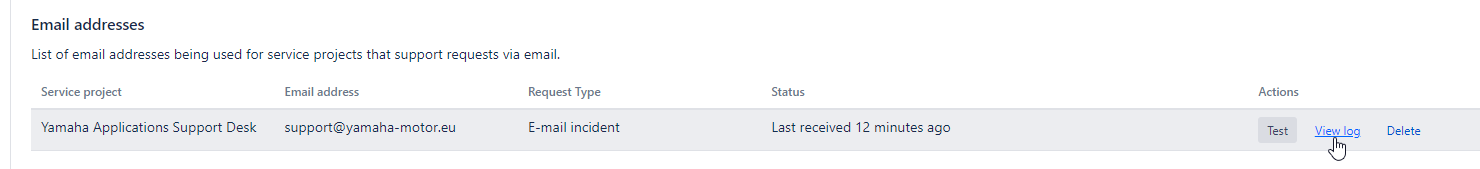
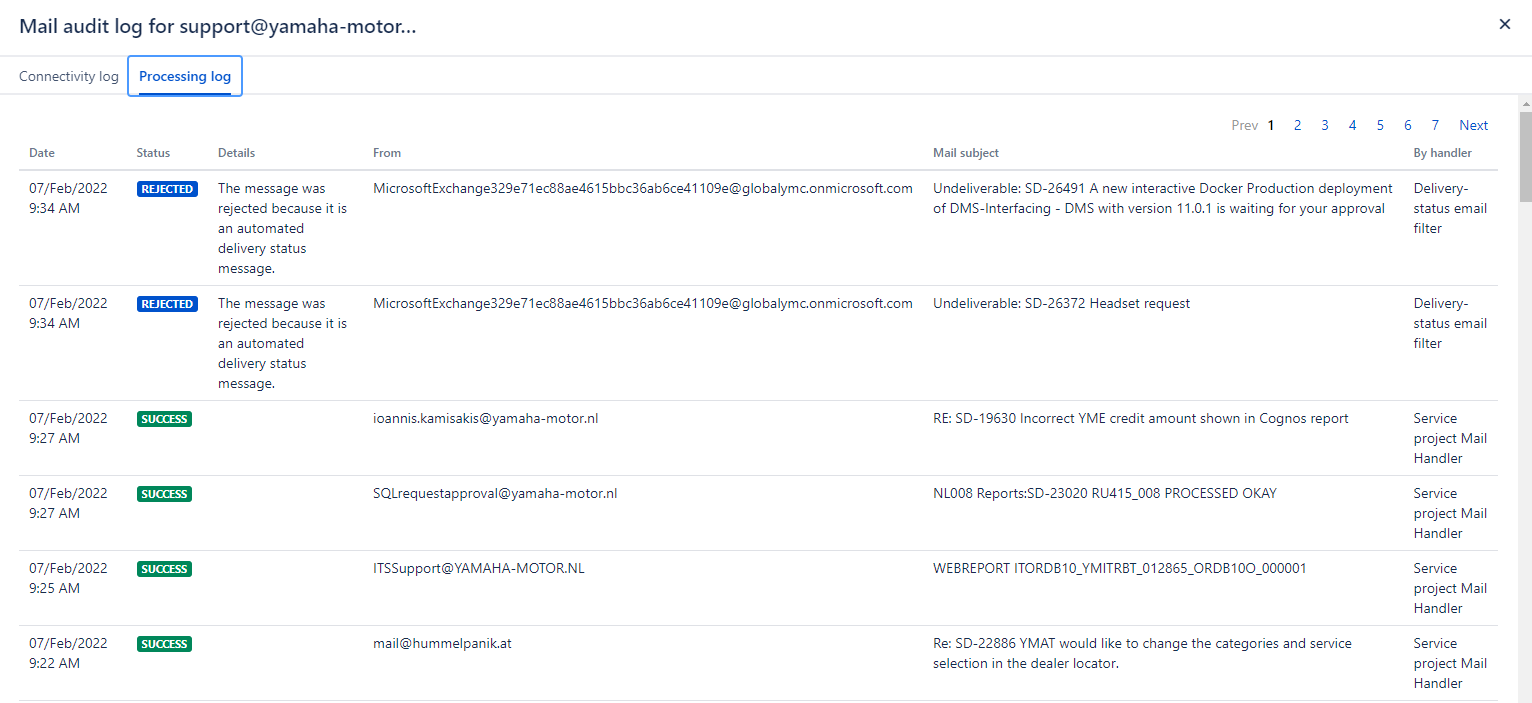
| You may also want to use visual panels to communicate related information, tips or things users need to be aware of. |
Related articles appear here based on the labels you select. Click to edit the macro and add or change labels.
|