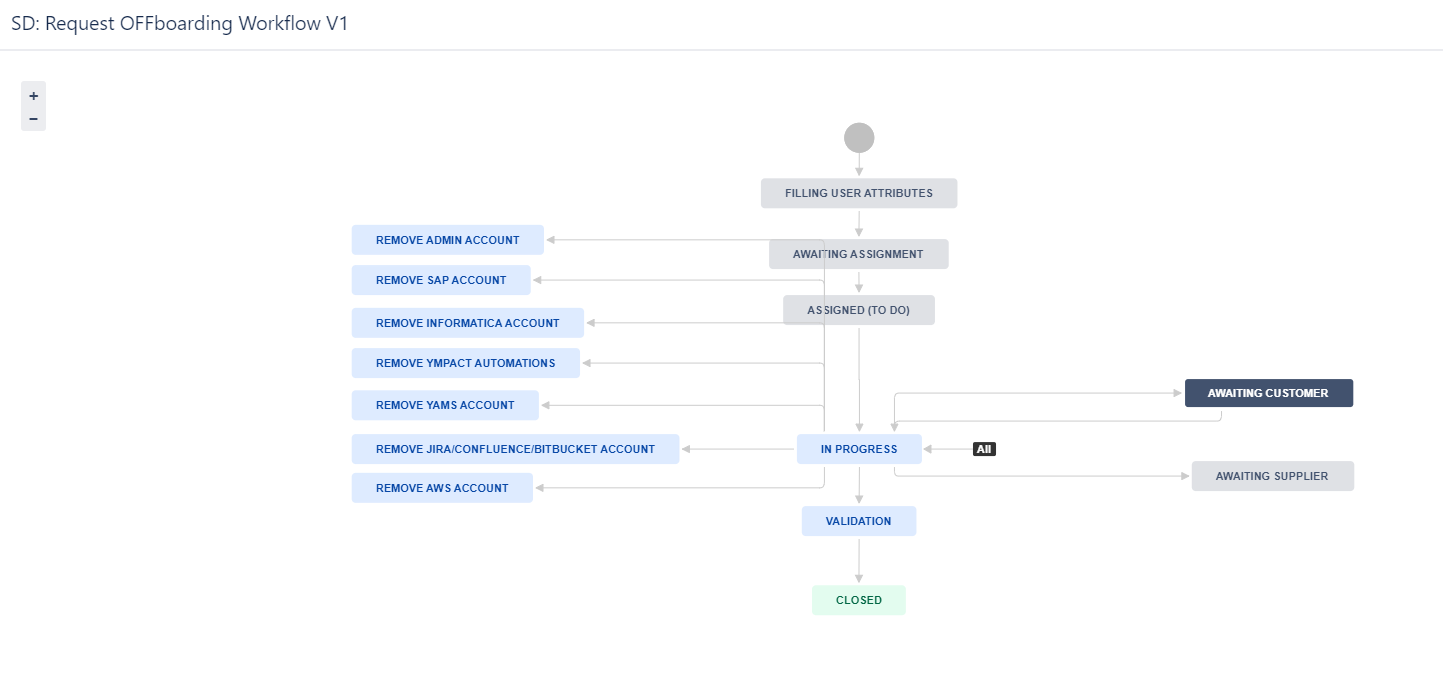Introduction
Never worked with Jira before? No problem. Please first read the Jira training Basics page.
This chapter is part of Jira training for Information Systems, below the Jira setup for Information Systems - Yamaha Applications Support Desk (SD) Offboarding procedure is explained.
This procedure is used by IT Servicedesk.
All Offboarding requests will be processed via the Service Portal except for YME and YMBNL.
HR is responsible for informing the IT Servicedesk of all YME and YMBNL offboarding employees based in Schiphol-Rijk.
Portal instructions how to fill the offboarding form can be found on the following page: TO BE CREATED
Offboarding Workflow(s)
SD: Request OFFboarding Workflow
This workflow is used by Issue Type Offboarding for the manually created Offboarding requests.
Statuses SD: Access Request Onboarding Workflow
- Filling Issue attributes: Ticket is created, automation rules are running in the background to fill issue field values.
- Awaiting assignment: Offboarding ticket ready for being picked up by IT Servicedesk; Assign ticket to an SD-Agent.
- Assigned (to do): work has not started, Onboarding issue has been assigned to an SD-Agent.
- In Progress: Issue is in Progress (ticket can always move back to this status).
- Awaiting Customer: Used when more information/response from a customer (Reporter or Requested participant) is required in order to move forward with a ticket.
Detailed information for this status can be found further below under: Awaiting Customer status. - Awaiting Supplier: Used when more information/response from a supplier or another team within the IS department is required.
Detailed information for this status can be found further below under: Awaiting supplier status. - Remove Admin Account: Triggers automatic creation: Task to Remove Admin Account.
- Remove SAP Account: Triggers automatic creation: Task to Remove SAP Account.
- Remove Informatica Account: Triggers automatic creation: Task to Remove Informatica Account.
- Remove Ympact Automations: Triggers automatic creation: Task to Remove Ympact Automations.
- Remove Yams Account: Triggers automatic creation: Task to Remove Yams Account.
- Remove Jira/Confluence/Bitbucket Account: Triggers automation creation: Task to Remove Jira/Confluence/Bitbucket Account.
- Remove AWS Account: Triggers automatic creation: Task to Remove AWS Account.
- Validation: Onboarding Servicedesk team tasks are done, waiting handle over for bag and access to the user/confirmation from users all is setup.
- Closed: Onboarding of the new employee/user has been completed.
Overview
Content Tools