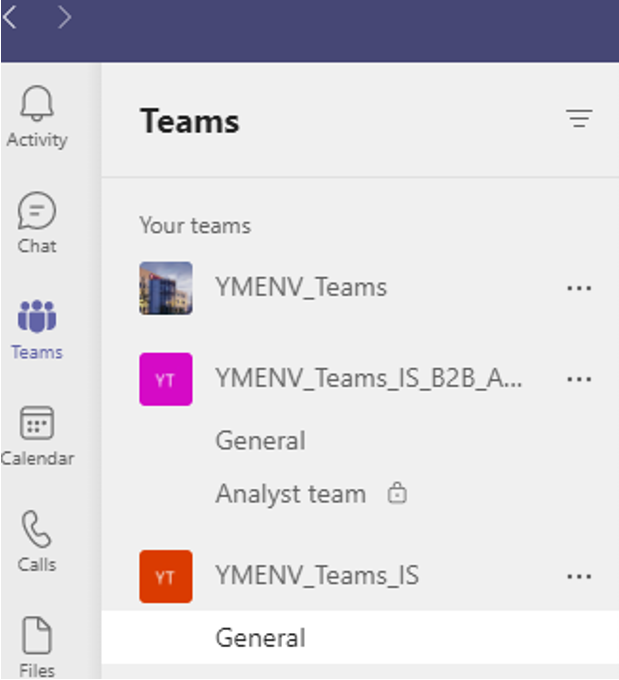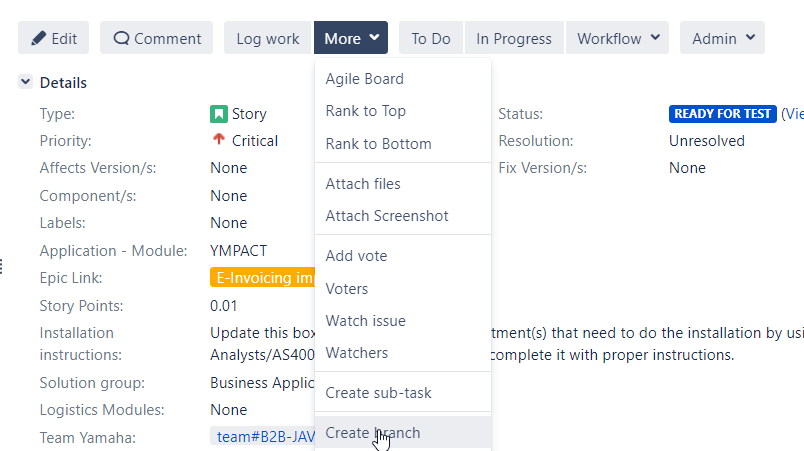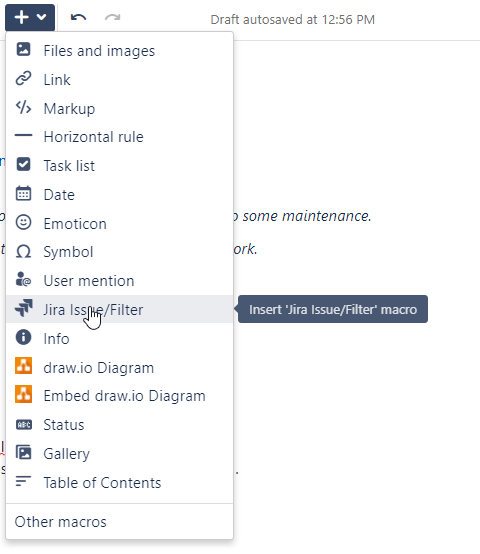Following steps need to be taken when Avisi has send a mail with date/time proposal for Jira/Confluence/Bitbucket maintenance.
- Consultancy@avisi.nl/atlassian@avisi.nl sends (Quarterly) maintenance request to
YME_B2B Applications <b2bapps@yamaha-motor.eu>; atlassian@avsisi.nl; Leendert Durieux <Leendert.Durieux@yamaha-motor.eu>; Joost Van Hemert <Joost.van.Hemert@yamaha-motor.nl>;Rene Van Der Pal <Rene.vanderPal@yamaha-motor.nl> - Jira Admin replies with date/time of preference.
Test: update one week before production. Can be done during office hours.
Production: Schedule between 17:00 - 21:00 - Avisi confirms planning date and time of maintenance
- Check with Infra team who can give support for specified maintenance date/time
- Avisi needs access to YAMAHA-VPN (vpn.yamahaa-motor.eu) via account: ADMINEXTAVISI
Request by Jira administrator need to be send to YME_servicedesk or ask Infra on the same day to have the account opened and when expire date must be set. - Inform stakeholders
- Test
- Send reminder to all administrators to not use the test environment. See list: Contact for support for Administrators
- Production
- IS Division via Teams->YMENV_Teams_IS :
message example:Dear all,
Tonight Thursday 16-09-2021 from 17.30 until 21:00 (UTC+02:00), we will upgrade Jira, Confluence and Bitbucket to a newer version and do some maintenance. This means, the system will intermittently be available during the upgrade and maintenance, but should not be used to prevent loss of work.
- send mail to
Aleksey_Moroz@epam.com;Inecke_Snyder-Lourens@epam.com, cc patrick.dittmar@yamaha-motor.nl
Message Example:Dear Aleksey and Inecke,
Tonight Thursday 16-09-2021 from 17.30 until 21:00 (UTC+02:00), we will upgrade Jira, Confluence and Bitbucket to a newer version and do some maintenance. This means, the system will intermittently be available during the upgrade and maintenance, but should not be used to prevent loss of work.
Please plan documentation and other activities carefully and save your work in time.
Would you be so kind to share this message with the Epam Team.
Thanks in advance.
- Jira portal announcement , instructions can be found on How-to add customer portal announcement
Message example:Tonight Thursday 16-09-2021 from 17.30 until 21:00 (UTC+02:00), we will upgrade Jira and Confluence to a newer version and do some maintenance.
This means, the system will be intermittently or not available for at least an hour. Please do not use the portal to prevent loss of work.
Our apologies for any inconvenience caused.
Kind regards,
Yamaha Application support teams
- IS Division via Teams->YMENV_Teams_IS :
- Test
- After maintenance is completed test need to be done by a Jira Administrator to confirm if it was succesfull:
- Check if customer portal is available and if a ticket can be raised: https://support.yamnet.com/. Close ticket when succesfully received.
- Open existing B2B ticket and try to jump to Bitbucket via create branche.
More - Create branche - Confluence: Open a page and select Edit
Link a Jira ticket to Confluence page and check if link is appearing in Confluence and in Jira issue. - Check messages for compatibility on applications
- If all of above is succesfull inform stakeholders that maintance/upgrade was succesfull. (for stakeholders see point 6)