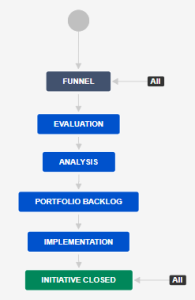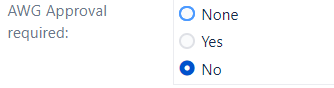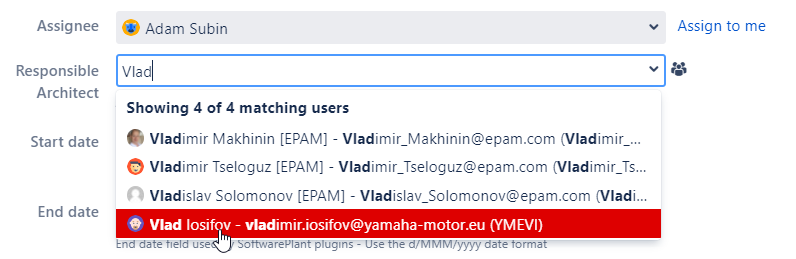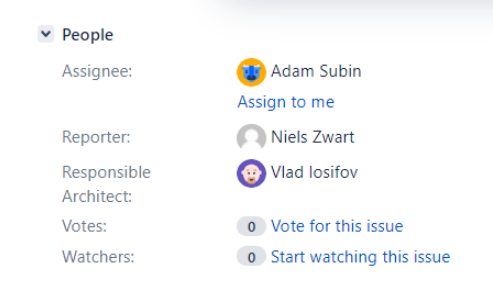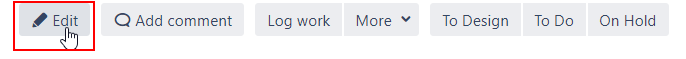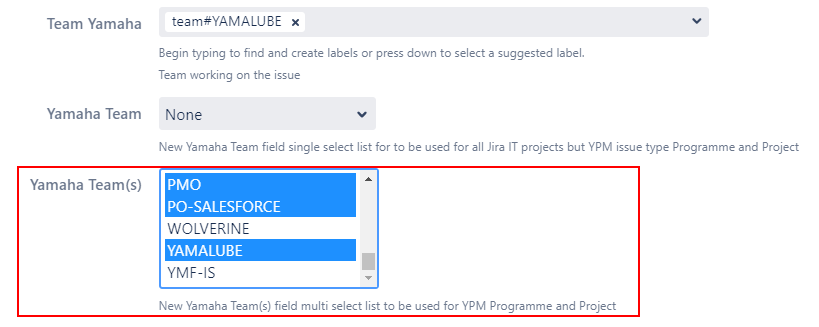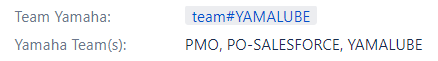Page History
...
Never worked with Jira before? No problem. Please first read the Jira training Basics page page.
In this chapter below the Jira setup for Yamaha Portfolio Board (YPM) is explained.
Before work is ready for development, any idea for software development is first vetted by the portfolio management, to understand whether the proposal is of strategic value to YME.
Once it is agreed that the idea should be implemented, a selection of what to do first is made based on business case, priority, and urgency. This way we ensure that time is spent on the most valuable topics.
In Jira these ideas are created within Jira-Project Yamaha Portfolio Board (YPB) by YME Portfolio Board Managers.
History
In the past we used Jira project YPM. The process has been revised in Jira project YPB for the following reasons:
Yamaha Portfolio Board (YPB)
Yamaha Portfolio Board is a collection of programs and projects items that together should execute the strategy of the organization and contribute to its goals and objectives.Enhancements, improvements and new functionality requests are raised via the Yamaha Portfolio Board (YPB
) and These items can only be raised created by YME Portfolio managers, these are the - the YME Directors, Division managers, and Product Owners.
...
After approval of the high level plans in Yamaha Portfolio Board (YPB), the development items for delivery (Epics, Spikes, Stories, Tasks) are created by the teams in a Jira Software Delivery Project (YIS/B2C).
YPB Issuetypes
AnInitiative is a collection of Epics that should be completed within a year. Please be reminded that an Epic should be completed within a quarter.
AStrategic Theme is a collection of Initiatives that can span multiple years.
YPM Documentation
You are expected to create a Lean Business Case in confluence for every Initiative or Strategic Theme.
YPM Workflows
Initiatives and Strategic Themes use the same workflow:
Field Configuration
The screen configuration is unique to YPB and contains a limited amount of fields on screen.
...
YPB specific fields
- AWG Approval required: If set to yes then the Architecture work group is required to approve the design. Process is described on the following page: Architecture Working Group and Approval process.
- Portfolio: Each Project is part of one portfolio
- Project Classification: Each project could be classified under one of the four categories
- Responsible Architect: used by the Architect Working Group to select the Responsible Architect used for issue type Programme and Project.
This field works similar as the Assignee field. When you start typing, suggestions will be made of matching users. Select the user to confirm your choice.
When set it will appear in the people section on the right hand side: - Agile release train:Ticket group(s) Multi select field used to group stories and bugs under a YPM Programme/Project
- Yamaha Team(s): a multi select field used in Issue type Programme and Project, Enhancement and Epic.
This field replaces the old Team Yamaha field for these two Issues types. If assistance for a bulk update is required, please contact a Jira Administrator.
Yamaha Team(s) can be selected via a drop down menu and pressing CTRL to select multiple teams.
For example, the entries on 01/01/2023:
When no values are set, select the edit button to add field values. - Yamaha Team single select field is only needed to be filled for the creation of Deliverables or an Test ticket. These issue types triggers a Development ticket creation in another Jira project like YIS, B2C, YM, BA, BL.
This field replaces the old Team Yamaha field for these two Issues types. If assistance for a bulk update is required, please contact a Jira Administrator.
Same entries can be selected as for Yamaha Team(s). Responsible Architect: used by the Architect Working Group to select the Responsible Architect used for issue type Programme and Project. - Parent link: Through this field the hierarchy of items can be maintained. A Strategic Theme is the parent of multiple Initiatives, and an Initiative is the parent of multiple Epics.
This field works similar as the Assignee field. When you start typing, suggestions will be made of matching users. Select the user to confirm your choice.
When set it will appear in the people section on the right hand side:
Design Review: Optional field activated on Epic. Field is set to track Design Review for solution design, technical design, tech review.
Default is set to 'To be determined'. If value is set to “Yes” or “Completed” it will show up on the Design Review board. Architects can then deliver input on the design and mark as completed when review is finished.
Note: Do not use other links between Epic/Initiative/Strategic Theme. Parent Link is the only correct way to indicate hierarchy.
- Project status: This field is used to indicate the high level project management status of the object. The field is shown on the header in a coloured bar.
- Notes: The Notes field allows explaining the Project Status in multiple lines of text.
- Tshirt size: Tshirt size is a rough estimation of the amount of work & risk combined to implement this change. Available field values are: S, M, L, XL, XXL, XXXL. The numbers behind the estimation are an indication of expected work days.
Boards
The following boards are used:
YPM overview
The YPM overview Board provides the overview of all projects in all phases.
YPM program overview
Yamaha Portfolio Board - YPB
The Yamaha Portfolio Board - YPB Board The YPM program overview Board provides the overview of all programmes in all phases.
PFB Idea Funnel board
PFB Idea Funnel board is used to organize al new projects from all Portfolio's. Projects that need to be assessed for feasibility plan of approach and effort estimation.
PRB Approval Board
PRB Approval Board is used to organize all projects that have been assessed and need to be approved by the IT PRB.
PFB Project Delivery
PFB Project Delivery Board is used to organize all approved projects that need to be executed by the teams and are monitored for progressioninitiatives and strategic themes in all phases.
Team Delivery Boards
Each team within IS has their own ”work environment”, which they fill with the specific project activities from the YME portfolio board that are assigned to them.
These project activities are always linked to the YME portfolio board and the respective project. These Team delivery boards are strictly used by the IS teams themselves.
...