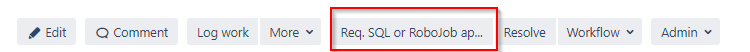- Create a RoboJob Ticket via the workflow in the original SD ticket. Your ticket is updated to status: Awaiting RoboJob approval.
It immediately creates a LINKED (implemented by) new ticket until status In Progress + the reporter and assignee prefilled. - Jump to the robojob ticket, complete the text with the request
- Press Req. SQL or RoboJob approval
- This invokes an approval request which is similar as an SQL approval (same project management board).
- The approver should select: Approve RoboJob change to M42 AS400. The approval will be send to m42_AS400@yamaha-motor.nl having subject starting with [RBTJ]
- AS400 reports back the results in the ticket by closing the ticket (RESOLVE with resolution: RoboJob changes.
- Automatically the original (source) ticket is updated to status in progress + commented that the robojob has been done.
Overview
Content Tools