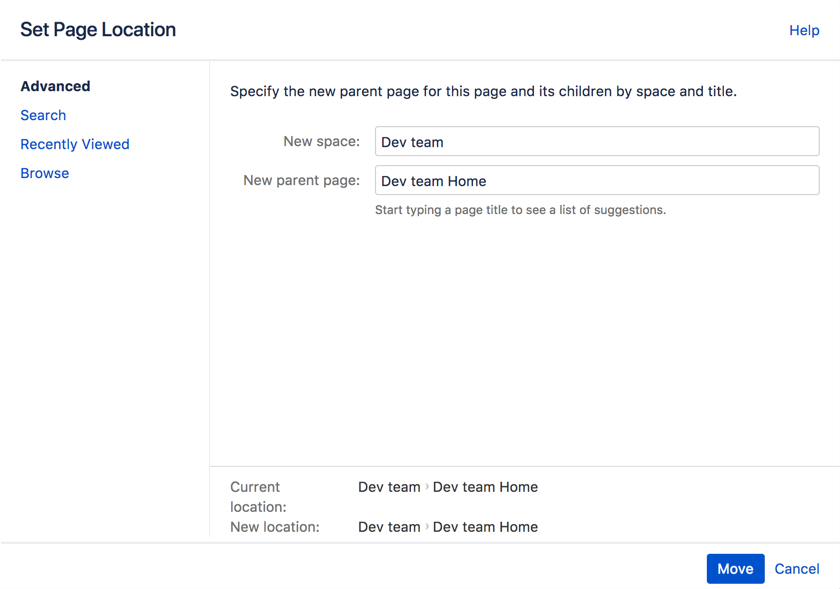The easiest way to set a page's location in Confluence is to navigate to the space where you want the page to live and, if necessary, find its parent page and choose Create.
Sometimes though, you'll want to change a page's location either while you're creating it, or after it's been created.
You can also move and reorder pages in the page tree (hierarchy).
Step-by-step guide: Set page location or move a page
- Do either of the following:
- While creating a page – choose the location icon at the top of the page
- Once a page is created – choose > Move
- Use the tabs on the left of the 'Set Page Location' dialog to help you find the new space and/or parent page for your page (the Current location and New location breadcrumbs at the bottom of the dialog indicate the current parent page and new parent page)
- Select Reorder if you want to move the page to a different position amongst the child pages (when you choose Move in the next step, you'll be able to reorder the page)
- Choose Move (If you're reordering the child pages, choose the new position for the page and choose Reorder)
The page – along with any attachments, comments, and child pages – is moved to your chosen location. Confluence will automatically adjust all links to the moved pages, to point to the page(s) in its new location.
When completing the New parent page field, you need to select the page suggested by Confluence's autocomplete. Typing or pasting the page name (or using your browser's autocomplete) won't work.
Screenshot: Setting the location or moving a page
Reorder pages within a space
You can change the location of a page within its space, and reorder pages in the hierarchy. This allows you to:
- Move a single page, or a family of pages, to a different parent within the space.
- Reorder pages that are children of the same parent.
All links to the page are maintained. When you move a parent page, the entire hierarchy of child pages will move too.
To move or reorder a page:
- Go to the space and choose Space tools > Reorder pages from the bottom of the sidebar
- Expand the branches to locate the page you want to move.
- Drag the page to a new position in the tree.
Alternatively, you can choose to order a group of child pages alphabetically by choosing the Sort Alphabetically (A-Z) icon. The Sort Alphabetically (A-Z) icon only appears next to the parent page if the page family is currently sorted manually.
If you change your mind, you can use the Undo Sorting icon to revert back to the previous manual page order. This option is only available immediately after sorting the page, while you're still on the Reorder Pages tab, and haven't performed any other action.
- Alphabetical: sort all child pages alphabetically.
- Undo: undo sorting.
Notes about permissions
To move a page, you need the following permissions:
- 'Add' permission on the page you're moving, and
- 'View' permission on the page's parent page. If you're moving the page to a different parent, you need 'View' permission on the new parent.
To move a page into a different space, you also need:
- 'Delete' permission on the space you're moving from, and
- 'Add' permission on the space you're moving to.
If the page has restrictions, and you want to keep the page restrictions in the new location, you'll also need 'Restrict' permission on the space you're moving to. Alternatively, remove the page restrictions before performing the move.
All Confluence Space restrictions are set by a Confluence Administrator.
For Yamaha Spaces deletion of pages is restricted to Confluence Administrators or Security group members. Users are only allowed to delete there own created pages.