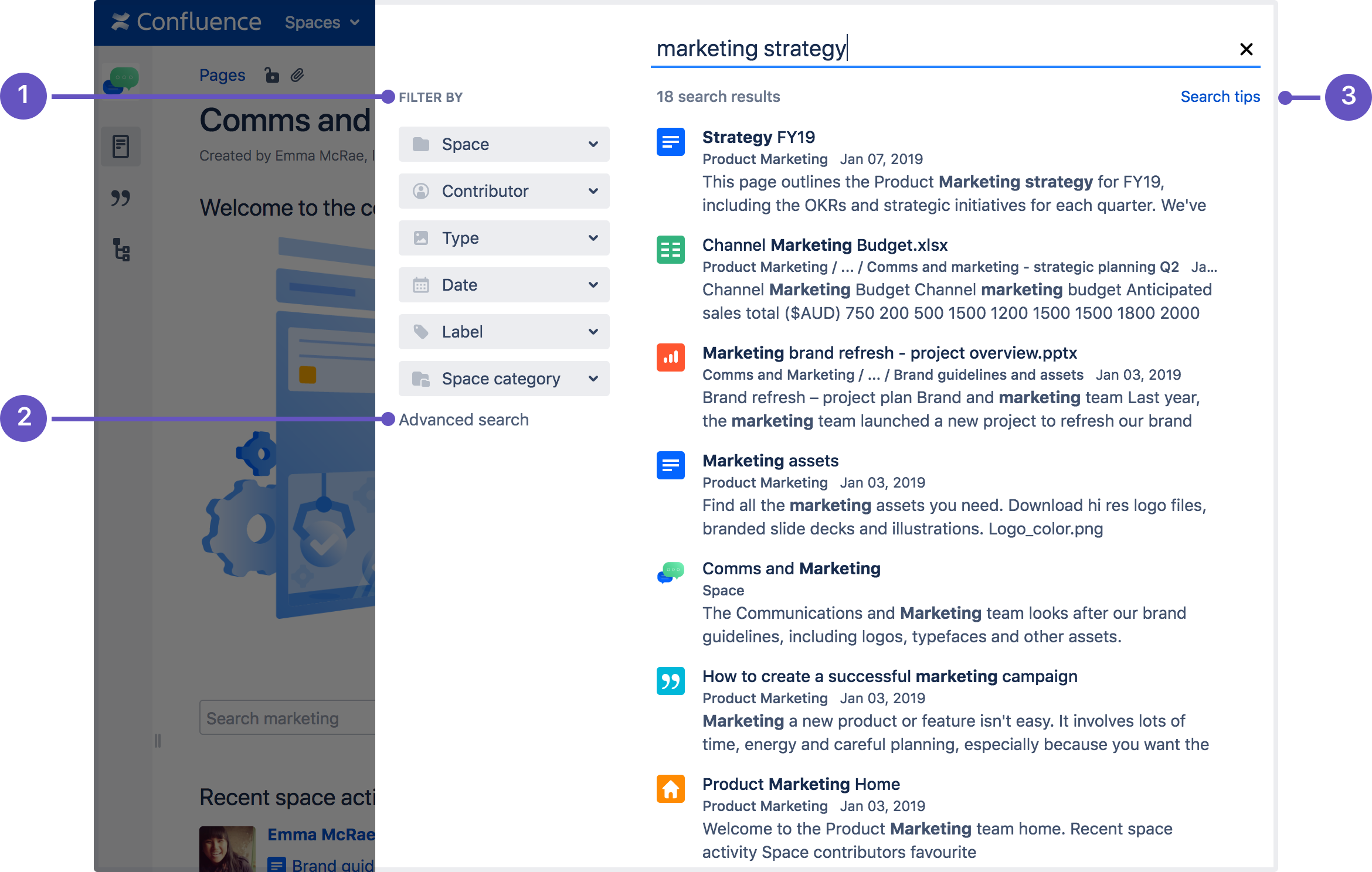Confluence gives you a few ways to find what you're looking for. Here's an overview of Confluence search, and a few tips to help you find things more easily.
Start a search
To search Confluence:
- Click the search field in the top-right of Confluence to open the search panel.
- Start typing your search term.
Results will appear as you type — you don't need to hit enter.
- Search filters – refine your results by space, contributor, type, date, label, or space category.
- Advanced search – go the the advanced search page.
- Search tips – get search help, and tips for refining your search.
More detailed information regarding the search option can be found on the following link How Confluence search works
Related articles
Overview
Content Tools