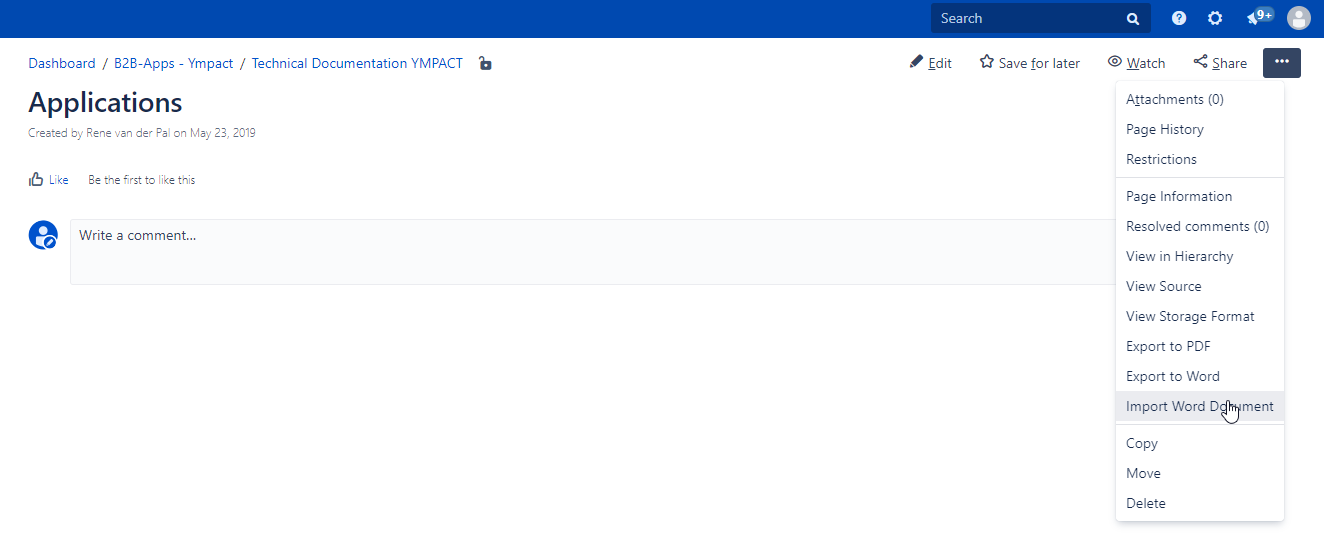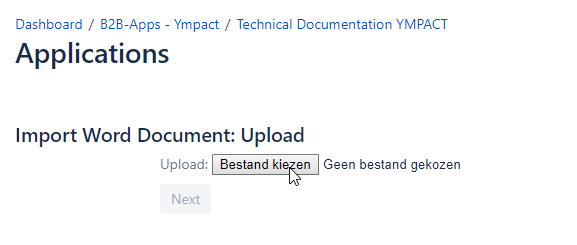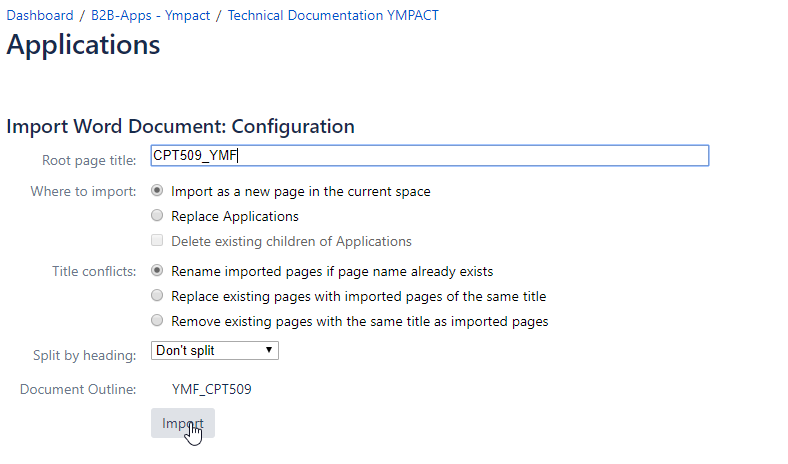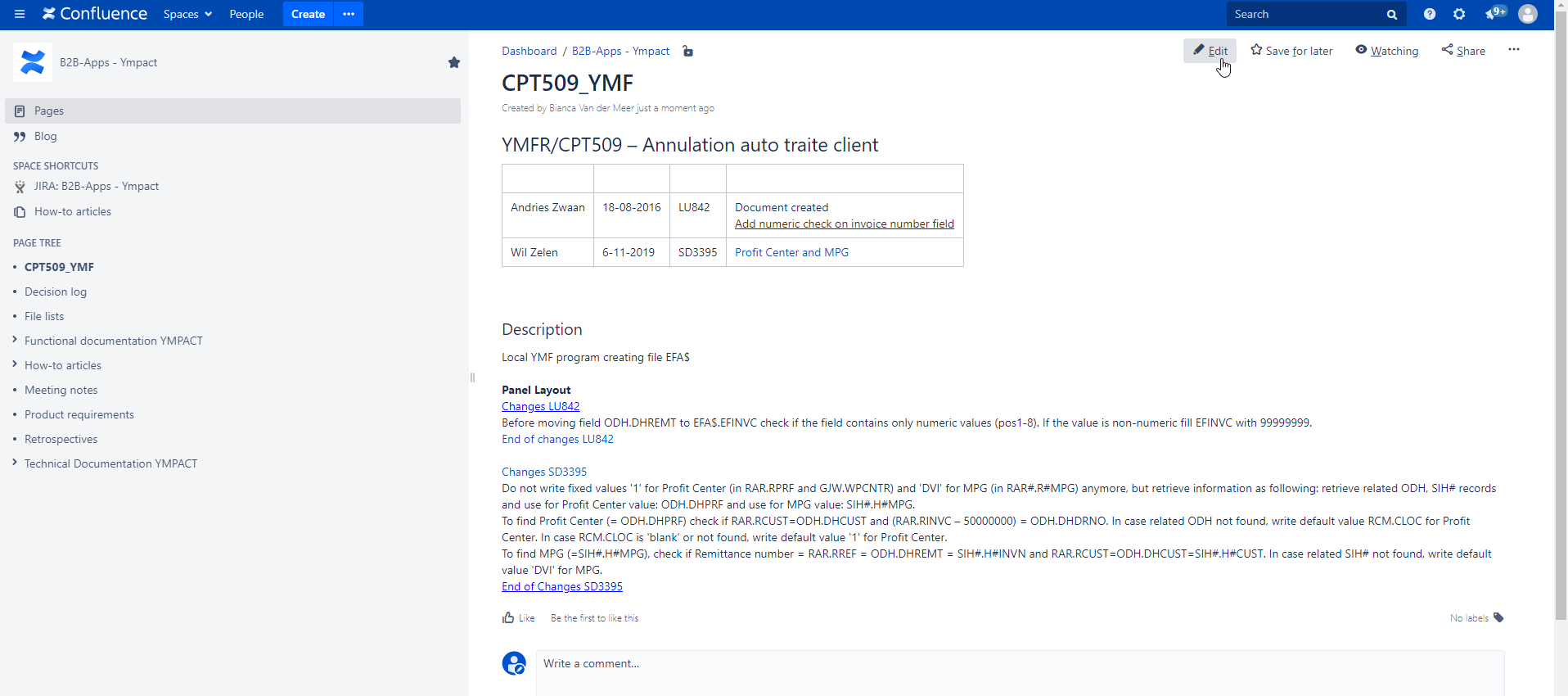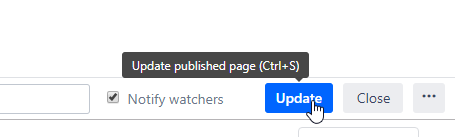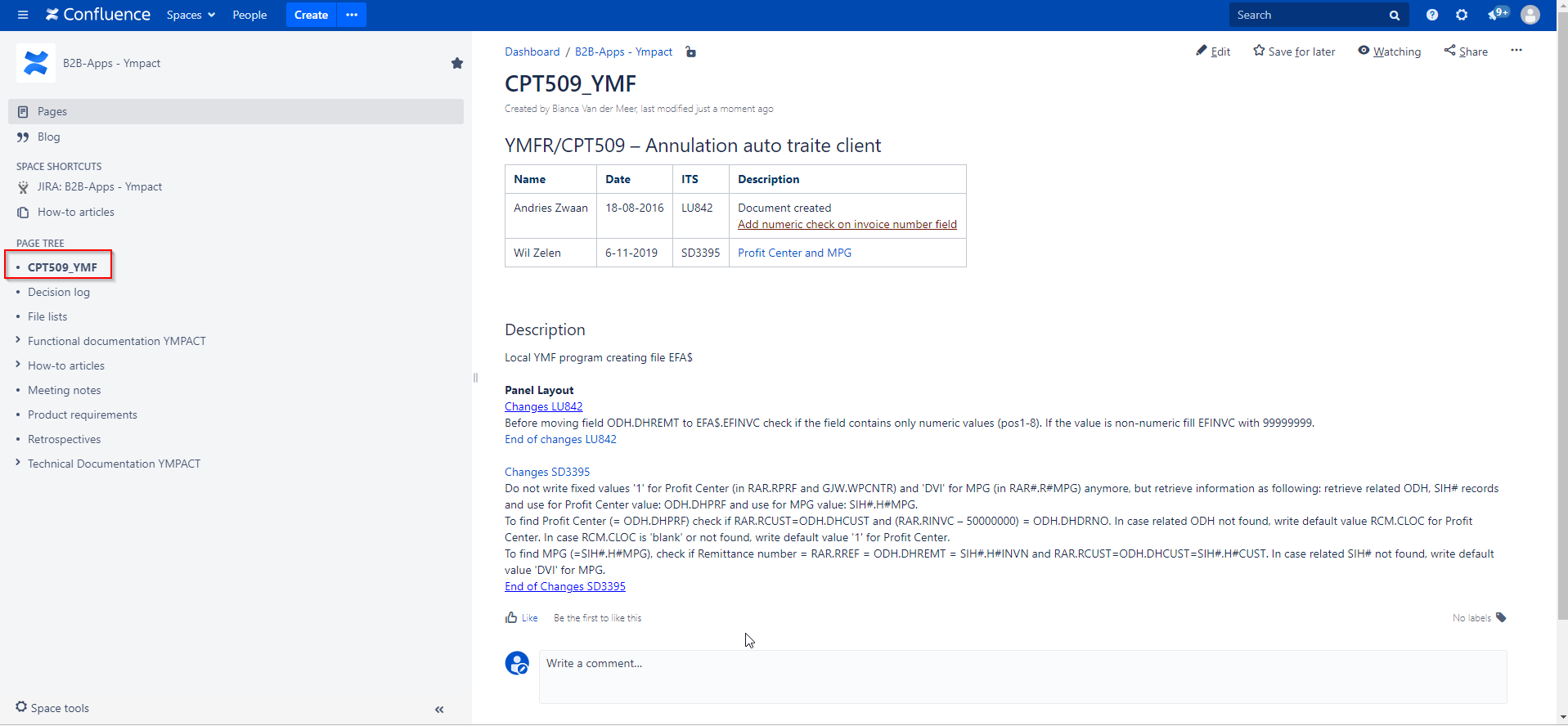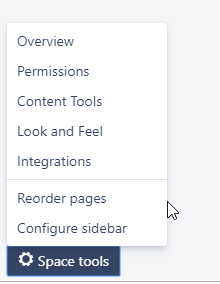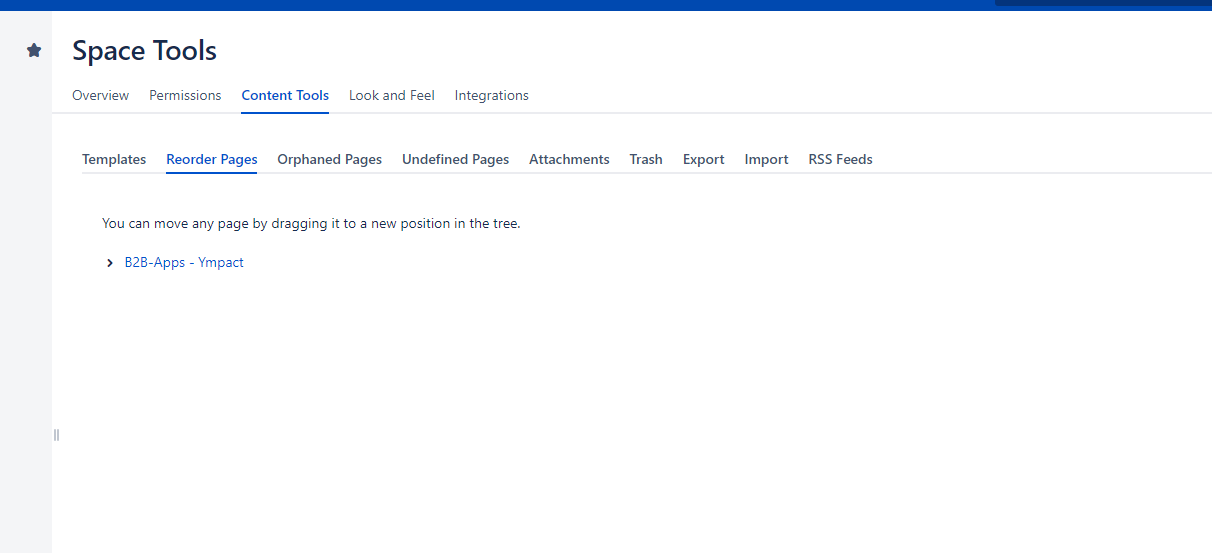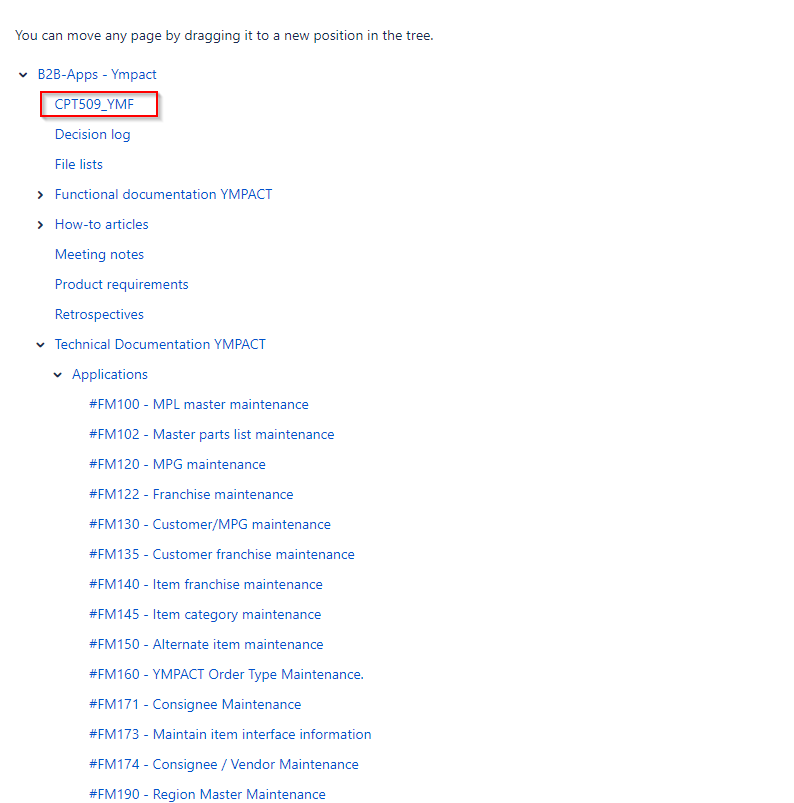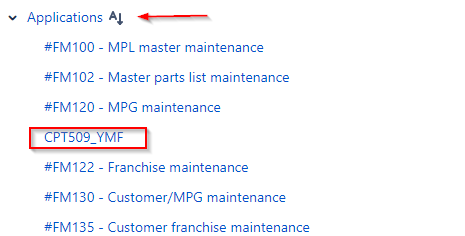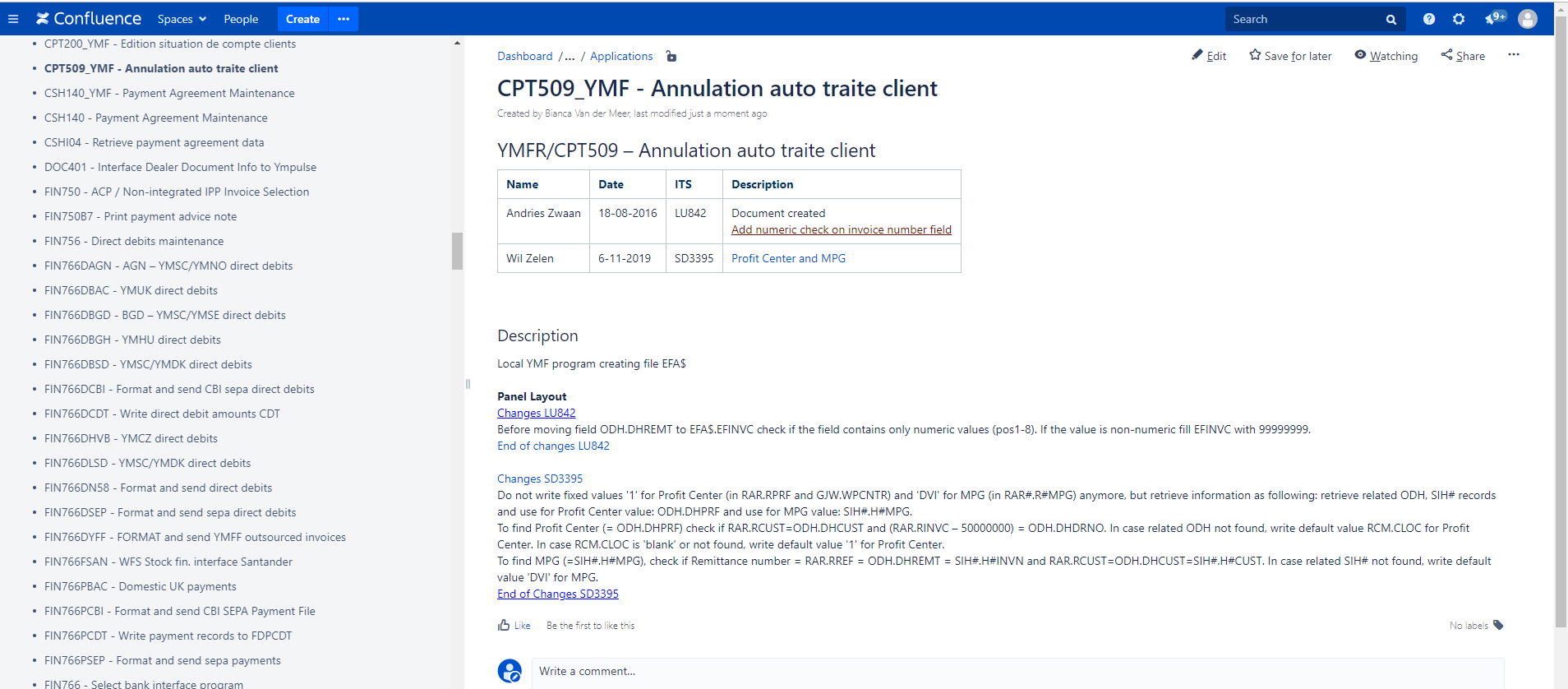Page History
...
- Go to the page where information needs to be published.
- Select ... Import Word Document
- Select the file to be imported from the drive
- Select 'Next' button
- Adjust root page title to new standard: Program name_Environment - Program description
Note: letters for the program must be in capital.
- select 'Import' Button
- Document is saved
- Click on the 'Edit' button
- Check file for differences with the Word file and adjust it. See Attention points for importing documents from Word.
- Save file by clicking on 'Update' button below in the screen
- After saving the page will be visible under the PAGE TREE but not under the correct section.
- Click on Space tool - reorder pages (below in screen on left side)
- Space tools will be opened
- Fold all pages to till page is open where the new page need to be stored
- Select the file and drag it to the new page section and drop it
- Page is now moved to 'Applications'
- If page order is not sorted alphabetically use to reorder the page. ( It is possible that this option is not shown)
- Confluence part is now finished
- Last step is to move the file from the drive to the Moved to Confluence folder.
...
Overview
Content Tools